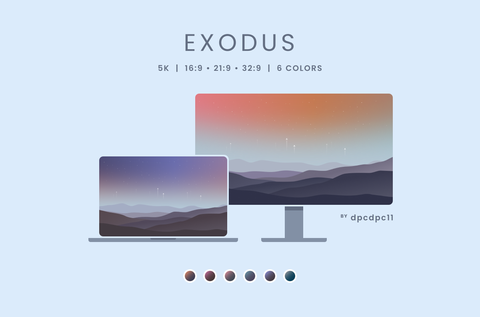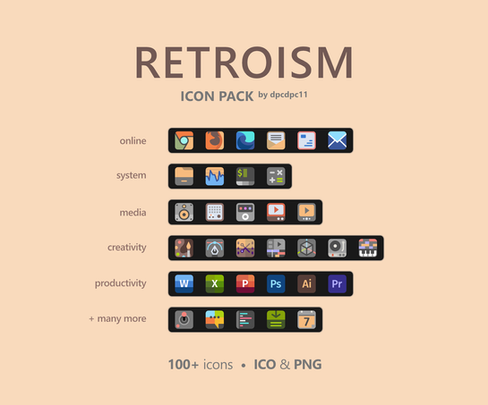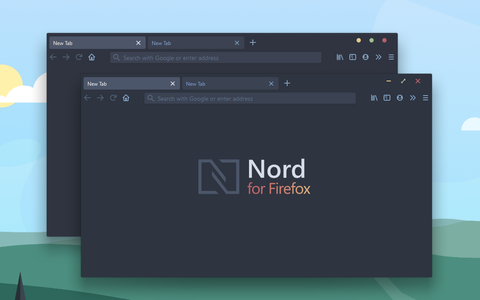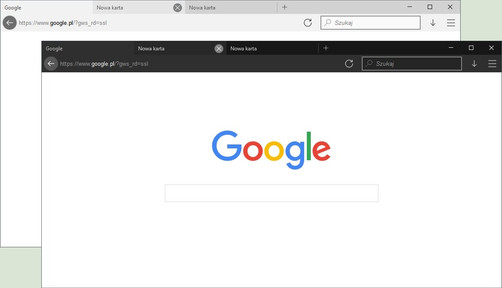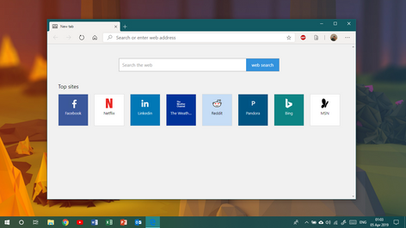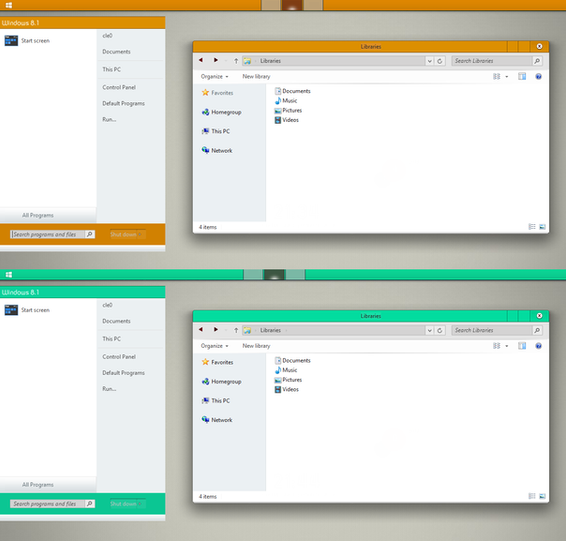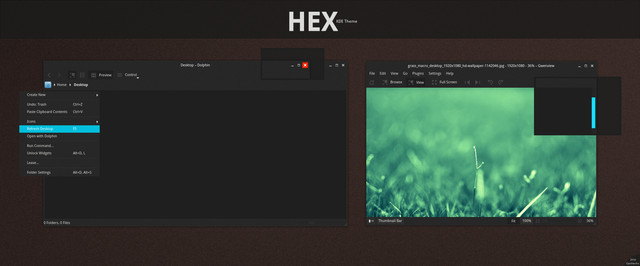HOME | DD
 dpcdpc11 — Simplify Light - Firefox Theme
by-nc-nd
dpcdpc11 — Simplify Light - Firefox Theme
by-nc-nd

#firefox #theme #firefoxtheme #userchromecss
Published: 2019-07-22 21:55:04 +0000 UTC; Views: 21624; Favourites: 134; Downloads: 361
Redirect to original
Description
DESCRIPTIONFor all the Firefox users who would like to enjoy my Simplify 10 Light - Windows 10 Theme Pack :
HOW TO
- load about:config in the Firefox address bar, then search for toolkit.legacyUserProfileCustomizations.stylesheets and set it to True by double-clicking the "Value" column.
- now go to your profile folder. You can do it like this: load about:support in your Firefox address bar and click on the "Open Folder" button next to "Profile Folder" label.
- if no "chrome" folder exists there, please create one.
- now copy the included userChrome.css file to that "chrome" folder.
- make sure you use the Default Firefox theme.
- restart Firefox and enjoy!
Related content
Comments: 12

👍: 0 ⏩: 1

👍: 0 ⏩: 0

👍: 1 ⏩: 1

👍: 0 ⏩: 1

👍: 0 ⏩: 1

Nice work mate! I'm getting so tired of these browsers changing the way they interact with native skinning and Windows. Good work with these!
👍: 0 ⏩: 1

Thanks Keegan! Yeah, tell me about it... Now the trick doesn't even work on Chrome anymore. What a bummer! Instead of focusing on the UI, they should focus more on features and user experience and leave the UI in the hands of the OS.
What a shame, especially since people spend most of their time in the browser
👍: 0 ⏩: 0