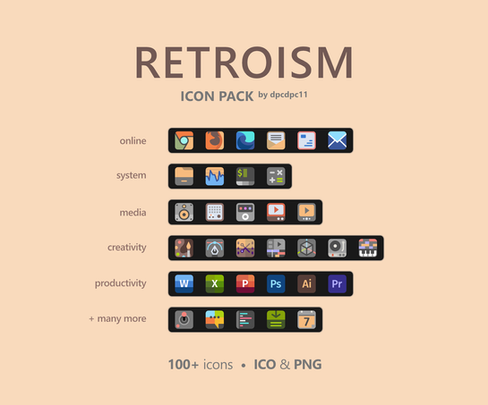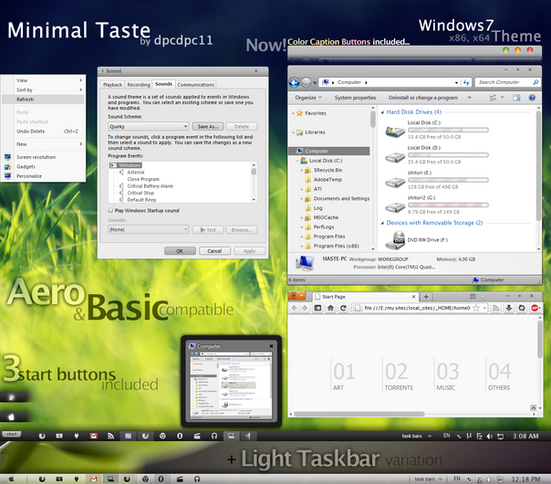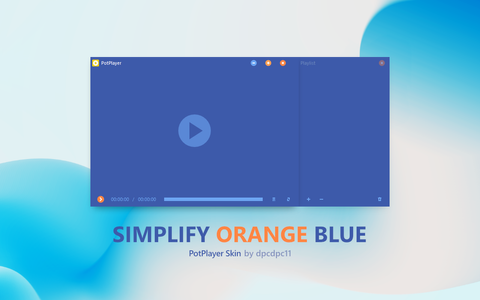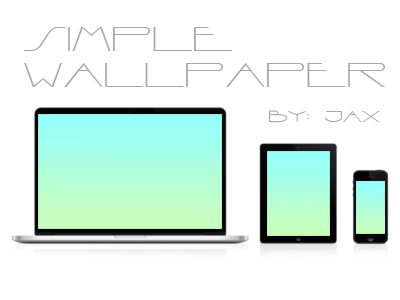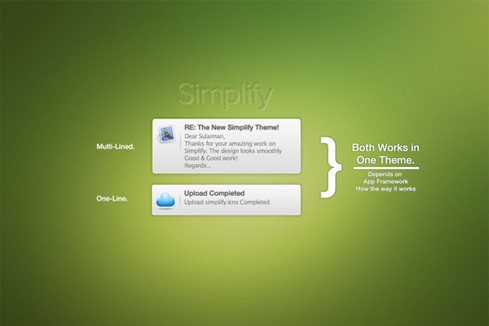HOME | DD
 dpcdpc11 — Simplify Macish - PotPlayer Skin
by-nc-nd
dpcdpc11 — Simplify Macish - PotPlayer Skin
by-nc-nd

#simplify #themes #windowsthemes #windows10
Published: 2018-11-22 22:57:16 +0000 UTC; Views: 10139; Favourites: 50; Downloads: 1221
Redirect to original
Description
UPDATE 2020.02: made the skin compatible with the latest version of PotPlayer which made the progress bar really small and unusable. Now with a few tweaks, everything works fine.A clean and minimalistic PotPlayer Skin to match my Simplify 10 Macish - Windows 10 Theme
HOW TO:
- copy the .dsf file inside the archive to your PotPlayer\Skins folder (which usually is c:\Program Files\Daum\PotPlayer\Skins)
- open PotPlayer, then right-click on the player window, then go to Skins and select the newly installed skin
SECRET COMMANDS:
- Right Click on the Play/Pause button: Stop Playback
- Right Click on the Current Time: Play Previous item
- Right Click on the Total Time: Play Next item
ENJOY!
Related content
Comments: 16

👍: 0 ⏩: 1

👍: 1 ⏩: 1

👍: 0 ⏩: 0

Thanks for the recommendation but I don't use Audacity and have no idea how their skinning engine work.
👍: 0 ⏩: 1

Ok. It is just that audacity looks terrible.
👍: 0 ⏩: 1

I know... saw it in some screenshots! Too bad as it looks like an awesome piece of software!
👍: 0 ⏩: 0

You don't really need one... just go to chrome://flags/ #windows10-custom-titlebar and Disable the "Custom-drawn Windows 10 Titlebar" property
👍: 0 ⏩: 1

Thanks Haris! Feel free to click the download button!
👍: 0 ⏩: 0