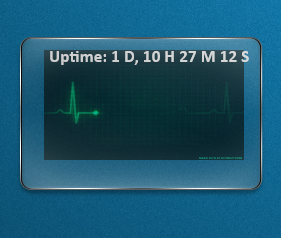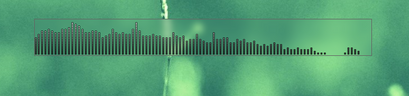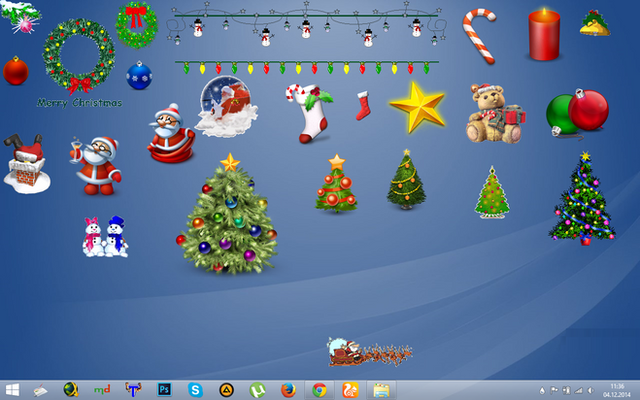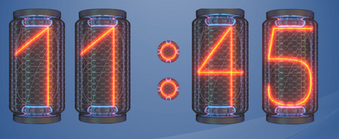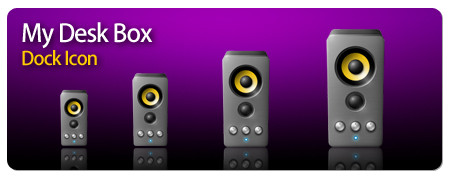HOME | DD
 drakulaboy — Windows 8.1 shellstyle.dll Auto Hide Command Bar
drakulaboy — Windows 8.1 shellstyle.dll Auto Hide Command Bar

Published: 2014-06-06 20:03:47 +0000 UTC; Views: 2979; Favourites: 6; Downloads: 423
Redirect to original
Description
Go to C:\Windows\Resources\Themes\(your theme folder)\Shell\NormalColor\and backup your shellstyle.dll then replace wtih modded one.
Preview Video: www.youtube.com/watch?v=AqSzmU…
Related content
Comments: 11

here you go) www.mediafire.com/download/9md…
👍: 0 ⏩: 1

Nice...I'm still trying to figure out how to hide the Windows 8 title bar text #minimalism
👍: 0 ⏩: 1

Ok... I have top shell32.dll no bottom. If use your theme my shellstyle is... i61.tinypic.com/14weg4x.png . Needs inverted.
👍: 0 ⏩: 0

Pls make invert shellstyle.dll Mean... I have top this shell32.dll, need invert colours. Thanks.
👍: 0 ⏩: 1

emm, i don't understand what is your wish? can you explain more detailed please, so i can help you
👍: 0 ⏩: 0

I did not understand your message
👍: 0 ⏩: 0