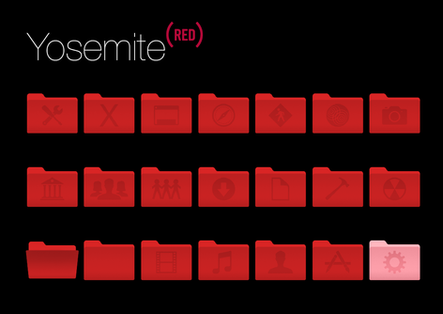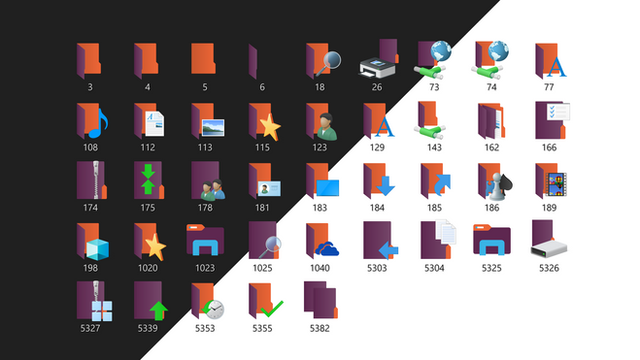HOME | DD
 Drawder — Red Windows 7 Folders
by-nc-nd
Drawder — Red Windows 7 Folders
by-nc-nd

Published: 2010-03-05 21:33:03 +0000 UTC; Views: 115827; Favourites: 282; Downloads: 56900
Redirect to original
Description
This is the Red Version of my Transparent Marble Windows 7 Folder Icon.Out of a request from foxxyn8 [link] I changed the color to blue, but I just continued on making it in 12 different colors.
You can get all the other colors from my gallery, or click on these links:
-[link] RED
-[link] ORANGE
-[link] YELLOW
-[link] GREEN
-[link] BLUE
-[link] DARK BLUE
-[link] PURPLE (Original One)
-[link] VIOLET
-[link] PINK
-[link] BROWN
-[link] BLACK
-[link] WHITE
Use these non-commercially.
If there's no link, it's because I haven't work on it yet, but it will soon arrive.
The icons come in .ICO format and in .PNG format in:
256x256 px
128x128 px
64x64 px
48x48 px
32x32 px
16x16 px
I'm still attempting to make this to be used in MAC systems too, but I really haven't got much time to do this, between school and work :S I will do it eventually.
Last time I updated these icons including the folder separated in two, so it can be used in Live Folders (using a good icon program, this means you can change the default folder icons of your computer and still have the thumbnail feature available with these new icons). This and all the other icons will include this.
Also a screen shot of my desktop with windows showing how it looks in action!.
Check it out!
Anyway, hope you like it, and if you like it and download it, at least leave me a comment letting me know what you think, I like reading comments so I can improve myself, so please at least say Thanks (courtesy should always be a first).
Well, til' next time
Related content
Comments: 54

👍: 0 ⏩: 0

👍: 0 ⏩: 0

👍: 0 ⏩: 0

👍: 0 ⏩: 0

👍: 0 ⏩: 0

👍: 0 ⏩: 0

👍: 0 ⏩: 0

👍: 1 ⏩: 0

👍: 0 ⏩: 0

👍: 0 ⏩: 0

I know this is an old thread but i have your folder icon pack and the IconPackager app. Is there a walkthrough anywhere to show me exactly how to implement these icons into my system?
👍: 0 ⏩: 0

the folder work like a normal folder when you add file's on will it show it or it will look like a blank folder before you click it
👍: 0 ⏩: 0

Ooo! This looks super awesome O.o Thank you so much!!
👍: 0 ⏩: 0

I love all of your TMWin7 Folders... beautiful style & great work!!
👍: 0 ⏩: 0

How do you apply theze items. that would be very great to know and to see beautiful icons like this on my computer
👍: 0 ⏩: 0

Really beautiful. However since I'm already using an icon set using these folder icons will kinda stand out in contrast. If possible for you I'd like you make an entire icon set similar to this. Then I'll completely edit my imageres.dll. Since I an not such an expert in photoshop I really depend upon u guys for my desktop's looks
👍: 0 ⏩: 0

Using these now, they look great, nice and clean.
👍: 0 ⏩: 0

Hi, i have Stardock icon pachager 5.0 can you help me how to use this folder of yours and apply to icon packager?
👍: 0 ⏩: 0

*...and just like there in the picture of your empty folder and full folder
👍: 0 ⏩: 0

THANK YOU FOR THIS 

👍: 0 ⏩: 0

Awesome! At least found icons, which I was looking for, thx 
👍: 0 ⏩: 1

Yo Buddy, Your Folder Icons are f'n fabulous. I found the black folders a while back, and recently I just switched over to the red, since I'm working in a dark environment. I actually tweaked them a bit for a more burgundy/red wine color, but I'm sure you could whip up a hue I'd envy! Great work man
👍: 0 ⏩: 1

Thank you I don't mind if you do, as long as it's personal. I'm grateful you like my work, and I appreciate your support. Take care...
👍: 0 ⏩: 1

Totally personal. I quite like it. You should definitely make a couple more colors as different sets though, maybe an off blue, red, green...with pastel-effect here, or a darkening there...
I've pretty much finished everything I have wanted to do with customizing windows 7. The only thing that bugs me now though is my visual style. I use shadow, which is on here is win7 styles...and although it's very nice, the bright white of the explorer windows is still a bit too bright for me. I have been experimenting with changes here and there, but it's really hard to find something that works all around.
👍: 0 ⏩: 0

i like these 
how do i use them to replace the yellow thunbnails tho?
👍: 0 ⏩: 1

Well... you usually have to use a third party program, like Stardock Iconpackager, which is the easiest. Or, change them manually by changing somethings in the registry. There was a tutorial here in Deviant ART, but I just found out it has been deleted....
That's all I know mad, hope it helps a little...
And thanks for your comment!
👍: 0 ⏩: 0

Thank you, I appreciate it!
👍: 0 ⏩: 0

This is awesome! But if i browse for example with winrar thrugh my folders they are still yellow, can you tell me how to change them?
👍: 0 ⏩: 1

Well, I have never used Winrar to be sincere. What I assume is that winrar uses its own icons for folders, which completely has nothing to do with windows. That's just an assumption, I really wouldn't be able tot ell you why that happens. These folders are basically for Windows Explorer, and can be used either using a third party program like IconPackager from Stardock, or change in registry like this dude found: [link]
That's everything I know by now man... you can do some research online, probably you could find some answers
Take care!
👍: 0 ⏩: 0

hello I'm french I download the red icon the icon except that data does not well works you help me please
👍: 0 ⏩: 1
| Next =>