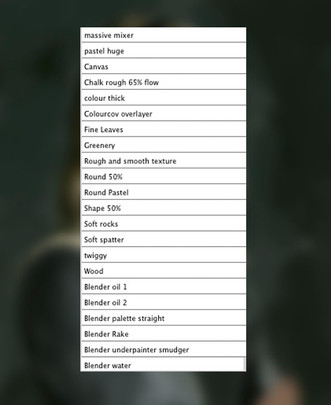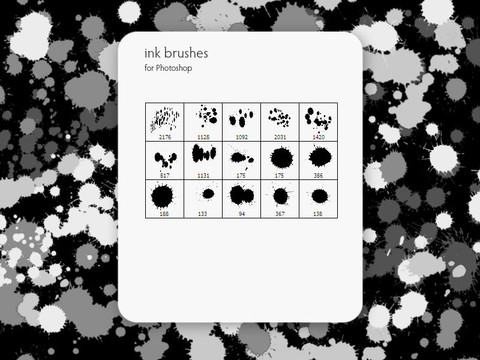HOME | DD
 drbjrart — drbjr CS6 Custom Brushes Creator Reloaded 24m DEMO
drbjrart — drbjr CS6 Custom Brushes Creator Reloaded 24m DEMO

Published: 2014-02-14 22:34:17 +0000 UTC; Views: 5646; Favourites: 24; Downloads: 0
Redirect to original
Description
Here Is the finished panel, I neber did update this with a link: Custom Brush Manager Extended: fav.me/d7kmovmFOLLOW this link to watch video, couldn't upload it here: youtu.be/pMkE1mH_Vtw
DEMO ONLY- Available for download SOON
My first video ever...hope it's not too bad, I tried.
So here's my most recent extension for photoshop cs6, based off the older panels i have created months back, i took this one to a whole new level, includes brush library creation and management, custom brushes creator, with 8 completely customizable buttons plus tool presets favorites list to save out the custom brushes, multiple external panel(8) options to choose from, for both left and right handed persons. Lots more stuff you will get a general idea of it from the video. I forgot to mention the F hotkeys, which i'll address here: F5 opens/closes the creator, F7 brings up by default my vertical buttons bar, and F6 brings up your custom favs list, that have been saved out. Anything else i forget to mention i'll update here. anyways If you like it let me know please, i will be releasing it soon. There is also a vertical bar for the brush libraries only, pictured but not in the video, same for there buttons, top to bottom and bottom to top, they have the F8 key, but have external panel buttons on the main creator.
“Imitation is not inspiration, and inspiration only can give birth to a work of art. The least of man's original emanation is better than the best of borrowed thought.”
Albert Pinkham Ryder
-----------------------------------------------
Feel free to check out my Photoshop CS6/CC extensions:
FREE Digital Painting Companion(NEW): fav.me/d9knnru
FREE Digital Painting Companion(Old): fav.me/d7ngv3b
FREE Custom Brush Categories: fav.me/d7ylrtn
MINI Custom Brush Manager: fav.me/d7wr3gf
Custom Brush Manager Extended: fav.me/d7kmovm
Custom Brush Size Sliders: selz.com/items/detail/53be9088…
-----------------------------------------------
Digital Portraits Commission Info: fav.me/d8wiukb
Email: drbjr.art@hotmail.com
Portfolio: drbjrart.daportfolio.com/
-----------------------------------------------
Social Media links:
Youtube: www.youtube.com/channel/UCfeYc…
Tumblr: drbjrart.tumblr.com/
Twitter: twitter.com/drbjr_art
Instagram: instagram.com/drbjr.art/
Related content
Comments: 13

Depends on which version of CC. Finished version: drbjrart.deviantart.com/art/dr…
''COMPATIBILITY:
!WIDOWS ONLY!
Please READ:
Tested working with
Photoshop CS6
Photoshop CC 14.0 - should work with 14.1 14.2
DOES NOT WORK WITH ANY VERSION LOWER THAN CS6 and DOES NOT WORK WITH CC 2014 v15.0(Already tested and does not support flash panels - The panels need to be converted to HTML5. There is no guarantee I will do this so please do not ask.''
👍: 0 ⏩: 0

what happened to the video :<
wanted to see it in action
👍: 0 ⏩: 2

This has been updated and released, sometime last year. You can find the updated panel here along with the demo for it here: drbjrart.deviantart.com/art/dr… .
👍: 0 ⏩: 1

Hi, how do you add the brushes into the panel ?
I tried that also, but couldn't get it
Would be great if you have some advices!
👍: 0 ⏩: 1

Are you asking about how to use abobe configurator?
👍: 0 ⏩: 1

In a kind of
I saw your bar and also that you may add some favorite brushes to this bar.
The normal drag and drop system wont work in this case.
I would like to have also the Buttons in there, but also some selected brushes.
So i can pick them up easily from this bar.
Do you have a tip how i can achieve this ?
I see that you have some brushes in this bar aswell, thats why i'm asking
👍: 0 ⏩: 1

Hmm well it would be kind of hard to explain and there are several ways to do. But maybe i can do a walk through video on how to use adobe configurator to achieve this.
👍: 0 ⏩: 1

This would be very great.
I tried to save actions in photoshop and then use the action buttons in configurator with this.
But this also not working well.
If you finde some time for this, this would be cool.
And if you cannot find time for a video, i would like to send you my steps and maybe you can see where my problem is (as a PM)
I tried it now for many days, but it's not working
👍: 0 ⏩: 1

Not a problem, video being rendering now.
👍: 0 ⏩: 1