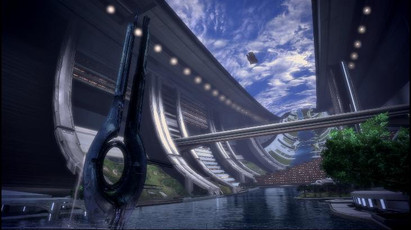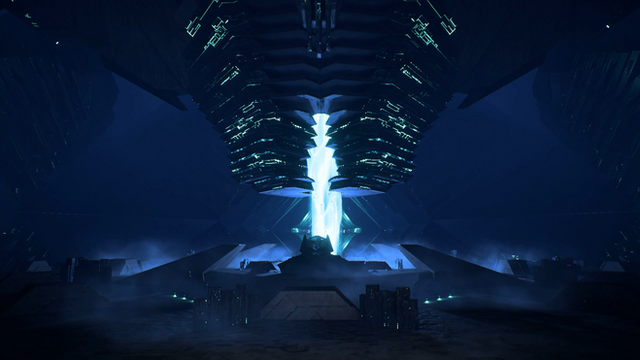HOME | DD
 droot1986 — Mass Effect 3 Purgatory Dreamscene
by-nc-sa
droot1986 — Mass Effect 3 Purgatory Dreamscene
by-nc-sa
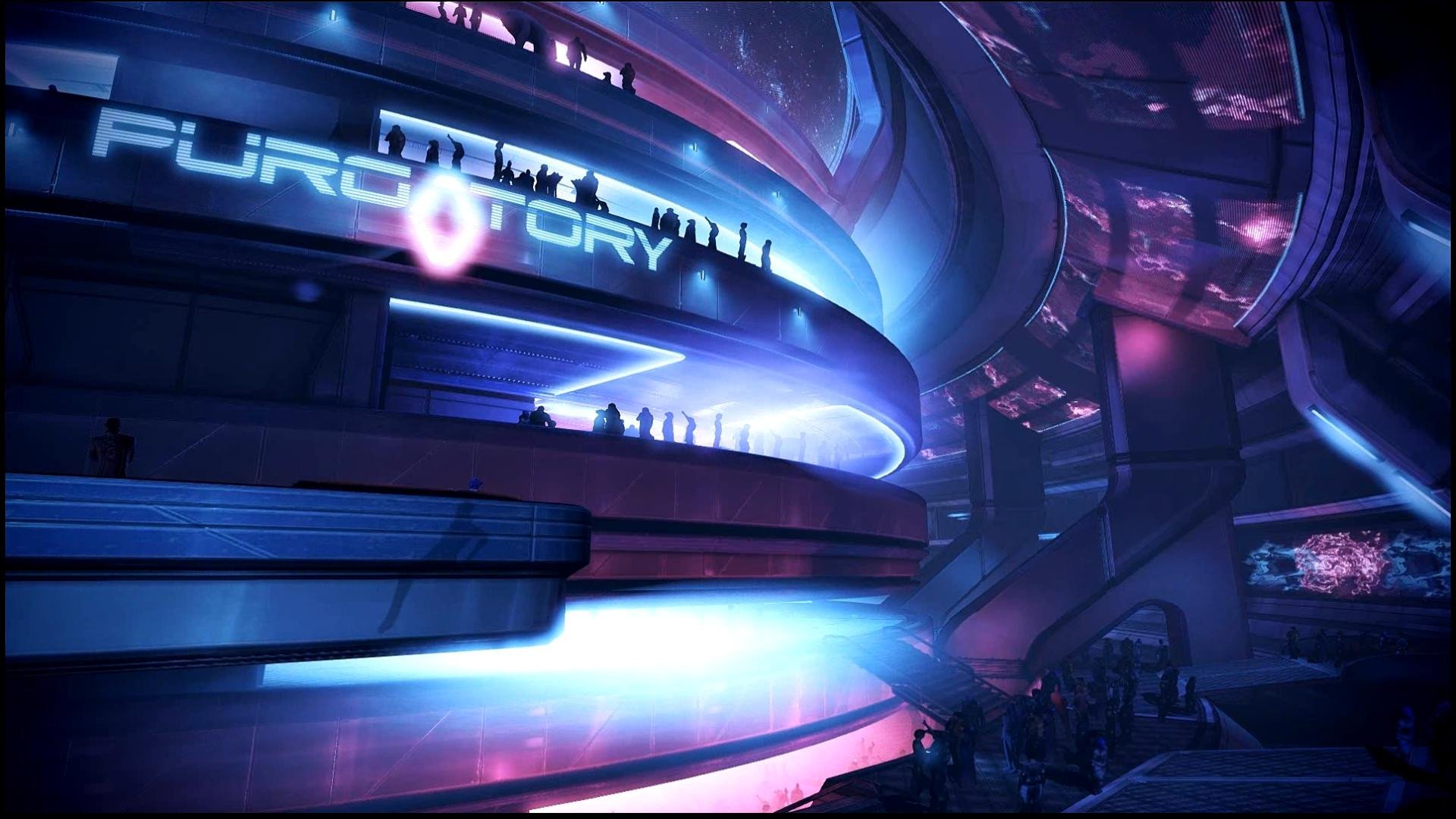
Published: 2013-04-21 12:27:29 +0000 UTC; Views: 30884; Favourites: 251; Downloads: 2836
Redirect to original
Description
Mass Effect 3 Purgatory Dreamscene1920x1080
This is a 2 MINUTE ALMOST PERFECT LOOP
Little app that enables Dreamscene on Windows 7 you can download here : [link]
Open the app choose Enable Dreamscene and right-click on unzipped clip
and choose option set as Desktop background. That's all.
DOWNLOAD HERE : [link]
If u get bored of Dreamscenes just open the app again and choose disable DS to turn it off.
Good luck and have a nice animated wallpaper.





Fix for Windows 7 DreamScene Transparent Icon Text Problem : [link]
Related content
Comments: 16

👍: 0 ⏩: 0

I didn't know that these had sound. I actually kind of like that. I love how these work on a 2 screen set up and how smooth the animations are. it's almost like I'm playing the game.
👍: 0 ⏩: 0

Couldn't get this to work in W8, but VLC lets you play video as wallpaper. No desktop icons though. Still, pretty cool, so thanks for posting these videos.
👍: 0 ⏩: 1

THX
try program called Deskscapes 8
👍: 0 ⏩: 1

I love your work! What software do you use to make it?
👍: 0 ⏩: 1

Fraps mostly and a vid converter
👍: 0 ⏩: 0

Haha you can even see aria's shadow through the wall ^^
👍: 0 ⏩: 1

Very nice! Do you know if there's any way to make Dreamscene work with Windows 8?
👍: 0 ⏩: 1

stardock deskscapes probably
👍: 0 ⏩: 1

Hey, I remember your dreamscenes of the past. Cool to see a new one and even an almost perfect loop. 
👍: 0 ⏩: 1

thank you kindly
stay tuned for more
👍: 0 ⏩: 0