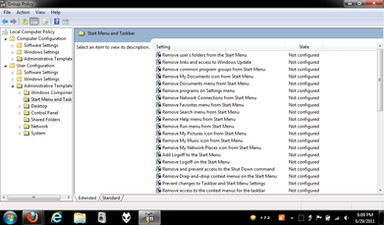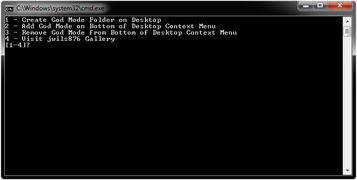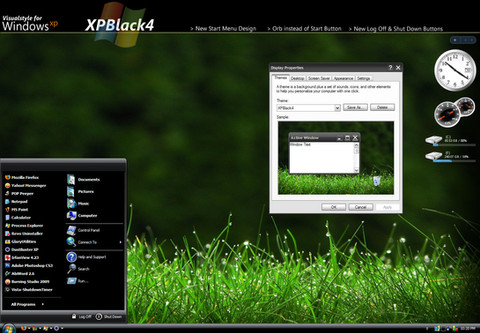HOME | DD
 Drudger — Sidebar for Windows 7
Drudger — Sidebar for Windows 7

Published: 2010-10-28 14:27:02 +0000 UTC; Views: 11410; Favourites: 19; Downloads: 359
Redirect to original
Description
Sidebar for Windows 7Miss having an actual sidebar in Win7 like the one found in Vista? Try 7 Sidebar Gadget, you don't even have to install any programs, it installs just like any gadget for Vista/7.
It has many settings such as, always keep on top, 25 built it sidebar styles, transparent, solid color, show tray icon, ext..
I also like that it has a built in Windows Manager, when you have an open window it can show it in the sidebar. This is an option and you don't have to use the Windows Manager.
Try it out, I think you will be impressed!
7 Sidebar Gadget
Related content
Comments: 21

Lots of people prefer the sidebar.
👍: 0 ⏩: 0

i dont know what worng with my calendar , it just show up without the day number
👍: 0 ⏩: 1

Uninstall the calendar gadget and reinstall it, maybe that will help.
👍: 0 ⏩: 0

Me again. Works great. Only some of the backgrounds could be nicer. I like it.
👍: 0 ⏩: 1

Thanks Peter, I like it a lot also.
👍: 0 ⏩: 0

Nice post Captain.
How about the sidebar background, only one or.........?
👍: 0 ⏩: 1

It has 25 built in styles, I'm not sure if you can make your own.
👍: 0 ⏩: 1

I download & apply it but nothing happen ?
👍: 0 ⏩: 1

That's strange, try opening "add gadget" and choose 7 Sidebar.
👍: 0 ⏩: 1

Try everything nothing happen.
👍: 0 ⏩: 1

I dunno, maybe check sidebar settings in group policy editor.
👍: 0 ⏩: 1