HOME | DD
 Duivelsdraak — drawing backgrounds my way
Duivelsdraak — drawing backgrounds my way
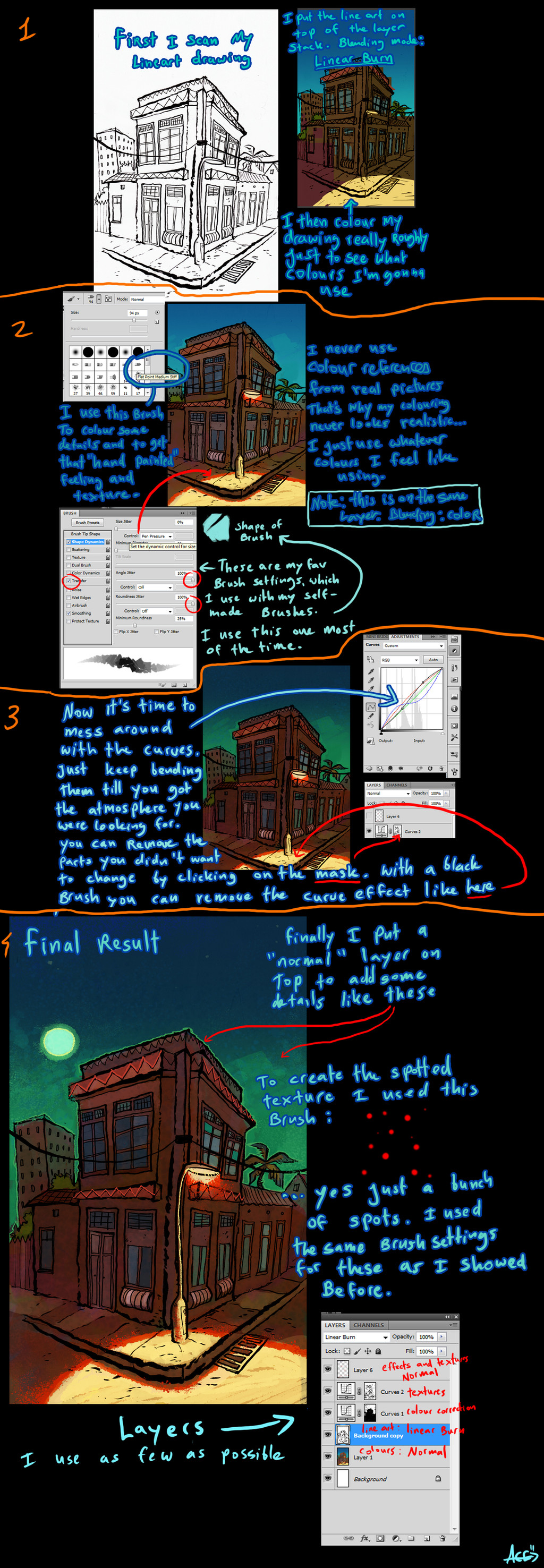
Published: 2011-03-17 21:48:47 +0000 UTC; Views: 1960; Favourites: 26; Downloads: 42
Redirect to original
Description
The past years I've been asked several times to do a tutorial on either colouring or backgrounds, now I felt like postphoning making my storyboard.. So I thought I'd do a short tutorial on how I color backgrounds.I don't know if it's really helpfull





Thanks to
Edit: I forgot to mention. This is Photoshop CS5.
Related content
Comments: 18

+1 from me. Using as few layers as possible make the colors blend better with each other 
The way you choose your pallete is much better than mine too since you concentrate on the whole background while I am used to make my pallete on a long square with the gradient tool.
I love your style and I am going to try it in the future (as well as the CS5).
👍: 0 ⏩: 1

Seems our methods are similar even though our styles differ a lot. I am pretty curious how you make your backgrounds too, they're always so neat, detailed and anime like.
Are you planning to do a tutorial someday too?
Your way of making palettes is I think most used, so nothing wrong with that
Thanks a lot!!
Btw, cs5 is not diffrent from cs3. I think as long as you are not using an intuos tablet there are no upgrades in cs5, at least not that I have seen.
👍: 0 ⏩: 1

Thanks 
I am nt sure about that, there are lots of tuts on DA tha teach how to draw and paint backgrounds in the way I do... I may create one when I level up my coloring skills.
I am kind of glad about that 
👍: 0 ⏩: 1

That's right, no need to constantly upgrade those adobe programmes. I still have photoshop CS on my PC and sometimes I just like to use that one, its not like my drawing improved because of CS5.
👍: 0 ⏩: 1

That's good for both of us then 
👍: 0 ⏩: 0

thanks! ik gebruik Photoshop CS5, maar welke versie jij gebruikt maakt niet uit, ze zijn toch ongveer allemaal het zelfde.
Wat gebruik jij ookalweer?
👍: 0 ⏩: 1

yw<3
paint.net :3
zown gratis programma xD
👍: 0 ⏩: 1

Ah, hoor ik veel over. Vind je het een goed programma?
👍: 0 ⏩: 1

jawel :3
maar wel jammer dat er niet zown spuitbusje bij zit of zown druppeltje waarmee je het wazig maakt xD
👍: 0 ⏩: 0

no we say myyyyyyyyyyyyyyyyyyyyyyyyyyyyyyyyyyyyyyyyyyyyyyyyyyyy waaaaaaaaaaaaaaaaaaaaaaaaaaaaaaaaay YEAH!...i know my size might be daunty but...i love you...I LOVE YOU! lol sorry the title reminded me of happy feet 
👍: 0 ⏩: 1

lol robin williams= funny-ness
👍: 0 ⏩: 0

Excellent! I already had a guess of how you did certain things but this tutorial is an interesting look into your process! ^^
👍: 0 ⏩: 1

Thanks!!! Like you see, I don't use many tricks, most part it's just plain drawing, no fancy filters or textures.
👍: 0 ⏩: 0

Hmm, not bad. Seems more or less simple. Then again, I'm not really an artist so I don't know as much about the functions of Photoshop as you do.
👍: 0 ⏩: 1

Thank you! Yes it's not that complicated, there are artists that have ways that are way more difficult, I personally think that takes away the fun of drawing.
👍: 0 ⏩: 0



























