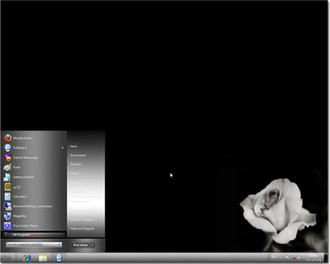HOME | DD
 DumDummer — Win 7 Black and Red
by-nc
DumDummer — Win 7 Black and Red
by-nc

Published: 2009-11-06 10:37:03 +0000 UTC; Views: 53043; Favourites: 36; Downloads: 17457
Redirect to original
Description
I would personally like to thank ~nguyenxuanhoa for his/her win7 final theme which inspired me to make this one. I have used his/her theme as a base and also some of his/her images.The icon set included is not all mine. I simply picked some off the net and the ones i couldn't find i made.
The icon set i used is mostly from LeinKway4279 as it seems i used most of his/her icons.
* New Taskbar, not gold like the original but red and black
* New Windows Orb
* Red and Black Icon Set
* And a red mouse over effect
Some comments would be gud.
Related content
Comments: 45

👍: 0 ⏩: 0

Really fantastic work, do you have themes for windows 10?
👍: 0 ⏩: 0

did you actually mean that question? its obviously not. look up the name but for Windows 8
👍: 0 ⏩: 0

Thanks a lot for this dude, great work keep it up
👍: 0 ⏩: 0

Which patch would i use to apply this theme?
all i get is window 98 appearance
👍: 0 ⏩: 0

How did you get the taskbar to look like that with the line running through it? I installed the theme and got the start button and icons changed but the bar at the bottom just has a clear aero theme. Thanks, good looking theme.
👍: 0 ⏩: 1

Nevermind. It was all good when I restarted my computer. Thanks.
👍: 0 ⏩: 0

copy the theme directory and paste it in C/windows/resources/themes...
make sure u patch ur computer first...
check deviant art to see how to do it..
cheers
👍: 0 ⏩: 0

yeah, how do i change the orb and the file icons?
👍: 0 ⏩: 1

jst download the windows 7 start button changer...its floating around sme where...
n u gotta apply each icon individually...
👍: 0 ⏩: 0

is there one for vista
and a way to get the deviant art workes to seperate the three themes
xp.vista, 7 to there own subfolder
👍: 0 ⏩: 0

man this would be epic if it was for vista thats wats i has ...but it still looks epic xD fantastic work
👍: 0 ⏩: 0

well done lad, a more enhanced version of my stuff.
---------------------------
Long live Red & Black!!
👍: 0 ⏩: 0

In which directory do you have to put the icons to make them work?
👍: 0 ⏩: 3

dus that make any sence to you wat so ever...idk rly no if i explained it good enuf???
👍: 0 ⏩: 0

first you gotta make sure the icon files are actual icon files and if not get a image converter and convert it to icon then right click on the desktop or which ever icon you want to chang scroll down to properties and then scroll down to the option "change icon: and then find the icon file you wish to chang it to and select it and then click on apply and ok then you are complete
👍: 0 ⏩: 0

u gotta check the files...deyr both png n ico...so u gotta manually select each icon from the ico folder
👍: 0 ⏩: 0

ur patching wasnt done properly or ur copying it wrong. thats the only explanation
👍: 0 ⏩: 0

hey i copy the paste to the themes paste and then when i use it i dont have the red taskbar... any idea in what im doing wrong?
👍: 0 ⏩: 1

not sure.... if u copy paste...then u shud be able to see the theme if u apply it through your personalization menu.
but jus t b sure...have u patched ur windows 7 ? the uxtheme patch ?
👍: 0 ⏩: 0

After I got it downloaded. How do I apply it to my computer?
👍: 0 ⏩: 1

you extract, u copy the contents of the theme folder into
c:/windows/resources/themes. then right click on desktop, personalize and u ll see the theme.
the icons u apply individually to files,
👍: 0 ⏩: 0

i think ders also ready a red camaro as part of da wallpaper set
👍: 0 ⏩: 0

I like it,I`m one of those black & red lovers.just two of my favorite colors put together.thanx for the icons also
👍: 0 ⏩: 2

same here man...dats y i made da theme...
👍: 0 ⏩: 0

p.s.-personally,I had to add the new red Camaro to it
👍: 0 ⏩: 0

yes i m workin on da bugs...
deyr so small its annoyin to edit...
tanx...
👍: 0 ⏩: 0

Taskbar still some small bugs you a key a bit.
Articles Your also very good.
👍: 0 ⏩: 0

it is ok but I just don't like the red line in the taskbar it just feels out of place going in the middle like that
👍: 0 ⏩: 1

Yeah, I admit that does distract me too; w/ the icons there and all it sort adds to giving the taskbar a busy look going. Other than that, it's cool as hell.
👍: 0 ⏩: 0

the icon set is custom made...wen i say custom...i mean i jst took some1 elses and changed the colour schemes to suit the theme...
its included in the download...
👍: 0 ⏩: 0

i donno.... i pickd individual icon from random places. tho da biggest contributor to my set is LeinKway4279 cos it seems i pickd most of his icons...
👍: 0 ⏩: 1