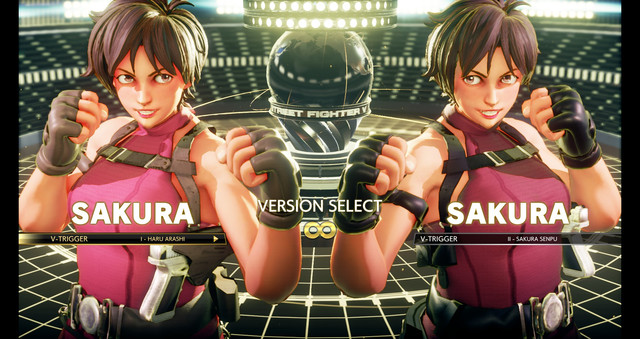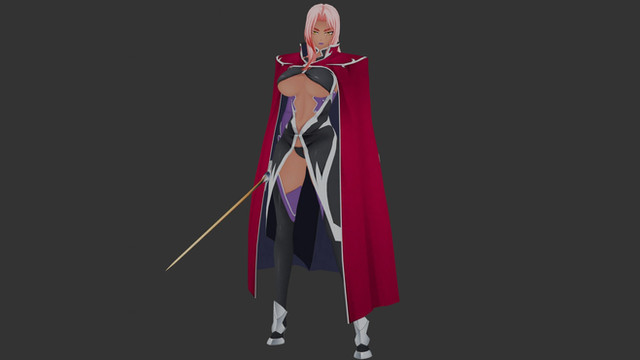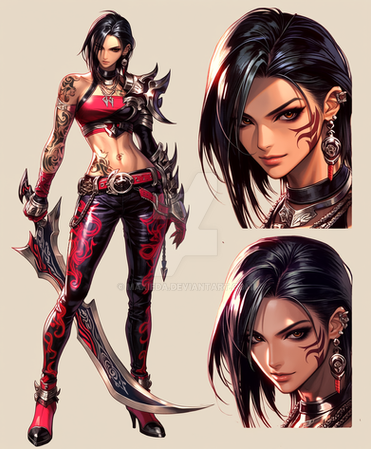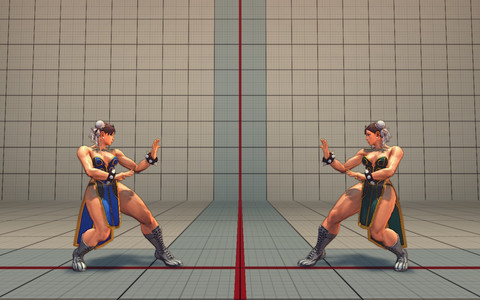HOME | DD
 Dusdeus — Chun Li Alpha V3+
Dusdeus — Chun Li Alpha V3+

Published: 2017-01-12 21:21:20 +0000 UTC; Views: 59470; Favourites: 164; Downloads: 3507
Redirect to original
Description
Chun Li Alpha V3 SFV Update. DownLoad to the right>>>>>Now Includes both Pak files and Mod Manager Folders
Video Preview: www.youtube.com/watch?v=Z3UPOT…
Includes Costume 1 and 2 versions.
Also Includes Alternate Costume Patch to be installed after Base mod installation.
*IMPORTANT: Video tutorial for Pak Mod Manager users: youtu.be/_zvjI6seWg0
For Pak Manager Users,First Drag the Base Mod into Pak manager,Second drag the Patch Mod into Pak Manager.(this is so that the patch mod can be turned on and off)
Warning:Costume 1 uses a custom Physics file,so be careful when using other mods that tweak physics for costume 1 Chun Li.
Related content
Comments: 31

👍: 0 ⏩: 0

👍: 0 ⏩: 0

hey using the cool down version in pak format doesn`t work btw. It show her face as black. Love your mod btw!
👍: 0 ⏩: 1

Sometimes the Cooldown pak works and other times it doesn't. do you know what could be wrong?
👍: 0 ⏩: 0

I would love to see this mod without these yellow flipflops.
👍: 1 ⏩: 0

First off: Congrats! This mod has come around nicely. Looks great!
Question: The only thing I find a bit weird about it are the hairlines on some screenshots. Does this use the police outfit hair from the story costume or a completely new one? Because the original story costume one looked nice already, imo.
👍: 0 ⏩: 1

Replaces either the default or the story costume (cop) or both. One file says C1 (for the default),the other says C2 (for the cop outfit)
👍: 0 ⏩: 0

niceee moddd i love it but is there a option for removing sandals?
👍: 0 ⏩: 1

and 1st costume works good but 2nd cooldown patch one isnt.im seeing balck face nad wrong colours
👍: 0 ⏩: 1

did you install the base mod for costume 2 first?
👍: 0 ⏩: 1

i tried both of them but it deosnt work;;
👍: 0 ⏩: 1

ok. Trash can the mods in Pak manager (trash can icon in PMM next to each mod) and follow this tutorial. youtu.be/_zvjI6seWg0
👍: 0 ⏩: 1

it working now :333 Thanks for your help! :3 the mod is awesome!
👍: 0 ⏩: 0

Are Costume 1 and 2 both supposed to be the sandal version? If so where's the sneaker version?
👍: 0 ⏩: 1

Depends if you want both Costume1 and Costume2 to be that way.
The 2 costumes in the preview picture above are the 2 mods.
if you are using pak mod manager(PMM),and you 1st dragged the base model folder into the "drag files here" of pak mod manager and then dragged the patch mod folder into it (one at a time),you should be able to turn the patch mod (sandals version) on and off in Pak mod manager.
If you made the mistake of dragging all 4 folders into Pak manager at the same time, theres a simple fix. Simply Trash can (there should be a trash bin icon in PMM near each mod) the files and follow the instructions above. (redrag the mods ,base mod first,patch mods last). After this whichever costume you want to be default costume (regular alpha) turn off the patch mod in PMM.
If you are using mod manager and wish to have one of the costumes as default alpha chun,uninstall that respective mods "cooldown" patch in Mod manager.
👍: 0 ⏩: 0

I extracted the files, and theres nothing that I can drag into pak mod manager. What should I do?
👍: 0 ⏩: 1

There should be 4 folders in the Rar file. Extract them somewhere. Run Pak Mod manager.
The folders themselves get dragged into the pak manager. Doing this Makes pak files.
1.Drag the Base mod "Chun Li Alpha (C1 or C2)" folder Into pak manager
2.Drag the patch mod "Chun Li Alpha (C1 or C2)CoolDown Patch" folder Into Pak Manager.
This is done in this order so that the models in the base mod and the patch mod dont conflict with one another and so that they can be turned on and off properly.
When you want to use the Regular Alpha costume turn off the respective Patch mod in Pak mod manager and When you want to use the 2nd costume turn the respective Patch mod on (on off switch)
👍: 0 ⏩: 1

Thanks for the reply. I am unable to drag folders into the pmm however. I've only ever been able to put .Pak mods in
👍: 0 ⏩: 1

pak versions now included in download.
👍: 0 ⏩: 1

Had a problem but got it working. I think it's conflicting with a mod not using Chun's C1 or C2. I was getting a black face on both C1 then C2 trying to figure things out. Awesome mod!
👍: 0 ⏩: 0