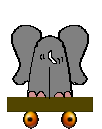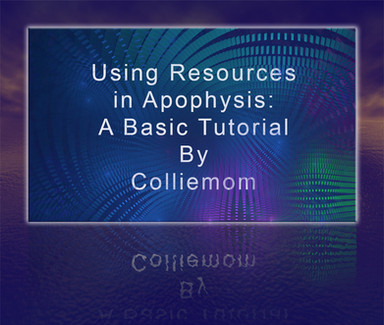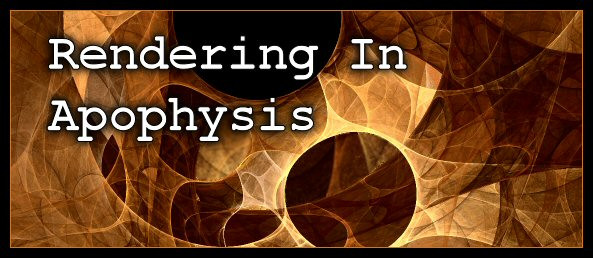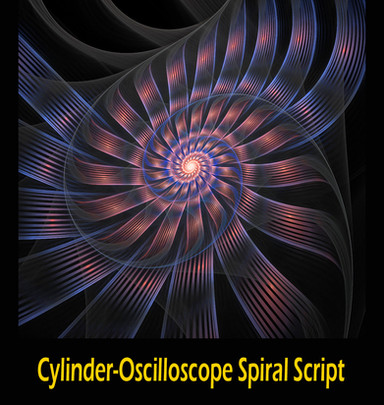HOME | DD
 DWALKER1047 — Using White Backgrounds in APO
by-nc-nd
DWALKER1047 — Using White Backgrounds in APO
by-nc-nd

Published: 2009-03-31 03:03:24 +0000 UTC; Views: 4818; Favourites: 97; Downloads: 1142
Redirect to original
Description
This tutorial is for those who would like to learn to work with white backgrounds for the apophysis program. Special thanks to ^cmptrwhz for converting to .pdf for me.



 ss
ssIf you use this tutorial, please




 and link back to me.
and link back to me.
Related content
Comments: 25

I think you should write on how to make this spiral :-p
👍: 0 ⏩: 1

LOL....not sure I remember how now. I used a *parrotdolphin script though.
👍: 0 ⏩: 0

Thank you very much for this tut for white background
I'll try it soon
👍: 0 ⏩: 0

I love using white backgrounds when I can. Thanks for this.
One more question though, how the heck did you get a purple apo window?
👍: 0 ⏩: 1

Thanks! I customized my desktop when I made this and part of the customization was to change the color from Gray to purple. I get bored easily, so I change mine everyday.
👍: 0 ⏩: 1

O_O you can change that? I must check this out.
👍: 0 ⏩: 2

Ah, now I know why I never saw those options. I use the XP style. Awesome.
👍: 0 ⏩: 0

You can go into settings and change everything including the font and color. But I just get a desktop from somewhere and install it. I have Windowblinds and it also changes your windows skin. It is easier for me to do that than it is anything else.
👍: 0 ⏩: 0

Thanks! I am happy you like this tutorial.
👍: 0 ⏩: 0

Great tutorial Deb. I am sure many people will appreciate your post work tips in PSP. I like psp and am contemplating at the moment whether I should by X2. I heard that it offers many new tools.
👍: 0 ⏩: 1

I have CorelX, but I probably do not use it as much. I wish Jasc would never have sold PSP to Corel 
👍: 0 ⏩: 1

What a great reference! Thank you for making it.
👍: 0 ⏩: 0

Nice tut and thank you for taking the time to make such a well written tutorial i think it will help alot of people!
👍: 0 ⏩: 0