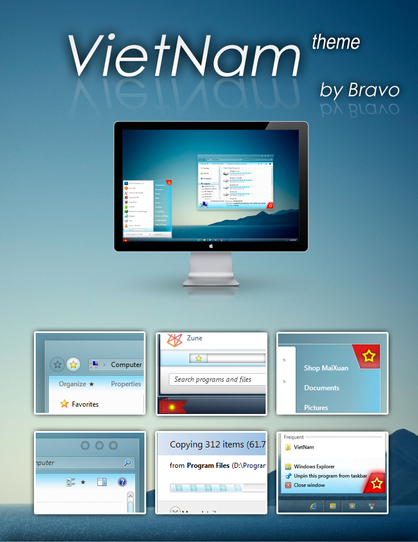HOME | DD
 E-r-i-C — HybridView - ENG and CHS
by-nc-sa
E-r-i-C — HybridView - ENG and CHS
by-nc-sa
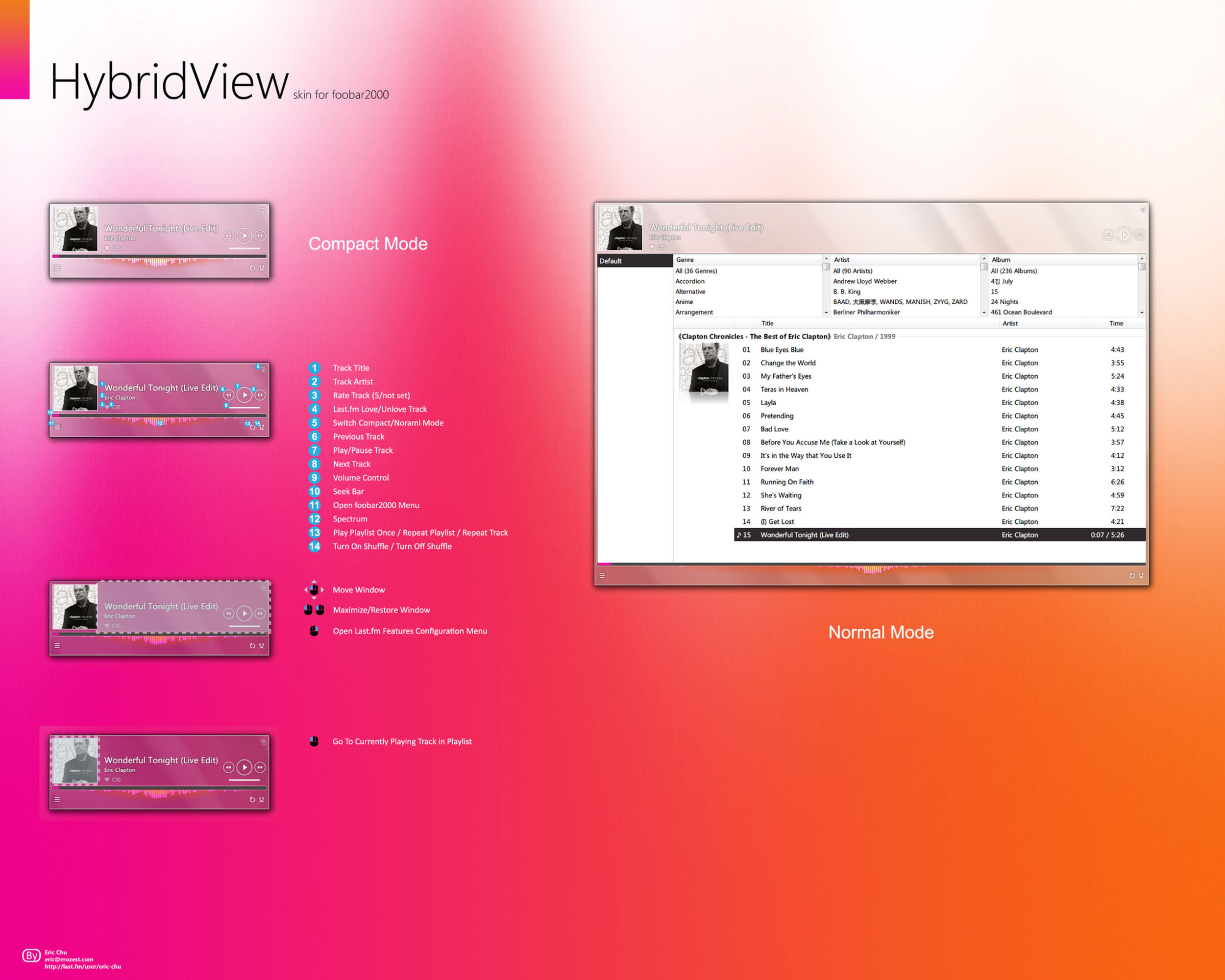
Published: 2011-11-17 11:36:51 +0000 UTC; Views: 19586; Favourites: 36; Downloads: 2055
Redirect to original
Description
for foobar2000 1.1.x / WIN71. Extract 7z archive.
2. Read "readme_eng.txt" or "readme_chs.txt"
CHANGELOG:
2011.11.24 7:03 GMT+8
* fixed a bug in sync_selection_changed()
this bug may cause WSH Panel (top part of window) to crash when you change metadata
Related content
Comments: 38

so nice, but it breaks after running for a few minutes on windows 8.1
👍: 0 ⏩: 0

Which fonts are used to display a musical note in the list?
👍: 0 ⏩: 0

Looks really nice
How can I add a lyrics display to this skin?
👍: 0 ⏩: 0

Error: WSH Panel Mod (HybridView with foobar2000 Scrobbler by Eric Chu (eric@mozest.com)): Microsoft JScript runtime error: 👍: 0 ⏩: 1
File not found
Ln: 944, Col: 3

Check the files paths. JScript can't find the file, you might have to retrieve the file or change the path somewhere in the script.
👍: 0 ⏩: 0

Really great skin mate. Just a question though, how do you do it? I mean are you programming? using plugins? google pretty much has nothing on the whole subject of foobar anyway where did you find out how to skin foobar?
👍: 0 ⏩: 0

I'm getting a crash after a few minutes of play. The WSH Panel at the top crashes and changes colors (no play button, skip track button, etc.). Any thoughts?
Thanks!!
👍: 0 ⏩: 2

[link]
Comparison screens of my foobar problem.
I really love this theme, so hopefully there is a solution
👍: 0 ⏩: 1

Also having this problem. Music still plays but you have to manually close it with task manager.
👍: 0 ⏩: 1

Oh and the only part that crashes is the controls at the top to pause, skip, and minimize. Everything else works fine.
👍: 0 ⏩: 1

WSH compatibility error. Be sure to use the WSH .dll and the JScript engine provided in the archive ; for this reason, it's not recommended to have multiple skins side-by-side on the same foobar, 'cause they probably use different versions of JScript, which (from personal experience) never seem to accept a script designed for the slightest different version.
👍: 0 ⏩: 0

hey. you forgot to add a .fcl file in the download D:
👍: 0 ⏩: 0

I get the error 0x80020101
"Scripting Engine Initialization Failed: HybridView with foobar2000 Scrobbler by Eric Chu (eric@mozest.com), CODE: 0x80020101)"
👍: 0 ⏩: 1

so do i... any fix for this yet?
👍: 0 ⏩: 1

this is what i've found, on the console it says: 👍: 0 ⏩: 2
Error: WSH Panel Mod ({2BBA8B0D-AE21-46A3-865E-E75DDC27EB66}): Microsoft JScript runtime error:
Object doesn't support this property or method
File: C:\Program Files (x86)\foobar2000\skins\HybridView\scripts\common.js
Ln: 179, Col: 1
this is the actual line:
var hWnd = utils.GetHWND("{E7076D1C-A7BF-4f39-B771-BCBE88F2A2A8}");
if it serves any help... i don't have the slightest idea of what could it be.

Oh, I think I found a way to solve it. Go to preferences>tools>WSH panel mod, and untick safe mode. It seems to work, dunno if stuff breaks underneath though.
👍: 0 ⏩: 0

you should to replace your "foo_uie_wsh_panel_mod.dll"
👍: 0 ⏩: 3

when i try to use the one provided in this zip file, it says: 👍: 0 ⏩: 1
"Failed to load DLL: foo_uie_wsh_panel_mod.dll
Reason: This component is missing a required dependency, or was made for different version of foobar2000."
but when i use the one found here it goes again:
WSH Panel Mod ({2BBA8B0D-AE21-46A3-865E-E75DDC27EB66}): Parsing file "C:\Program Files (x86)\foobar2000\skins\HybridView\scripts\common.js"
WSH Panel Mod ({2BBA8B0D-AE21-46A3-865E-E75DDC27EB66}): Parsing file "C:\Program Files (x86)\foobar2000\skins\HybridView\scripts\volume_control.js"
Error: WSH Panel Mod ({2BBA8B0D-AE21-46A3-865E-E75DDC27EB66}): Microsoft JScript runtime error:
Object doesn't support this property or method
File: C:\Program Files (x86)\foobar2000\skins\HybridView\scripts\common.js
Ln: 179, Col: 1
Filter Panel - Genre: initialised in 0.064 s
Filter Panel - Artist: initialised in 0.125 s
Filter Panel - Album: initialised in 0.168 s
WSH Panel Mod ({716F6DB7-AE09-46B4-A952-CF117DD06C7B}): Parsing file "C:\Program Files (x86)\foobar2000\skins\HybridView\scripts\common.js"
WSH Panel Mod ({716F6DB7-AE09-46B4-A952-CF117DD06C7B}): Parsing file "C:\Program Files (x86)\foobar2000\skins\HybridView\scripts\menu.js"
Error: WSH Panel Mod ({716F6DB7-AE09-46B4-A952-CF117DD06C7B}): Microsoft JScript runtime error:
Object doesn't support this property or method
File: C:\Program Files (x86)\foobar2000\skins\HybridView\scripts\common.js
Ln: 179, Col: 1
WSH Panel Mod ({CAD82CCF-122D-4558-946D-789ABBE2B16E}): Parsing file "C:\Program Files (x86)\foobar2000\skins\HybridView\scripts\common.js"
WSH Panel Mod ({CAD82CCF-122D-4558-946D-789ABBE2B16E}): Parsing file "C:\Program Files (x86)\foobar2000\skins\HybridView\scripts\playback_seek.js"
Error: WSH Panel Mod ({CAD82CCF-122D-4558-946D-789ABBE2B16E}): Microsoft JScript runtime error:
Object doesn't support this property or method
File: C:\Program Files (x86)\foobar2000\skins\HybridView\scripts\common.js
Ln: 179, Col: 1
WSH Panel Mod ({2D94EF26-8F9E-4E81-8D2D-8C3E3CF7376E}): Parsing file "C:\Program Files (x86)\foobar2000\skins\HybridView\scripts\common.js"
WSH Panel Mod ({2D94EF26-8F9E-4E81-8D2D-8C3E3CF7376E}): Parsing file "C:\Program Files (x86)\foobar2000\skins\HybridView\scripts\button.js"
WSH Panel Mod ({2D94EF26-8F9E-4E81-8D2D-8C3E3CF7376E}): Parsing file "C:\Program Files (x86)\foobar2000\skins\HybridView\scripts\playback_order.js"
Error: WSH Panel Mod ({2D94EF26-8F9E-4E81-8D2D-8C3E3CF7376E}): Microsoft JScript runtime error:
Object doesn't support this property or method
File: C:\Program Files (x86)\foobar2000\skins\HybridView\scripts\common.js
Ln: 179, Col: 1
WSH Panel Mod (HybridView with foobar2000 Scrobbler by Eric Chu (eric@mozest.com)): Parsing file "C:\Program Files (x86)\foobar2000\skins\HybridView\scripts\common.js"
WSH Panel Mod (HybridView with foobar2000 Scrobbler by Eric Chu (eric@mozest.com)): Parsing file "C:\Program Files (x86)\foobar2000\skins\HybridView\scripts\json.js"
WSH Panel Mod (HybridView with foobar2000 Scrobbler by Eric Chu (eric@mozest.com)): Parsing file "C:\Program Files (x86)\foobar2000\skins\HybridView\scripts\md5.js"
WSH Panel Mod (HybridView with foobar2000 Scrobbler by Eric Chu (eric@mozest.com)): Parsing file "C:\Program Files (x86)\foobar2000\skins\HybridView\scripts\button.js"
WSH Panel Mod (HybridView with foobar2000 Scrobbler by Eric Chu (eric@mozest.com)): Parsing file "C:\Program Files (x86)\foobar2000\skins\HybridView\scripts\main.js"
Error: WSH Panel Mod (HybridView with foobar2000 Scrobbler by Eric Chu (eric@mozest.com)): Microsoft JScript runtime error:
Object doesn't support this property or method
File: C:\Program Files (x86)\foobar2000\skins\HybridView\scripts\common.js
Ln: 179, Col: 1
i tried both ticking and unticking "Safe Mode", same results. please help!

oh, and btw i'm using foobar v1.1.9.
👍: 0 ⏩: 1

try to replace "foo_uie_wsh_panel_mod.dll", "interface.api" and "jscript.api" again?
👍: 0 ⏩: 0

Also, how do I make the window borderless?
👍: 0 ⏩: 0

It should be automatically. Have a look at Prefs/Main Window ; otherwise search for a plugin called UI_hacks and re-install it?
👍: 0 ⏩: 0

Very nice!
I've just discovered this player, but I don't understand how to install this theme... where I've to put all the files in this archive?
can anyone help me?
PS
I've a clean install without any extension or plugin or whatevere
👍: 0 ⏩: 1

1. extract 7z archive
2. copy all files and folders in ENG/CHS (choose you needed) folder to your fb2k installation directory.
if file/folder exists, override it.
3. start fb2k, then you can get a new look.
if not, go to "Preferences > Display > User Interface module" - "select Columns UI".
👍: 0 ⏩: 0

the english version will be released on this sunday
👍: 0 ⏩: 1

me2, also i recommend you to create black-white version without pink color.
👍: 0 ⏩: 0