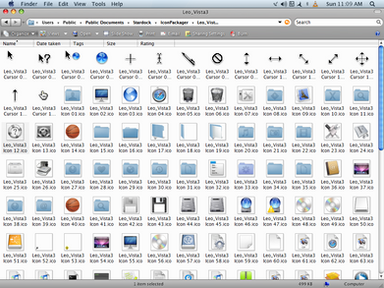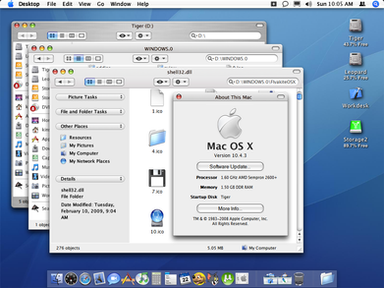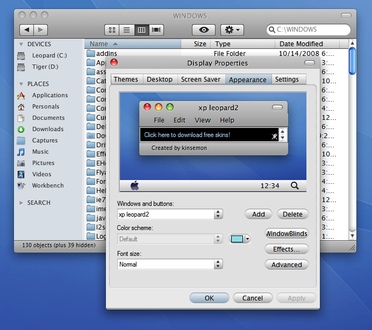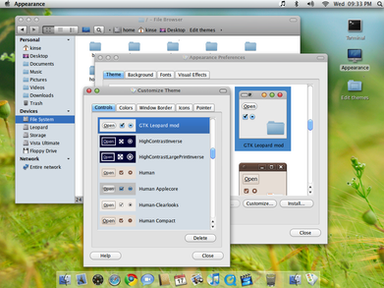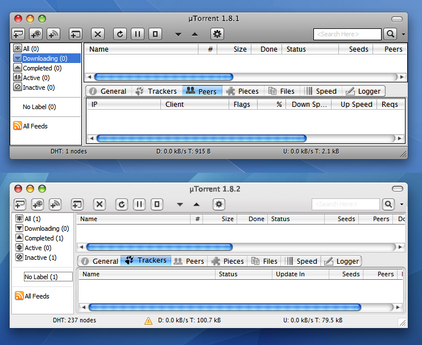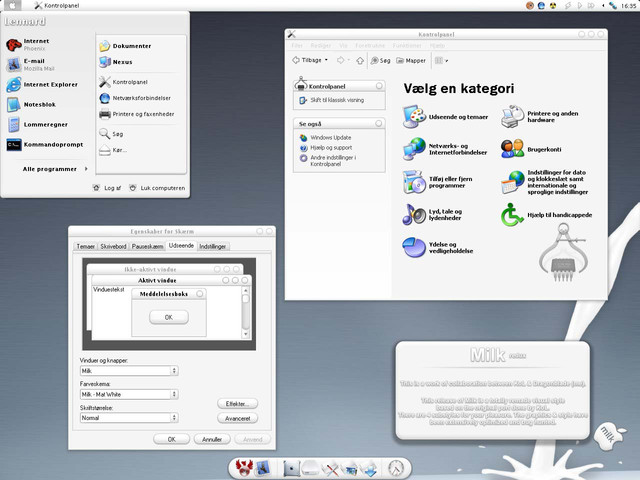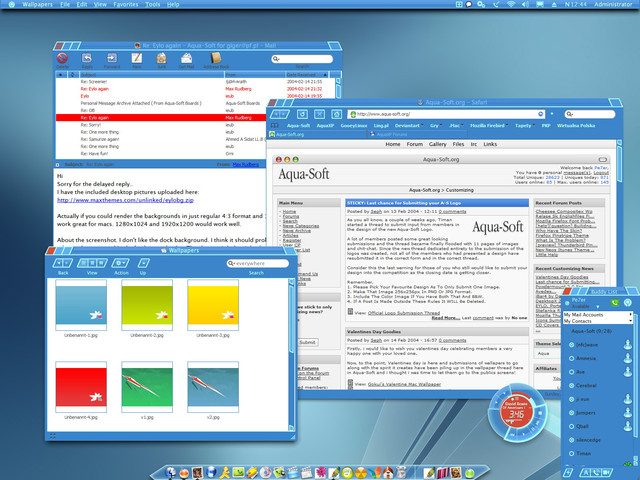HOME | DD
 eamon63 — Leopard -inspired xpWB theme
eamon63 — Leopard -inspired xpWB theme

Published: 2008-03-31 04:49:23 +0000 UTC; Views: 25968; Favourites: 41; Downloads: 26943
Redirect to original
Description
Shell elements and colors from screenshots of Leopard.What's the difference between this skin and other Leopard-like WB skins out there?
- Approximate feathery shadows despite Windows' limitations
- Included Leopard toolbar buttons (for those not using/without Styler toolbar)
- Rounded bottom corners (i have to compromise on the default pane colors...)
- Leopard AVIs/progress animations e.g delete, copy etc. (i removed from the package as they need further) refinements.
EDIT: I used Lucida G and Lucida Gr fonts by Blitzr. You can choose to install these to Fonts folder using Control Panel, or just use Lucida Grande.
EDIT2: UPDATED VERSION released!!! [link]
--with shell progress animations/AVIs released!!!
--Also changed Start Panel to Leopard colors.
EDIT3: Updated 6 July 08
EDIT4: Minor tweaks 19 nov 08
EDIT5: Added Sub-styles
Related content
Comments: 40

you should have Stardock Windowblinds installed first. I recommend at least version 5.5
👍: 0 ⏩: 0

Paradox,
well, hopefully you evaded the trap haha.
👍: 0 ⏩: 0

wow, that sounds tough.. I use resource hacker from which I see the bitmap images, but didn't know that I had to edit them one by one. Actually they are regular bitmaps with no fading, how can we be possibly change the opacity of the shadow then? Really sorry for the dumb question, Eamon.
👍: 0 ⏩: 1

pacit,
there are faing images within those bitmap files. can hardly be seen since they are in black background. That's why i said to INVERT the colors using any graphic app, even plain old MS Paint. you will then see gray gradients over a white background....
manipulate these gradients to your liking, just don't change the actual bitmap file size/dimensions.
tg
👍: 0 ⏩: 1

Eamon, I made it... and actually it was one hell of a job. I am not going to do this thing again I'm sure. I am so damn tired of editing those three images maybe 20 times each till I found the right opacity. Thanks again for the help. Appreciations 
👍: 0 ⏩: 1

Pacit,
Hurray for you!!! anyway, that is how skinners/modders basically do it. Lots of patience. after a while, you'll be surprised how easier it becomes...
👍: 0 ⏩: 0

hi eamon,
can you send me your resource-hacked shadows.dll, because i tryed to edit it myself and couldn't make it. The strangest thing is that I have an object bar 2.1 installed and when I go to the help -> about section it says that I have (v.1.00), but I don't care, just want to know how to edit the opacity and dimensions as you did. So if you can upload it somewhere, or put a link here in your comments section where is the description, it will be kind of you. Thanks again for the info.
👍: 0 ⏩: 1

pacit,
firstly, were you able to add the plugin to your OB skin? If then, get Resource Tuner (30-day free trial). Open up he application and just drag/drop shadow.dll file onto the open app panel. Extract the .bmp images into a work folder and edit each bitmap using your ggraphics app. Just invert the colors of the images to see more clearly.
👍: 0 ⏩: 0

Hi, what do you use for the object bar shadow.. I can't set it up. Thanks
👍: 0 ⏩: 1

pacit,
I was running WindowFX to shadow OB (v 1.65) and system menus in that screenshot). Right now, i am using a shadow plugin for OB which came with Objectbar 2.1-free installation. I resource-hacked shadow dimensions and opacity...
You can download OB 2.1 freeware from Download.com. get Shadows.dll and place it inside /Objectbar/SDplugins folder, then just configure your theme...
👍: 0 ⏩: 0

I love you Leopard wb for xp ,you's Leopard wb is best than the others!
👍: 0 ⏩: 0

it's nice. But how come mine doesn't show the taskbar shadows
👍: 0 ⏩: 1

daniel hom...
shadows due to another program. i use stardocks windowFX. you can also try to invoke shadows using free apps: Styler, or Y'z Shadow.
👍: 0 ⏩: 1

Cool... thanks. I have it but I wasn't using it. But I am now.
👍: 0 ⏩: 0

Yeah i would rather get a mac look for free myself.Good job on this.
👍: 0 ⏩: 0

not bad... but if i want a mac look, i'll buy a mac
👍: 0 ⏩: 2

I agree with you Nimmbin. If anyone wanna a Mac look? Get a real Mac. 100% to Nimmbin ^_^ Peace
👍: 0 ⏩: 0

now THAT is something! buying a Mac just for the looks LOL!
👍: 0 ⏩: 0

nice theme, the start menu is weird , but
anyway the control panel looks very cool with that black background
👍: 0 ⏩: 2

that black cp background idea from leopard screenshots gallery...
and btw, cool collections you have
👍: 0 ⏩: 0

am working on it. never thought it would be an issue. LOL! updates soon...
👍: 0 ⏩: 0

yeah, just placed something there because it is mandatory. it's not even 'leopard' LOL! i made the skin more for those who are a bit deeper into mac 'emulation', usually using a combination of a top bar and a dock...
anyway i am open to any suggestions.
👍: 0 ⏩: 1

i dont even use the normal start menu.. i like it the classic way
Greetz SW1
👍: 0 ⏩: 0