HOME | DD
 EasyNow-3D — Jark Rules
EasyNow-3D — Jark Rules
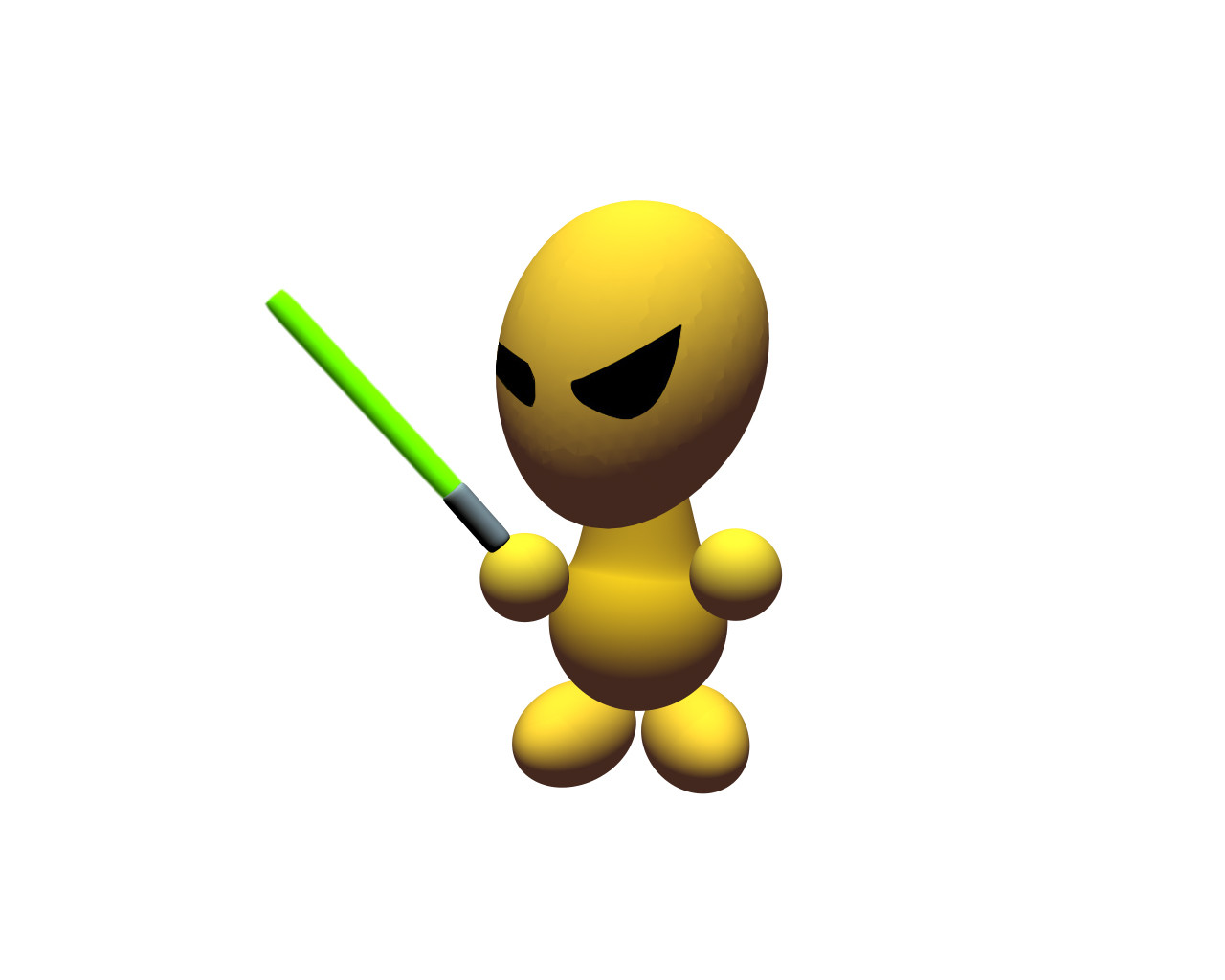
Published: 2005-08-06 23:22:53 +0000 UTC; Views: 464; Favourites: 5; Downloads: 144
Redirect to original
Description
all my supporting °jark pictures are over here --->but this is a 3D picture so i thought id upload it here aswell
only thing is, i drew the eyes on meself in photoshop lol cos i cudnt make them in bryce





Related content
Comments: 5

Nice, except his head (the egg) could've used a little smoothing... I like the light saber a lot!
👍: 0 ⏩: 1

lol i was trying to smooth the head in photoshop, but it wudnt work
the light sabre was fun, used the rounded cylinder, and put two next to each other, grey bit used a texture called uranus, cos i found it funny how jark anal rapes 
👍: 0 ⏩: 1

Having fun's what it's all about! 
👍: 0 ⏩: 0























