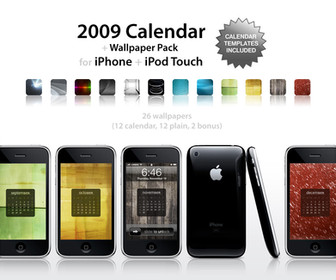HOME | DD
 eCAR — Android Widget for iPhone-iPod
eCAR — Android Widget for iPhone-iPod

Published: 2009-11-01 23:25:58 +0000 UTC; Views: 78002; Favourites: 128; Downloads: 7302
Redirect to original
Description
***CHECK FOR NEW VERSION HERE [link] !!!***--English--
This is the HTC Hero Widget based on iVillain by Justflikwalk and customized by eCAR.
It doesn't change any icon or dock background, it just add the Widget on your LockScreen (not on the Springboard...).
By default, it take the background of "User Wallpaper" in WinterBoard but you can change it with a personal wallpaper by tuning "customWallpaper" in widgetSettings.js and "persoWallpaper.png" in "Widget" folder
You can change your location in widgetSettings.js as well as weather description language, temperature and hours kind (Fahrenheit/Celsius, 12H/24H), etc.
Unzip and place "Android Widget by eCAR.theme" folder in /private/var/stash/Themes.XXXXXX/ by SSH
/!\ use LOCKSCREEN CLOCK HIDE (source cydia : [link] ) to hide the original clock on the LockScreen
--Français--
C'est le gadget du HTC Hero, basé sur le theme de iVillain de Justflikwalk, et modifié par eCAR.
Ce thème ne change ni les icons du Springboard, ni l'arrière-plan du Dock, il ajoute seulement le gadget sur le Lockscreen (et pas sur le Springboard...)
Par défaut, ce thème récupère le fond d'écran contenu de "User Wallpaper" dans Winterboard mais vous pouvez changer ce fond d'écran en réglant "customWallpaper" dans le fichier widgetSetting.js du theme et en changeant le fichier "persoWallpaper.png" dans le dossier "Widget"
Vous pouvez changer votre localisation dans widgetSettings.js, ainsi que la langue, le type de température et d'heures, etc.
Décompresser et placer le fichier " by SSH" dans /private/var/stash/Themes.XXXXXX/ en SSH
/!\ utilisez LOCKSCREEN CLOCK HIDE (source cydia : [link] ) pour cacher l'orloge d'origine sur le LockScreen
--Tuto (Fr)--
To istall WinterBoard : [link]
To connect your iPhone/iTouch by SSH : [link]
Pour istaller WinterBoard : [link]
Pour connecter votre iPhone/iTouch en SSH : [link]
Related content
Comments: 117

Hi,
Open "Android Widget by eCAR.theme\widgetSettings.js" after uncompressing my .ZIP folder.
In this widgetSetting.js file, try to replace "locale = 'Lille, FR';" by "locale = 'Manchester, UK';"
👍: 0 ⏩: 0

If you have installed this correctly then the Widget.js file should be under
RAW FILE SYSTEM/VAR/STASH/THEMES/Android Widget
After you have located it you need to edit the js file.
Best way to do this is copy it to your computer and edit it in notepad.
You want to be looking for the line that says 'locale ='
Delete what is after it and put in your city and country.
So it should look like this
locale = 'Manchester, England';
Save the file and then copy it back over to your iphone replacing the original that is there.
Hope this helps.
👍: 0 ⏩: 0

I have a black lock screen, too.
It's an iPhone 3G.
How can we fix it?
👍: 0 ⏩: 1

Oh no 
I know in the newest version there is a checkbox to enable (or not) Sumerboard support. Try to change it and respring.
My iPhone is under iPhone OS 4.0b4 so Winterboard doesn't work and I can't try by myself
Sorry...
👍: 0 ⏩: 1

Ok, no problem. I think my 3G will fuck up with a widget at the lockscreen
Cydgets are loading in more than 6 seconds - thats to slow for me ^^
👍: 0 ⏩: 0

I followed the about instructions to the letter but, my Lockscreen is just black with the slider. I don't get the time or the weather images. Could someone please help?
👍: 0 ⏩: 0

Besides, if someone wants to help me, because I would like to make some things but I don't know how to do.
I would like to integrate the setting page in the LockScreen by clicking on a button and using HTML5, CSS3, etc. but I don't know if a language exist to save the datas (XML perhaps)
If you don't understand what I say, say me, because I have difficulties to express my ideas in english...
👍: 0 ⏩: 0

Sorry if I don't update my Theme, but I'm making a web site for a customer.
Moreover, I will take my high school diploma in June so I don't have enough time to spend on it.
I will try to fix the problems you send me by feedback in summer holidays.
👍: 0 ⏩: 0

First off, congrats on this fantastic mod. Its definitely one of my favourites so far.
One of the things I noticed was that when I changed the location for the weather I had to put 'England' rather than something abbreviated (like EN or GB, just like DE for Germany)and the accuweather found every town I put in. So if you're having trouble try your country name.
Also if you need to change your town or city but don't have access to a laptop, you can use an app like 'ifile' from cydia and locate the .js file and edit it on the fly in your iphone.
Once again.. Awesome widget.
👍: 0 ⏩: 0

the date is not showing up above the temperature
👍: 0 ⏩: 0

this is a great theme! I just wanted to know how to remove the "Ensoliellé" that shows up under my city? Is there supposed to be name of the state their? I live in Cerritos, CA.
👍: 0 ⏩: 1

nevermind...its ok, i fixed it. But how do I make the date show under the clock?
👍: 0 ⏩: 2

Sorry to answer so later, but I was kept occupied by a new web site...
The date is a problem, sometimes it's displayed, sometimes that's not and I don't know why =S
I have to fix it and you can't enable/disable it on yourself
Sorry
👍: 0 ⏩: 1

For the source, I'll try to get it but I promise nothing...
👍: 0 ⏩: 0

sorry...how can I add the source called "The Weather Channel" ([link] ) to the sources?
P.S. I really love this theme!
👍: 0 ⏩: 0

Any chance to get this as a Cydget file? 
👍: 0 ⏩: 1

I don't know how we make Cydget files but I'll try if I have time
👍: 0 ⏩: 0

the biggest problem is that the java dont show the time and date 

👍: 0 ⏩: 1

Yes I know this problem for the date... But for the time, I have never seen that
Don't you disable javascript in Safari settings?
👍: 0 ⏩: 0

Cool 
/Rechain
👍: 0 ⏩: 1

Is there any chance to use another "source" ? I have tried, but it only works with 'appleAccuweatherStolen';
👍: 0 ⏩: 1

Nevermind! I forgot to check the source folder...haha...
👍: 0 ⏩: 1

Sorry to bother you again, but is there a chance to use > [link] < as source? Please
👍: 0 ⏩: 0

Anyone know how to configure this widget into your theme so it shows up on the homescreen? That would be pretty awesome
👍: 0 ⏩: 1

You want to show the theme on the first page of your SpringBoard, don't you?
👍: 0 ⏩: 1

Yes,that would be really cool,right?
👍: 0 ⏩: 1

I tried to do it, but I'm not able... I don't know how to show a HTML page on the first SpringBoard page
👍: 0 ⏩: 0

I've just picked up a problem. In my area at the moment it's saying Light Rain but the image is missing for it. Its just showing a broken image in the center. I have checked the codes and found nothing. I have the image in the HTC1 folder but ti doesnt show up.
👍: 0 ⏩: 1

:S I check an error in the program, I don't know what happened.
It's the first time you have this problem or it's reccurent ?
👍: 0 ⏩: 0

Wow, this is the best HTC theme for lockscreen I've seen so far. However, If you improve on these things, I'm sure you'll be a big name in no time.
Can you add something to the bottom place? Maybe add the music player controls since double tapping home button opens the default clock and the music buttons which overlay the widget. Or maybe even add icons to the bottom just like the HTC HD2 layout? Note that these icons should be changeable by users. Maybe that section can be used for notifications to appear in? I don't know. Just something very useful to keep it full. Thanks for this beautiful theme! Faved.
👍: 0 ⏩: 1

Thank you very much
I would like to improve my theme but this is only a web page, so my possibilities are very restricted and I can't neither control iPod app nor put my theme over music controls or disc cover.
But I'm able to change some things on the screen by tapping/double tapping on elements but I don't know what to change (display/hide weather perhaps?)
Say me if you have ideas, but I say it again : I'm only able to do what we can do on a web page, I can't control the iPhone/iPod.
👍: 0 ⏩: 0

Hi,
can you fix the font size of the city?
👍: 0 ⏩: 1

There is a probleme with font size of the city?
👍: 0 ⏩: 0

I somehow got it to work. I uninstalled it and reinstalled again and this time it worked.
Quite odd but thanks for making this! I love it!
👍: 0 ⏩: 1

Ah! 
👍: 0 ⏩: 0

I have been using this widget and it has been working just fine. All of a sudden today the time shows as 88:88 and the weather is missing.
I tried uninstalling and reinstalling but no luck. Anyone else have this problem?
👍: 0 ⏩: 1

Maybe you have desactivated Javascript?
Check Settings > Safari > JavaScript is ON
(even if I think that JavaScipt on OFF doesn't change anything in WinterBoard...)
👍: 0 ⏩: 1

Javascript is on but it still has not reappeared.
👍: 0 ⏩: 1

...meaning it still isn't working.
👍: 0 ⏩: 1

:S I don't know what happened, I'm not able to help you
👍: 0 ⏩: 0

erm i've got a question.. when i'm playing a song and i kinda LOCKED the screen, my album art is on top of the clock widget.. is there anyway to move the clock back?
👍: 0 ⏩: 1

Oh I had never notice that. That's true, the album cover is over the clock but I can't do anything exept advise you to configure Clock Hide to display the clock in the StatusBar (go to Settings > Clock Hide > StatusBar Time ON)
Hope I help you
👍: 0 ⏩: 1

aww thanks but the album art is still over the clock widget. is there anyway i can program the "layer" ?
👍: 0 ⏩: 1

I don't know how I could change that, but I'm sure we can't make apear the clock over the album because I can't lead the album cover.
Perhaps an application exist in Cydia, you could try SnowCover but I don't know how it works
👍: 0 ⏩: 1

Hi, sorry but on my iPhone it doesn't work! I've follow all the guide, installed lockscreenclock hide from cydia and the default clock is hide correctly, i've selected the widget from the winterboard but it doesn't appear on my screen 
👍: 0 ⏩: 1


👍: 0 ⏩: 0

This is amazing!! Ok, so anyone who has questions about how to change things like 12hr/24hr, weather location, english vs french and so on, when you open the folder that the theme is in there is a thing called settings, double click it and change the code in there to match what you want. It shouldn't be to hard to figure out. Just remember true=on and false=off. Good luck!
👍: 0 ⏩: 0
| Next =>