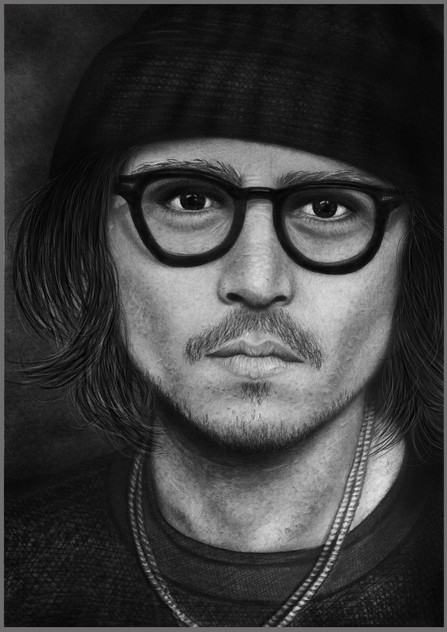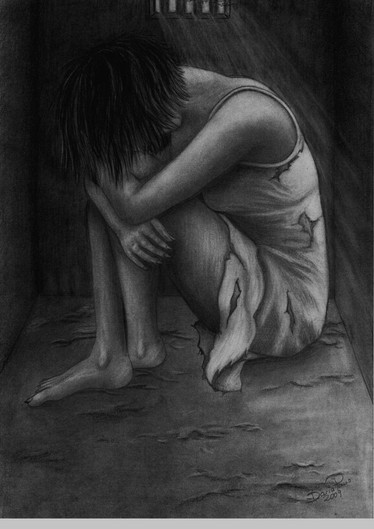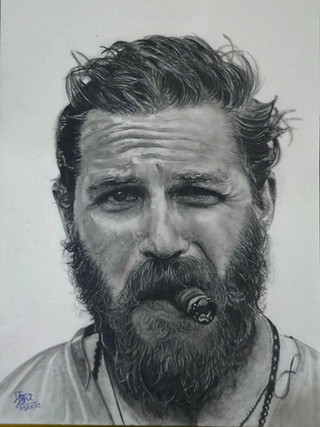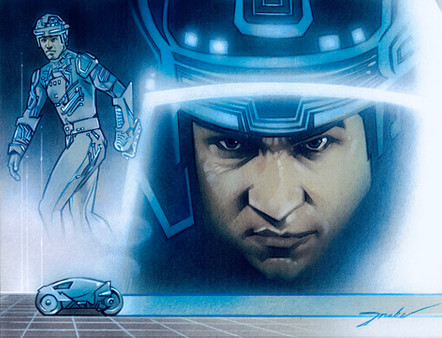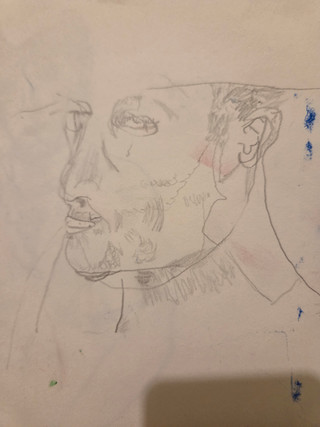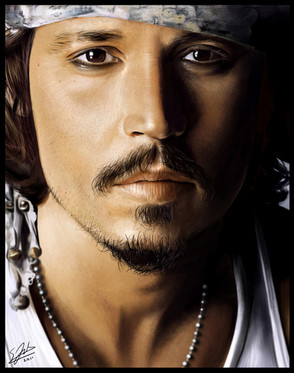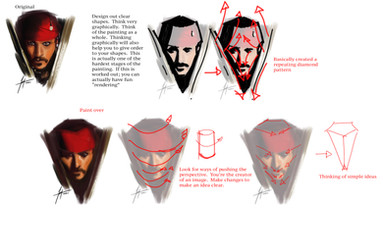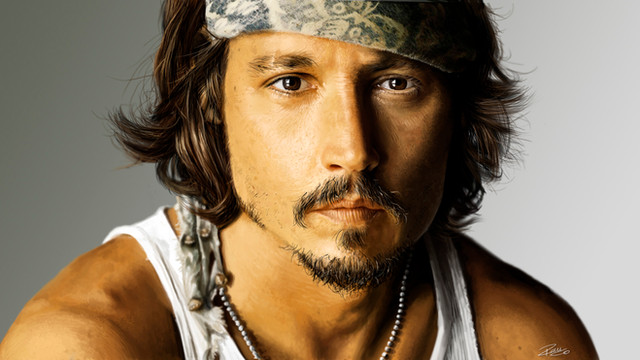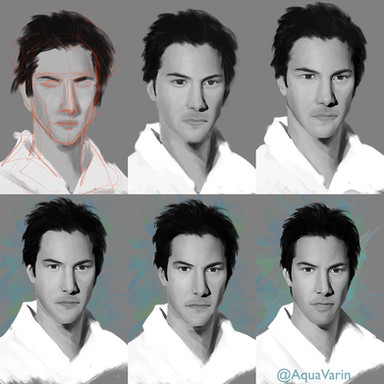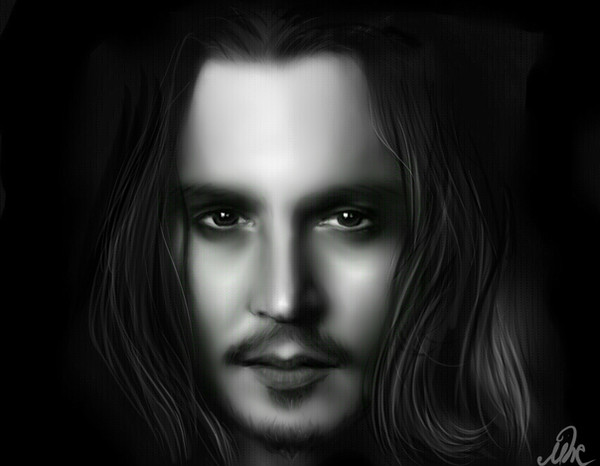HOME | DD
 ecilARose — Tutorial - Johnny
ecilARose — Tutorial - Johnny

Published: 2012-12-26 23:30:03 +0000 UTC; Views: 10579; Favourites: 54; Downloads: 220
Redirect to original
Description
A friend wanted me to explain how I draw people, so instead of telling just her,I thought a tutorial would be nice, that way you can all see it, that is if there's anyone else interested





Of course, I used a photo of Johnny Depp as a ref picture ^^
Try downloading it if it's hard to see the details.
Drawn in Photpshop with a wacom tablet
Oh, and you can see the finsihed drawing in full size here:
Related content
Comments: 29

can you give me an advice if im doing something wrong ?
[link]
👍: 0 ⏩: 0

............
I still think you;re a wizard.
This helps a lot but I don't think I'll ever be able to follow DX
👍: 0 ⏩: 1

lol. I'm glad it helps ^^ It took a lot of practise for me to learn,
and I've been drawing for lots and lots of years!
👍: 0 ⏩: 1

Thanks! And you're welcome ^^
👍: 0 ⏩: 0

(which tablet do u use btw)
Planning to buy one
👍: 0 ⏩: 1

it's a wacom bamboo (size small) I think the small ones are better, they're easier to manage
👍: 0 ⏩: 2

yeah exactly that one ^^
👍: 0 ⏩: 1

and, how does it work with software?
👍: 0 ⏩: 1

ehm... it's easy to install, and it needs a connection to internet to download the drivers.
Works for both mac and PC and it has a nice tutorial for those who want to know how to use it 
I use it instead of a mouse now, not just for drawing but for everythig!
Did that answer your question or have I been talking about something completely different now? lol
👍: 0 ⏩: 1

Thats great ty so much for all the information!!!
👍: 0 ⏩: 0

You're very welcome! I hope you find it useful ^^
👍: 0 ⏩: 1

Wow thank you very much for this one 
👍: 0 ⏩: 1

You're welcome 
👍: 0 ⏩: 1

This really helps but I don't get the step 8 to 9!! How did it become so realistic?
👍: 0 ⏩: 1

I'm glad it does! I don't know how to explain it. I think it's mostly the "dodge" and "burn" tools that help make the more realistic look.
I work with them on pretty much the whole drawing, in varying brush sizes to darken and highlight. Look for an example at his eyes,
the darkness around them is done with the burn tool. The same with his cheekbones, lips and neck.
The burn tool also make the little lines on his forehead and above the nose and in the hair and so on...
then I use the dodge tool just the same way but for the areas i want lighter.
Did that help? I'm not very good at explaining this stuff
👍: 0 ⏩: 1

I should try it. thank you, the explanation was clear. 
👍: 0 ⏩: 1