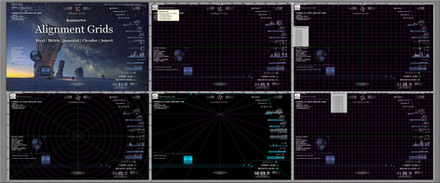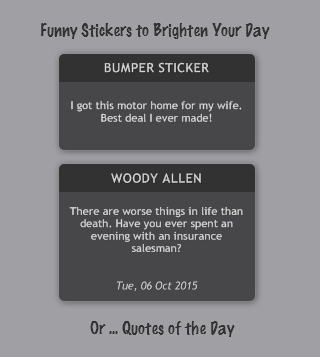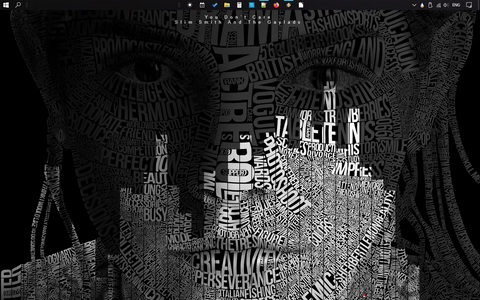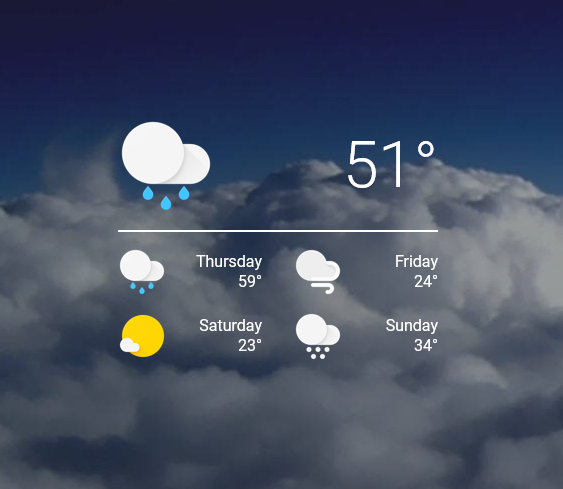HOME | DD
 Eclectic-Tech — DINAJ (Do I Need A Jacket) 4
by-nc-sa
Eclectic-Tech — DINAJ (Do I Need A Jacket) 4
by-nc-sa

#jacket #weather #rmskin #flyinghyrax #dinaj #dinaj2 #rainmeter
Published: 2019-01-12 01:05:46 +0000 UTC; Views: 170997; Favourites: 84; Downloads: 7592
Redirect to original
Description
This is a revised set of weather skins that use Weather.com HTML as the source in the style of DINAJ2 by flyingHyrax.
Click the Download Button to the upper right for the updated weather skins DINAJ4
Note: You must have a DA account (free) in order to download items.
V 4.2024.05.17
Updated APIKey value
V 4.2023.05.24
Updated APIKey value (Sorry for the delay)
V 4.2020.08.12
Corrected Fahrenheit temperature calculation caused by new UNITS value
Corrected shaded background scaling
V 4.2020.08.01
New JSON parsing
Set your latitude and longitude, use context menu (right-click the skin), 'Custom skin actions', 'Edit variables'
Imperial/Metric values select-able from the context menu
Modified display controls to minimize redraw position changes
V 4.2020.06.06
Updated JSON weather files to V3
V 4.2020.03.06
Corrected Fahrenheit/Celsius so thresholds are automatically changed
Added option to hide/show image
Corrected alignment to prevent image from covering longer text
V 4.2020.01.29
Added Fahrenheit/Celsius option to context menu
Edit WeatherComVars.inc to set your LocationCode, and language if not english
V 4.2020.01.20
Rewrote to use HTML code
Updated entire skin for better performance
Set your 'LocationCode' in the [Variables] and refresh
V 3.1 B
Modified alignment to properly resize icon and text
Related content
Comments: 148

👍: 0 ⏩: 0

👍: 0 ⏩: 1

👍: 0 ⏩: 1

👍: 0 ⏩: 0

👍: 0 ⏩: 1

👍: 0 ⏩: 1

👍: 0 ⏩: 1

👍: 0 ⏩: 0

👍: 0 ⏩: 0

👍: 0 ⏩: 0

👍: 3 ⏩: 2

👍: 0 ⏩: 0

👍: 0 ⏩: 1

👍: 0 ⏩: 0

👍: 0 ⏩: 1

👍: 0 ⏩: 2

👍: 0 ⏩: 0

👍: 0 ⏩: 0

👍: 0 ⏩: 0

👍: 0 ⏩: 0

👍: 1 ⏩: 1

👍: 0 ⏩: 0

👍: 0 ⏩: 1

👍: 1 ⏩: 1

👍: 0 ⏩: 0

I originally only modified the weather retrieval... but after looking at the skin, it has quite a few issues in the code.
I am re-writing the alignment and background options and will post my version in the next day or so.
Once that is available, we can see about moving the image if you still want to do that.
👍: 0 ⏩: 1

Code now offers proper alignment. V 3.1 beta B
Click "Download" button (upper-right) for latest version.
👍: 0 ⏩: 0

hey dude im from argentina and my code is 2399
so i have to put X2399 right? because i do that and the logo keeps in "searching for internet" and it doesnt finish loading never. Is it the DINAJ broken or something? how i solve this?
👍: 0 ⏩: 1

You need to use the Weather.com code. goto www.weather.com and search for your city. In the address bar will be your code; for example Buenos Aires has an address of "weather.com/weather/today/l/ARBA0009:1:AR" so the code is ARBA0009. That is what you need to set as the "Location" variable value in the skin. Save the file and refresh the skin to see your weather.
👍: 0 ⏩: 0

For me when I shrink the text the icon stays the same size and the text overflows onto the icon.
👍: 0 ⏩: 2

I am writing my own version of this skin and correcting alignment and sizing issues. Look for a new package in a day or so...
👍: 0 ⏩: 0

Select "Align right" from the context menu.
I only corrected code regarding getting weather data; the icon does not change size, only the text, just like the original DINAJ2.
👍: 0 ⏩: 0

Likely a silly question, but how do I remove the background? I want this to blend in.
👍: 0 ⏩: 1

Open the skin.ini in your text editor.
In the [Rainmeter] section, near the top of the file, find the line SolidColor=220,220,220,66
Replace the line with SolidColor=0,0,0,1
Save the file and refresh the skin.
👍: 0 ⏩: 1

Adding this as an option from the context menu in a new version I will post in a day or so...
👍: 0 ⏩: 0

Its great to have this back again,I really missed DINAJ.I too like the icon addition.
👍: 0 ⏩: 1

i dont understand how you change the location
👍: 0 ⏩: 1

You need to right-click the skin and select 'Edit skin"
In that file you will find:
[Variables]
; Your zipcode or weather.com ID e.g.; USOH0602
;Milan OH
location=44846
; 'f' for English, 'm' for Metric
unit=f
Change the value after the equal sign for 'location' to your postal code OR weather.comID
Find your ID at: weathercodes.com
👍: 0 ⏩: 0
<= Prev |