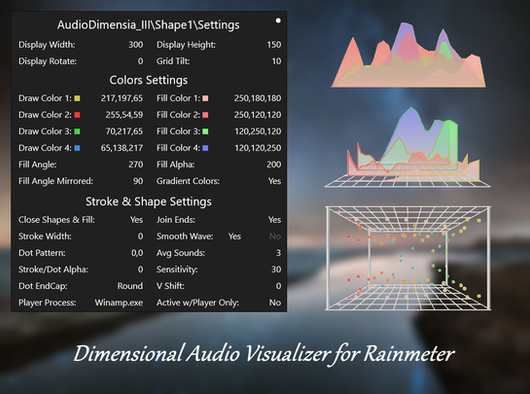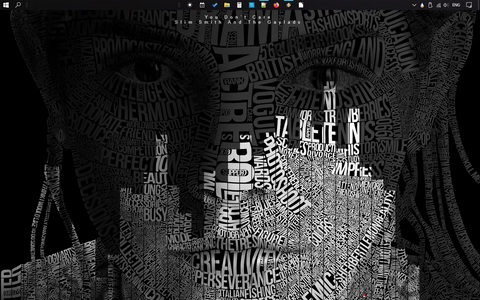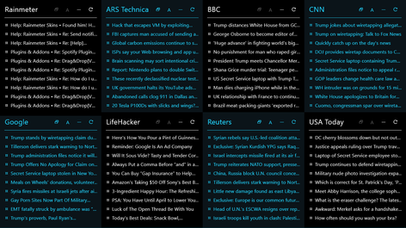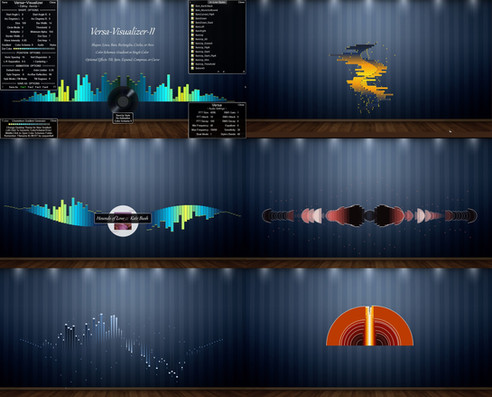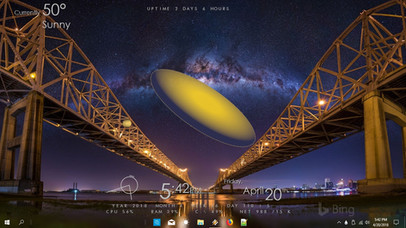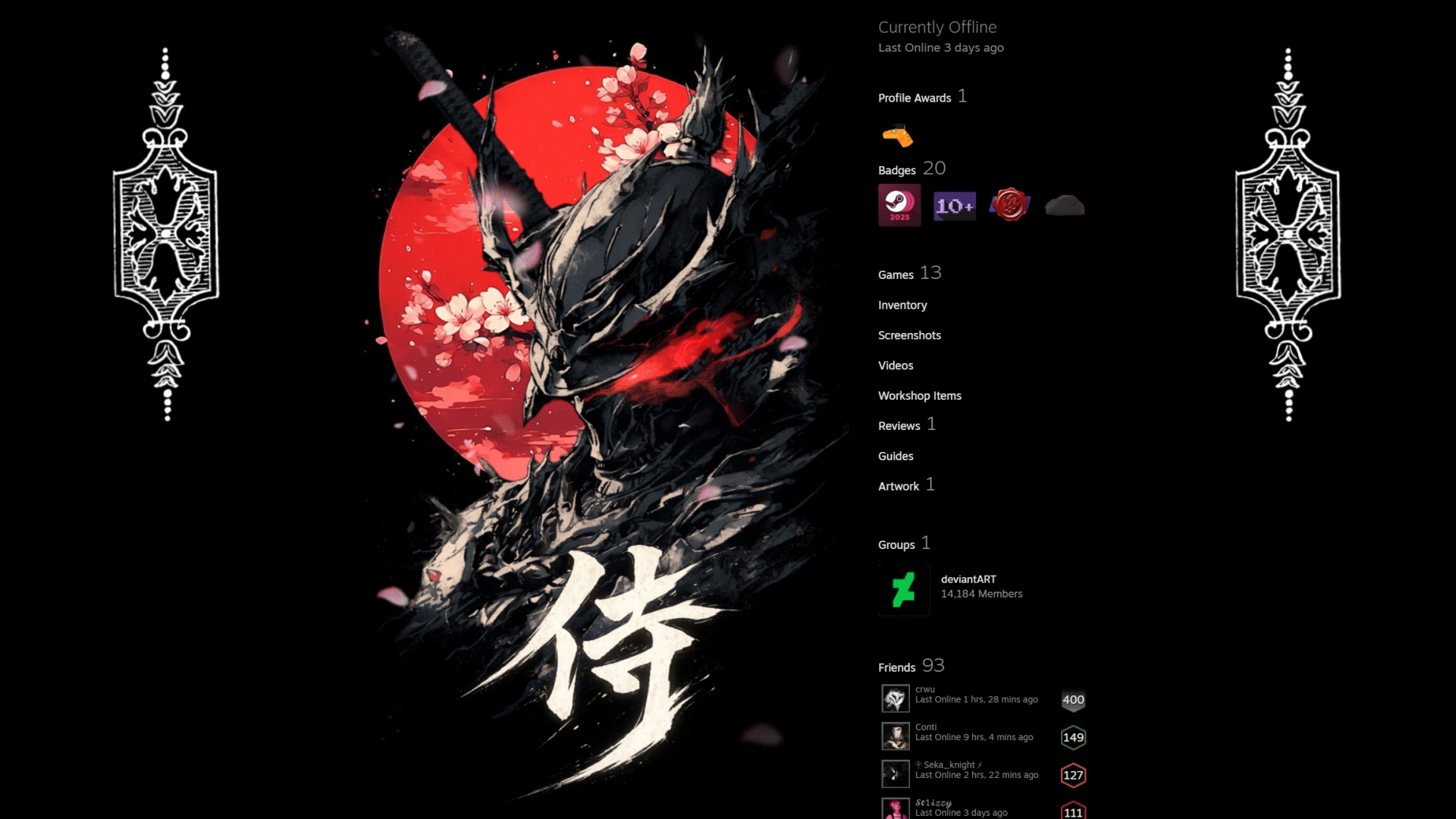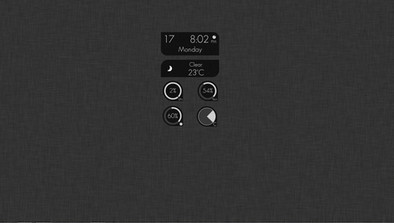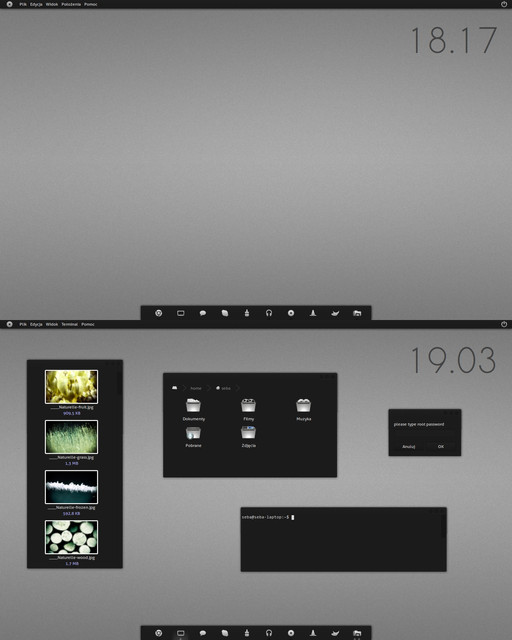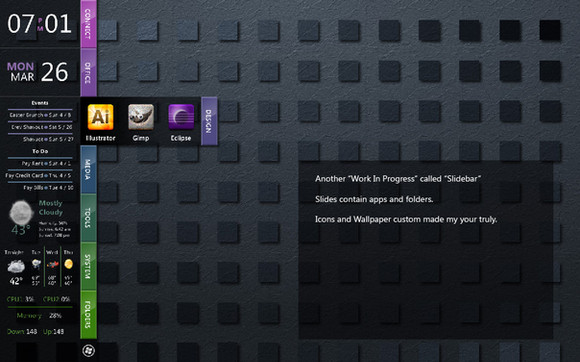HOME | DD
 Eclectic-Tech — Dynamic for Rainmeter
by-nc-sa
Eclectic-Tech — Dynamic for Rainmeter
by-nc-sa

#customization #customize #docks #launchers #menus #monitor #radio #skins #rainmeater #rmskin #system
Published: 2014-10-17 05:56:32 +0000 UTC; Views: 116768; Favourites: 176; Downloads: 13146
Redirect to original
Related content
Comments: 42

👍: 0 ⏩: 0

👍: 0 ⏩: 1

👍: 0 ⏩: 0

👍: 0 ⏩: 1

👍: 0 ⏩: 0

👍: 0 ⏩: 1

👍: 0 ⏩: 1

👍: 0 ⏩: 1

👍: 0 ⏩: 0

👍: 0 ⏩: 1

👍: 0 ⏩: 0

Love this skin but I am trying to get the feeds working and am having problems.
I put in an address for a working feed in the Dynamic Feeds setup and press the return key.
The form reloads by doesn't display the feed. I know the feed is ok. Any ideas?
Signed...Big NOOB.
👍: 0 ⏩: 1

👍: 0 ⏩: 0

Is there anyway to make WorldTime's skin bigger?
👍: 0 ⏩: 1

Sorry, but NO... the size is fixed and changing would require a complete rewrite.
👍: 0 ⏩: 0

Hello! Looks great, thanks for sharing it!
However, I pulse Playlist and doesnt work. I have spotify open. What should I do? Thanks!
👍: 0 ⏩: 1

Sorry, but Playlist does not work with Spotify.
👍: 0 ⏩: 0

How would I go about changing the colors, please? Thank you!
👍: 0 ⏩: 1

Right-click any of the Dynamic skins, and open the "Dynamic\Settings\Settings.ini" skin.
Or click on the "Tools" icon from any of the preset layouts to open the "Settings.ini" skin.
The "Settings" tab of that skin has all the options to change colors.
👍: 0 ⏩: 0

Hi, great job with this skin 
👍: 0 ⏩: 1

Thanks for reporting this...
Please download v3.2017.12.22 from the download link at the upper right to correct.
~ Removed OnRefreshActions from MenuLaunch skins ~
👍: 0 ⏩: 0

How to change the countries I desired in WorldTime?
👍: 0 ⏩: 1

You need to go to this website: Yandex Time
Enter the six cities you want, and then click the gear icon of each time, select "INFORMER", and copy the number after geoid= for each time zone.
Enter those six numbers at the bottom of the "Feeds/Time" page in the "Settings\settings.ini" skin of Dynamic.
Click the current number, type in your number, and press "Enter" to update that clock.
👍: 0 ⏩: 1

Okay, I got it. Thanks!
👍: 0 ⏩: 1

I've been playing with a lot of skins for the last several weeks and yours is my favorite by far. It runs very well and the configuration options are nearly unlimited.
Does the System Info require specific software to pull temperature and fan information? It doesn't appear to be pulling information correctly on my laptop.
👍: 0 ⏩: 1

SpeedFan must be running to get those values. Available at many sites,
but I downloaded from Major Geeks (fewer 'fake' links...) www.majorgeeks.com/files/detai…
You may need to edit the skin to match your hardware sensors (hold 'Ctrl' down and right-click the skin, select 'Edit').
👍: 0 ⏩: 0

hi, i use itunes nowplaying not work, in PathTtoMP I set the path of my itunes. when click open itunes prev next volume but do not work. can you help me?
👍: 0 ⏩: 1

I don't use iTunes...
I would suggest looking at the NowPlaying Rainmeter Forum board , and posting your issue there, someone who uses iTunes may be able to help.
Sorry I can't help more...
👍: 0 ⏩: 0

Thanks! I have been using this collection for over a year as my main desktop skin, and still enjoy it's versatility for any theme.
👍: 0 ⏩: 0

2 quick questions:
1:// How do i get the NowPlaying taskbar to run with Spotify?
& also
2:// How do i get it to say something custom instead of "foobar200_" ?
👍: 0 ⏩: 1

Spotify is not fully supported, but you can try it by opening the 'Dynamic\Settings\settings.ini' in your text editor and editing lines 49 thru 51 to set the values to 'Spotify' for the 'Player0Interface=' and 'Player0=', and enter the path to your Spotify launcher as 'PathTtoMP=' value.
The name is automatically generated by a middle-click, you would have to manually modify the code to have it say anything else.
I do not intend to install Soptify, so I cannot guarantee this will fix things for you.
👍: 0 ⏩: 1

Not OP but I'm also interested in figuring out how to configure it to support Spotify since I'm actually paying for it I need to use it. I don't mind troubleshooting this myself but I opened up Dynamic\Settings\Settings.ini and do not see anything relevant on lines 49 thru 51. Screenie: i.imgur.com/tbzLFlQ.png I also did a search on the page and don't see "Player0Interface" either so am I in the correct .ini?
For what it's worth, since others will undoubtedly be asking about Spotify integration into this amazing suite, they (and maybe you?) can check this out: SpotifyPlugin.dll Released -- now with less bugs! Eclectic, If you decide to take a look at that page and see any quick fixes for those of us with this plugin, it would be greatly appreciated. If not, no big deal. Just know I really appreciate the effort you've already put into this suite, it's the best I've used thus far. Well done!
👍: 0 ⏩: 1

Sorry, wrong file... should be 'Dynamic\Resources\Options\variables.inc'
I will look into this, but I have seen that the plugin seems to need modification, every time Spotify decides to update!
Thanks, I appreciate that you find the suite useful!
👍: 0 ⏩: 0

hey total newbie here.
How did you manage to turn off the default task bar that came with windows or is it just not shown?
👍: 0 ⏩: 1

It is set to "auto-hide" (not shown). It is along the bottom edge of my screenshot. You cannot eliminate the task bar, or duplicate all of it's features using Rainmeter; this is an extensive launcher system, and not a total replacement for the task bar.
👍: 0 ⏩: 0

Could you shortly describe how to use RainFocus, I found nothing online.
👍: 0 ⏩: 1

You can find some info in this rainmeter forum post by ~Faradey~ .
He wrote this little utility. It basically forces focus on the skin below the mouse. Now that the skin HAS focus, the 'OnUnFocusAction=' bang will 'definitely' close the skin when it loses focus to another skin or window.
This was beneficial in ensuring that fileview-plugin-accessed-menus were properly closed when no longer needed. Without it, menus would not close as expected. It is not perfect, but covers most menu actions.
👍: 0 ⏩: 0

this is one of the better working skins i have ever come across. Thank You!
👍: 0 ⏩: 1

Thanks... It's a "work in progress"... This version has developed over the past year, or two, and will probably continue.
Glad you like it, always open to any suggestions.
👍: 0 ⏩: 0

Corrected an issue that would cause 'weird' colors when setting w/RainRGB.
Download new version 2.10.17.2014a
👍: 0 ⏩: 0