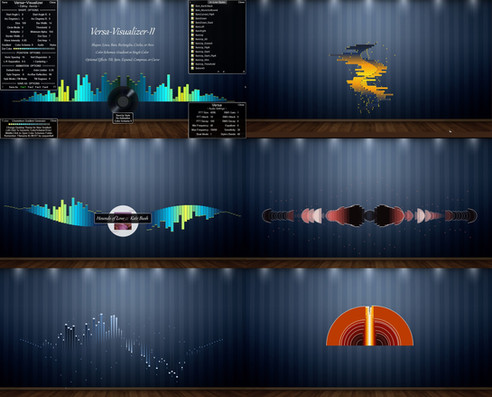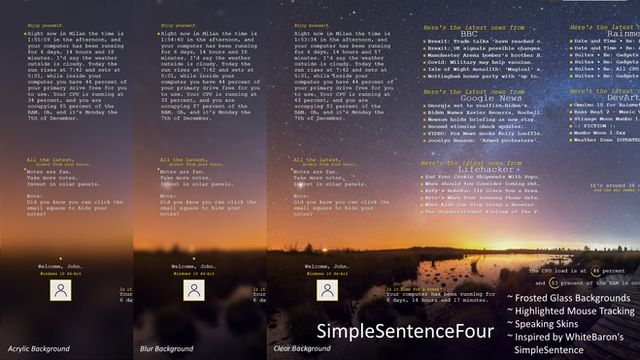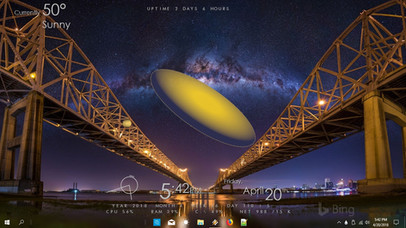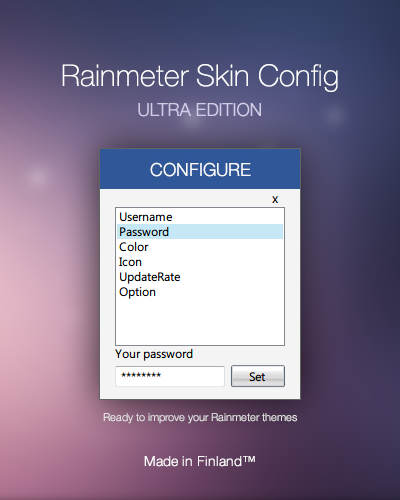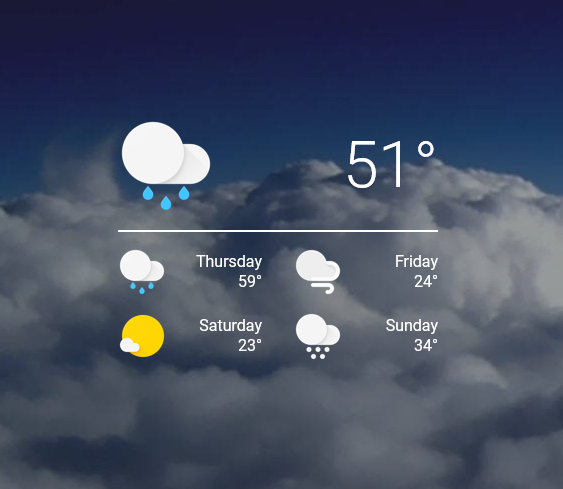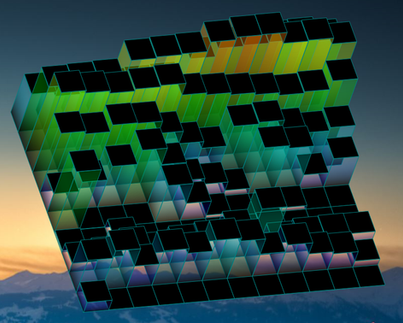HOME | DD
 Eclectic-Tech — Audio Dimensia III
by-nc-sa
Eclectic-Tech — Audio Dimensia III
by-nc-sa

#3d #rmskin #audio #dimensional #rainmeter #visualizer
Published: 2018-03-21 04:23:30 +0000 UTC; Views: 121307; Favourites: 167; Downloads: 10364
Redirect to original
Description
Dimensional Visualizer Tool for Rainmeter ~ YouTube Preview
Audio Dimensia III is a framework that let's you create dimensional visualizer displays of your music with an optional mirrored image.
By default, it responds to 30~19,000 Hz in a 4-layered dimensional pattern; low frequencies are represented on the narrowest back line, up to the high frequencies on the widest front line.
Sample Basic Display Low to High Frequencies (easily modified by using the Settings skin)
>-------->
<------------<
>--------------->
<--------------------<
The default color scheme represents low frequencies as blue, mid-low as green, mid-high as red, and high as golden/white. RainRGB4 by JSMorley is included providing color palette selection so the Stroke and fill colors can be easily modified in the setting skin.
The setting skin comes with 2 themes; Light or Dark. Double-Left-click the display to access the settings skin. This is where you can easily create a completely new look for your visualizer.
Setting Skin Options
- set the width and height
- rotate the visualizer to any positive/negative angle
- set the tilt of the base grid from 0 to 45 degrees
- set the RGB colors for the strokes and fill (either manually or with RainRGB4 by JSMorley!)
- set the angle of the fill color
- set the angle of the mirrored fill color
- set the fill alpha
- join the ends of the stroke lines
- set the thickness of the stroke
- fill the shapes with a gradient
- toggle gradient colors
- set a stroke dot pattern of 'DashSize,GapSize' with round/square/triangle endcaps
- set the sensitivity to the sound
- smooth the display
- shift the display vertically
- select player process to monitor
- Respond to all sounds or just when player process is active
Custom Context Menu Options
- open the settings skin
- toggle the mirrored display
- toggle the base grid
- toggle a bachground shade for better mouse detection
- toggle corner pillars
- select light/dark colored base
- view the normal skin context menu
Creating a New Visualizer
You can copy the entire skin to a new folder or because the same shape skin is used for all visualizer examples, and the settings are stored in separate 'Settings' sub-folders, all you need to do is copy/paste any of the main 'Shape#' folders to the AudioDimensia_III folder, rename it, and refresh Rainmeter.
Requires Rainmeter v4.3.0.0 minimum, available here
History
v 1.2019.04.09


v 1.2018.10.28

v 1.2018.06.25

v 1.2018.06.13



v 1.2018.04.17

v 1.2018.04.12

v 1.2018.04.09


Related content
Comments: 50

👍: 0 ⏩: 0

👍: 0 ⏩: 0

👍: 0 ⏩: 0

👍: 0 ⏩: 1

👍: 0 ⏩: 0

👍: 0 ⏩: 1

👍: 0 ⏩: 0

👍: 1 ⏩: 1

👍: 0 ⏩: 0

👍: 0 ⏩: 1

👍: 0 ⏩: 0

👍: 0 ⏩: 1

👍: 0 ⏩: 0

👍: 0 ⏩: 1

👍: 0 ⏩: 1

👍: 0 ⏩: 1

👍: 0 ⏩: 0

👍: 0 ⏩: 1

Nah... Just Perseverance! Enjoy!
👍: 0 ⏩: 0

👍: 0 ⏩: 1

I wish it were possible to have less alpha transparent with Fill alpha.
👍: 0 ⏩: 1

👍: 0 ⏩: 1

Sorry that's not what I was asking. When you use Fill alpha at any level 300 is the max but is still too low. I'd want something equivalent to 700.
👍: 0 ⏩: 1

👍: 0 ⏩: 2

One other thing I would like to know if it's possible:
1. stop the clipping at the far left and far right edges? (like on the left and right on the middle example of your screenshot above).
2. Make a colour gradient go from left to mid to right not just the four different fill colours. So highs and lows would have a slightly different colour if that makes sense?
👍: 0 ⏩: 1

👍: 0 ⏩: 1

Thanks. I don't think I full understand what you mean about panels. But to be clear when I talk about clipping I don't mean limit clipping at the top of each peak but the vertical lines at the side of each row.
👍: 0 ⏩: 0

Thanks so much! I probably should have explored in that file myself
👍: 0 ⏩: 0

Glad iff it "WOWED" you! Thanks!
👍: 0 ⏩: 0

The III/3rd Shape is not working/showing on my computer, plz help me out.
👍: 0 ⏩: 1

Double-left-click the shape to open the Settings skin (shown in preview above).
Click the option in the lower right: "Active w/Player Only" so it says "No".
The shape should appear now when any sounds happen... any of the "Shape#" folders can be copied, pasted in the "AudioDimensia_III" folder, and re-named; that is how you would save variations you create.
👍: 0 ⏩: 0

Hey there, just downloaded the skin - and whenever I click "toggle background shade" the blurry tint flashes once then reappears and stays there. Any way to try and fix this or something I can do on my end? Went into the skin settings and the "Background = Off" so not sure
👍: 0 ⏩: 1

What blurry tint? I am not seeing that. All that feature does is put a nearly invisible background on the skin. I would suggest you download and reinstall the skin (you may have a bad copy).
To eliminate that feature totally, edit the skin and in the [Rainmeter] section find SOLIDCOLOR=0,0,0,#BlurOn # and change the value to SOLIDCOLOR=0,0,0,0
👍: 0 ⏩: 1

Oh, I found it. But that was not it, it was the [Frosted Glass] plugin that resulted in the "blurry, tint" behind the visualiser. Found it right under the Background bit so I guess you helped 
👍: 0 ⏩: 1

Okay... I updated the package and disabled Frosted Glass by default.
Thanks for letting me know of your issue.
Frosted Glass can cause display or delay {lagging} issues on some systems.
👍: 0 ⏩: 0

Hi there,
I have an odd problem. Too put it simply without making it super confusing, when I try switch audio players, the visualizer disappears until I refresh the skin. Is there any way to fix this? Also, when I change the settings in the Rainmeter.exe, to switch the position of the visualizer from "Bottom" to "On Desktop", it will constantly revert back to "Bottom" every time I refresh the skin, causing it to be invisible when I go to the Desktop... This is my favorite visualizer and I would just like to see it on my desktop constantly I'm unsure if anyone else has experienced this problem, but if anyone could offer any help at all it would be much appreciated.
Thanks!
👍: 0 ⏩: 1

To have it remain "On Desktop", edit [Rainmeter] section in a text editor and change the portion of "OnRefreshAction=[!Zpos -1]..." to "OnRefreshAction=[!Zpos -2]..."
I cannot duplicate not showing when changing media players (always shows for me?); however, if you are changing sound devices, then you MUST refresh the skin.
P.S. Make sure you have the latest version; installing the latest version should not overwrite any changes made to Shape1, Shape2, or Shape3.
👍: 0 ⏩: 1

There isn't any way to add multiple audio devices to be recognized by the visualizer? Thanks for the reply btw
👍: 0 ⏩: 1

Visualizers normally will respond to any sound using the currently selected sound device: speakers, headphones, etc. when the skin is loaded or refreshed.
However, if you change the sound device, all visualizer skins MUST be refreshed, so the plugin can create an audio stream from the new device.
👍: 0 ⏩: 0

Thanks! I finished most of the features I wanted, but didn't have in the version I posted last year...
It is "different" than most visualizers, it may not be everyone's choice, since you have to "create" it yourself.
I am happy with this version, and I thank you for your appreciation (knowing your talent!).
👍: 0 ⏩: 1

I understand..But the most important thing is to look great, like and other your visualizers! And you're welcome!
👍: 0 ⏩: 0