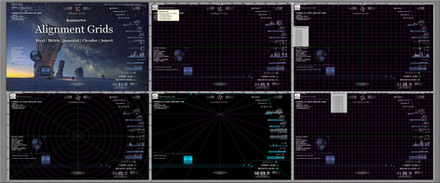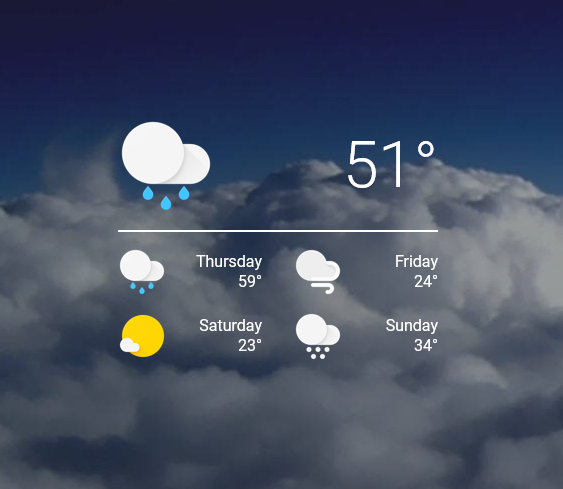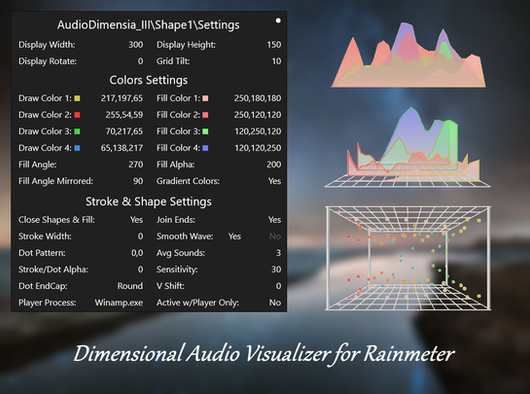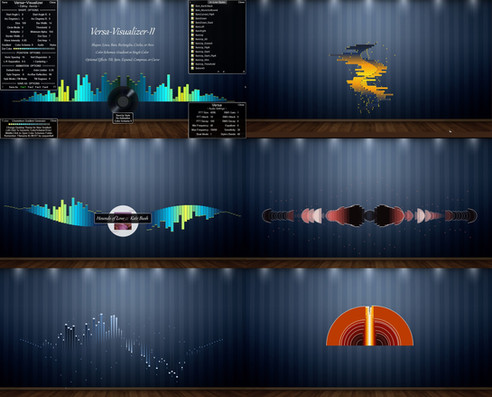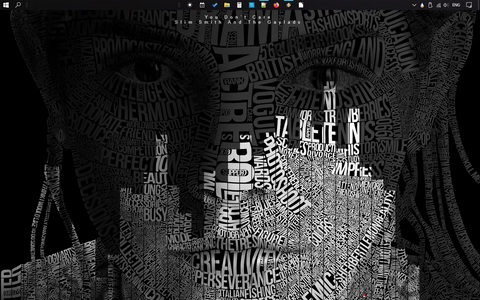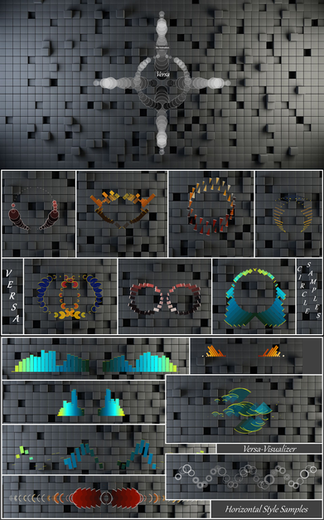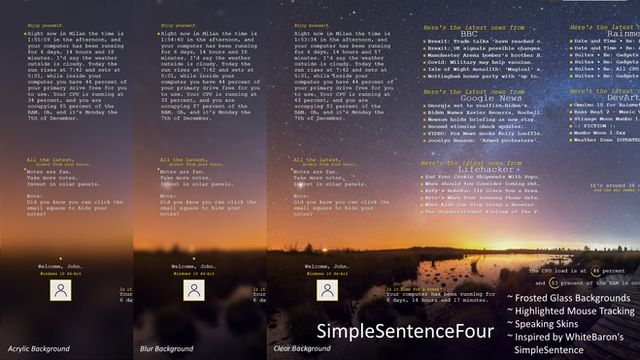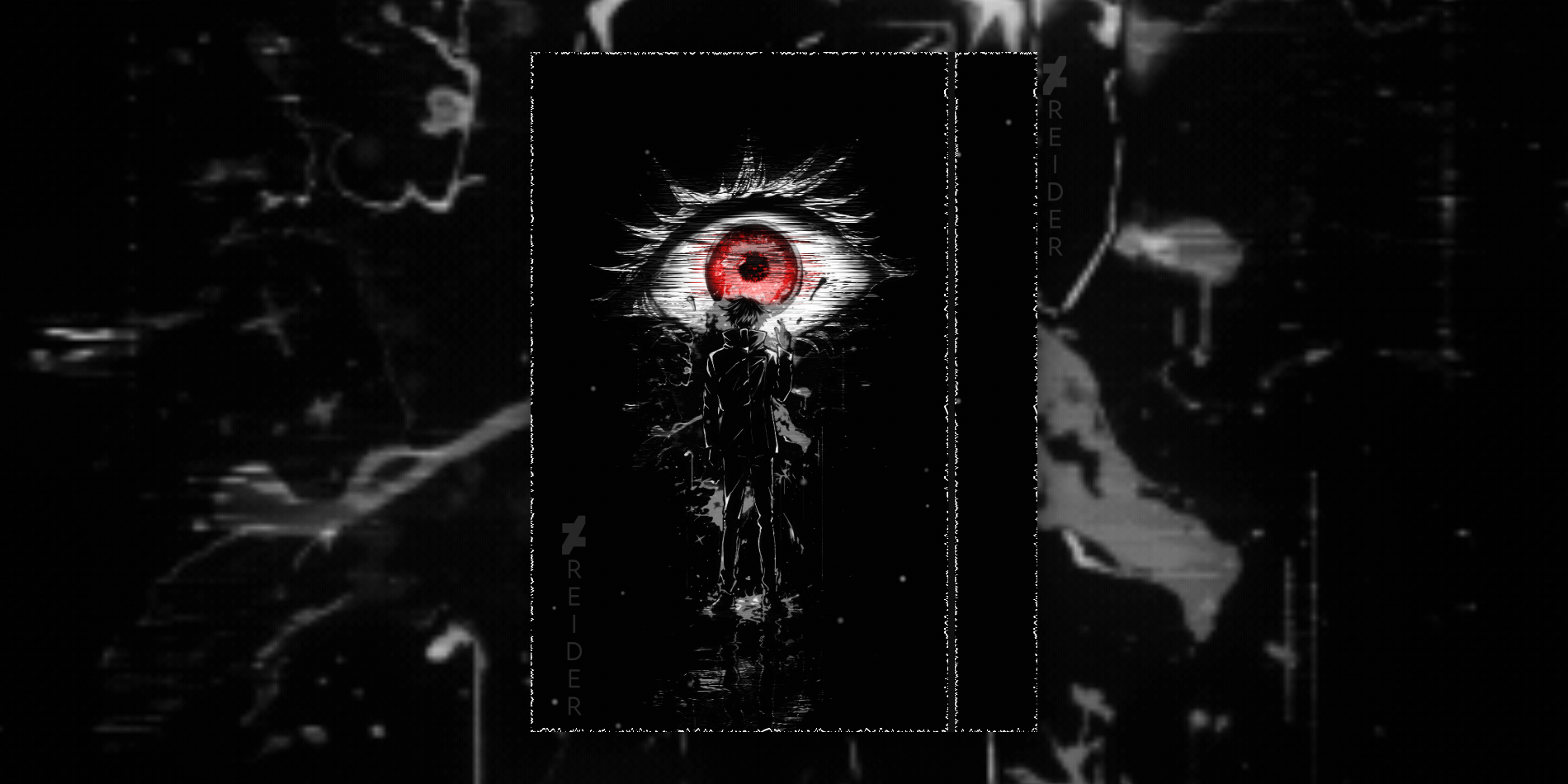HOME | DD
 Eclectic-Tech — Audio Pulsar Ray (3 versions included!)
by-nc-sa
Eclectic-Tech — Audio Pulsar Ray (3 versions included!)
by-nc-sa

#audio #circle #dynamic #orb #rainmeter #ray #round #music #pulsar #visualizer
Published: 2017-05-29 17:43:21 +0000 UTC; Views: 103992; Favourites: 51; Downloads: 20187
Redirect to original
Description
Dynamic Customize~able Rainmeter VisualizerRequires Rainmeter minimum version 4.2.0.0 | Available here: www.rainmeter.net/
Features:
- Scroll to Adjust Size
- Middle-click to Reset Size to Default
- Automatically Match Desktop Colors
- Center Disc ~ Toggle: Rotation/Action/Visibility
- Optional Audio Lines
- Optional Outer Pulsing Ring
- Smooth or Peak Animation
- Player Controls
- Title/Artist Display
- Hidden When Sound is Muted
- Settings Skin (Double Left-Click Skin)
- Skin Context Menu
- Minimal CPU Load
- User Colors using Color Picker by JSMorley
Rainmeter Forum Discussion
V 1.2021.09.18


V 1.2019.07.12
Notes:
ColorPicker skin requires 100% DPI (recommended) to properly select colors.
If auto-colors are distorted, change wallpaper to force a reset
V 1.2018.06.05 & 1.2018.06.06



V 1.2018.04.30

V 1.2018.04.09


V 1.2018.01.18
V 1.2017.06.19

V 1.2017.06.07



V 1.2017.05.31
V 1.2017.05.30



V 1.2017.05.29
Related content
Comments: 63

👍: 0 ⏩: 0

👍: 0 ⏩: 1

👍: 1 ⏩: 1

👍: 0 ⏩: 1

👍: 1 ⏩: 0

👍: 0 ⏩: 1

👍: 0 ⏩: 0

👍: 0 ⏩: 1

👍: 0 ⏩: 0

👍: 0 ⏩: 1

👍: 0 ⏩: 0

👍: 0 ⏩: 1

👍: 0 ⏩: 1

👍: 0 ⏩: 1

👍: 0 ⏩: 0

👍: 0 ⏩: 1

👍: 0 ⏩: 0

👍: 0 ⏩: 1

👍: 0 ⏩: 0

hey ! fabulous theme here ! just a question : can you detect the sound from usb ? cause i wire my speaker on usb and it don't detect it ...
👍: 0 ⏩: 1

Thanks for the comment.
As for USB not working, I would ask if you are seeing errors in the Rainmeter log? The main issue I have seen is audio enhancement software (Nahamic/Sonic/etc.) preventing initializing an audio stream (an error will show in the log). Disabling that software (which usually starts automatically on booting) is the only solution.
👍: 0 ⏩: 0

I've used this Skin for almost half a year now and I am grateful for it. I looked into this more just now and I noticed these lines in the AudioPulsarRay.ini file:
; Smooth disc attack/decay
RMSAttack=10
RMSDecay=750
RMSGain=1
; Peak disc attack/decay
PeakAttack=0
PeakDecay=0
PeakGain=1
I was wondering if this had anything to do with the movement of the disk. And if it did, would "Peak disc attack/decay" only affect the disk when it's set to Peak?
What I wanted to do, you see, was to set the disk to react to lower frequency sounds. That way it'd "bounce to the beat." Is there a way to change its settings to achieve this?
Thank you in advance!
👍: 0 ⏩: 1

You are right that this controls the disc and outer ring when 'peak' is set in the settings. However, this is probably not going to let you 'show more lower frequency response'.
For that you will probably need to modify the code quite a bit (more than I can tell you here, or have time to do right now).
👍: 0 ⏩: 0

NOTE: Chameleon auto-color based on your wallpaper will only work if you check the box in 'Settings', 'Personalize', 'Colors' to let Windows 10 pick the accent color.
👍: 0 ⏩: 0

can you tell me if is it possible to disable the information bar and the "play pause etc."
buttons? i need only the lines dancing! 
👍: 0 ⏩: 1

The simplest way would be to edit the file in a text editor and "comment out" the MouseOver/MouseLeave actions in the [Rainmeter] section by adding a semi-colon in front of each of those 2 lines; like this.
; MouseOverAction=[!ShowMeterGroup Controls][!UpdateMeasure mInfoSetting]
; MouseLeaveAction=[!HideMeterGroup Controls]
Save the file and refresh; that will stop any info from showing on MouseOverActions...
👍: 0 ⏩: 0

I was wondering. How do you change the radius of just the outer ring? Thanks in advance.
👍: 0 ⏩: 1

The outer ring position (radius) is driven by the Peak RMS of the current sound. The thickness is controlled by "Ring Depth" in the settings skin (Ctrl+Double-Left-Click).
You cannot set the radius, but you can change the Peak Attack, Peak Decay, and Peak Gain values in [measureAudioLevel] measure in the AudioPulsarRay.ini file to change the movement of the outer ring; this may change the movement of the inner disc also if you are driving it by the Peak versus Sum value.
👍: 0 ⏩: 0

Hello Eclectic-Tech
First of all, thank you for this great skin. Looks pretty Good! However, I would have some question. Sorry if you already answered it... I may did not understand it...
- Should the icons in the "Outer Disc" work? Mine do not... Can I remove them? How?
- The info are really high from the skin. How can I put them lower? Moreover, it's only shows Pulsar - Artist unknow (also when usin WMP - windows 10). Any solution?
Thank you in advance for taking time to answer!
👍: 0 ⏩: 1

What "icons"? There are no icons, only media controls in the center disc (no, you cannot hide those)...
You have to set your Player to WMP in the settings (double-left-click the skin to open), to see the title/author... works here!
To change the position of the Title/Author, you can edit the [Title] section and change the "Y=#CurrentConfigHeight #*0.05" to a value that places the title where you want.
👍: 0 ⏩: 1

Thank you Eclectic-Tech!
I successfully changed the position of the info.
Indeed I meant the media control. It didn't work for me and that's why I wanted to hide them. But since I changed tho WMP as you said, it now works.
Thank again for your kind help!
EDIT: regarding the position of the skin, I cannot put it on a corner or next to the border of the desktop, it's always blocked as if the skin would be bigger. Is there a possibility to change this too?
thank you!
👍: 0 ⏩: 1

Answered 5 days ago (see post by "Summerburn" below)...
Here's what to do:
Yes, the skin area is larger in order to display peak sounds.
By default, the skin is set to 'Keep on screen'... hold 'Ctrl' key down and right-click to view context menu. Under 'Settings', uncheck 'Keep on screen'. Now you can place the skin anywhere below the top of the screen or off the sides and bottom.
To place above the screen top, you have to open !MANAGE and manually set the coordinates for the skin to negative values.
👍: 0 ⏩: 0

Hi Eclectic-Tech , i really love you're Audio Pulsar Ray , it work perfectly with my theme and it's really beautyfull 
👍: 0 ⏩: 1

Open 'variables.inc' file located in the 'Settings' folder in your text editor... replace #FG1 #, #BG2 #, #FG2 #, and #BG1 # with your color values.
; To use your own colors, modify the values after the equal sign for these next 4 colors (use R,G,B format; e.g. 128,128,128) [values 0~255 for Red,0~255 for Grn,0~255 for Blu]
DiscInnerColor=#FG1 #
DiscOuterColor=#BG2 #
LinesColor=#FG2 #
OuterRingColor=#BG1 #
; (1)Pauses auto-color determination (current colors will not change) / (0)enables auto-color
NoAutoColor=1
Got it?
👍: 0 ⏩: 1

hi again and thx a lot for you're fast answer and off course taking a bit off you're time 
i would only like to change the color of the Line and OuterRing
for LineColor , is it this part ?
[LinesColorFG2]
Meter=Image
X=8R
Y=r
W=10
H=10
SolidColor=#FG2 #
AntiAlias=1
LeftMouseUpAction=[!WriteKeyValue Variables LinesColor #*FG2*# "#CurrentPath #Variables .inc"][!Refresh "#RootConfig #"][!Refresh]
and for the OuterRing ?
[OuterRingColorBG1]
Meter=Image
X=8R
Y=r
W=10
H=10
SolidColor=#BG1 #
AntiAlias=1
LeftMouseUpAction=[!WriteKeyValue Variables OuterRingColor #*BG1*# "#CurrentPath #Variables .inc"][!Refresh "#RootConfig #"][!Refresh]
if yes , witch part do i have to change for custom color ??? thx a lot again cause i know is it not easy to answer again and again and again
👍: 0 ⏩: 1

NO!!! Why are you trying to edit the 'Settings.ini' skin??!! Those lines have nothing to do with setting YOUR colors...
The file to manually edit is "VARIABLE.INC" in the settings folder... simply change the values of the 4 objects, near the bottom of the variables list, as listed in my post above.
If you changed anything else, then I have no idea what you did, and you you should probably re-install this package.
👍: 0 ⏩: 1

Ok ok ok lol , i understand now what i have to do , so unstall it , download and install it again , i change the color with a color picker and now :
IT WOOOORRRKKKKKKK !!!!!!!!!
it's so nice !!!!
THANK YOU !!!!!!!!!!!!!!!!!!!!!!!!!!!!!!!!!!!!!!!!!!!!!!!!!!!!!!!!!!!!!
👍: 0 ⏩: 0

I have question on the size. Is it fixed on being a big box or something? I can't seems to fit it on certain backgrounds or certain part on my screens
Oh, great content by the way!
👍: 0 ⏩: 1

Yes, the skin area is larger in order to display peak sounds.
By default, the skin is set to 'Keep on screen'... hold 'Ctrl' key down and right-click to view context menu. Under 'Settings', uncheck 'Keep on screen'. Now you can place the skin anywhere below the top of the screen or off the sides and bottom.
To place above the screen top, you have to open !MANAGE and manually set the coordinates for the skin to negative values.
👍: 0 ⏩: 1

👍: 0 ⏩: 1

👍: 0 ⏩: 0

I'm having a small issue.
No matter what I set my wallpaper to, the visualizer remains a lime green.
I've tried messing with all the options and messed with the variables a bit like you recommended to someone else but it's still green.
Sorry to bother you but if you know some solution, I would appreciate it. I doubt a screenshot would help but in case it somehow does.. imgur.com/a/l7bWK
👍: 0 ⏩: 1

Sorry, never mind. I accidentally left a space in the color code and that screwed up the entire thing. mb. Great program, really enjoying it.
👍: 0 ⏩: 1

Okay! Thanks... glad you figured it out.
👍: 0 ⏩: 0

Everything else is working fine, but I don't know how to change it's color? It's supposed to change automatically according to the colours of my desktop background, right? My background is blue and black, but for some reason, the rainmeter stays green.
I've tried unloading/reloading, refreshing, changing my background, and restarting my computer to no avail.. :c
👍: 0 ⏩: 1

The Chameleon plugin will set 4 colors when you change your wallpaper; some times these may not be pleasing... you can change which of these 4 colors are used for the various items in the settings skin.
To use your own colors instead of these 4 values, edit 'Variable.inc' in the 'Settings' folder. Modify the RGB color values for DiscInnerColor, DiscOuterColor, LinesColor, and OuterRingColor AND SET NOAUTOCOLOR VARIABLE TO '1' to stop Chameleon from modifying them.
👍: 0 ⏩: 1

Thank you for the quick response!
👍: 0 ⏩: 0

So far I like what I'm seeing. Thanks for your work.
A few first impression questions - I've looked through a few settings but did not see where to make the follow changes:
- Turn off the artist / song name - or ALL text - in hopes to cleaning it up a little
- I wish I could pull the skin off of the screen a little - but not completely
- Some songs are bringing the outer ring (which i've made thicker) to where it hits the edge and I can see the "square" of the skin [see attached image]
👍: 0 ⏩: 1

Thanks for your comments.
To move the skin 0ff screen, simply right-click the skin, go to 'Settings', and click 'Keep on screen' to toggle that feature (Windows will not allow dragging the skin above the screen top, for that, manually edit the skin X & Y settings in the Manage dialog).
I posted an update that should prevent the clipping (square edges) you are seeing. (V 1.2017.06.19)
As for the text, I may make that an option in a future update, for now, you can comment out (place a semi-colon as first character of the line) the 'MouseOverAction=...' and 'MouseLeaveAction=...' in the [Rainmeter] section of the skin.
The skin will still show the title for 10 seconds on track changes without further editing; basically changing all reference to 'Info' group and adding the option to always hide.
Edit: Added option to hide/show title/artist info on hover action.
👍: 0 ⏩: 0
| Next =>