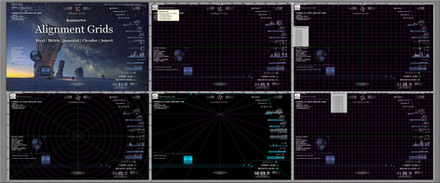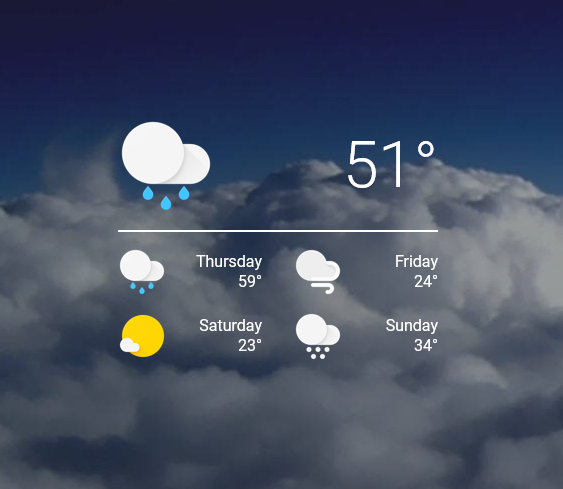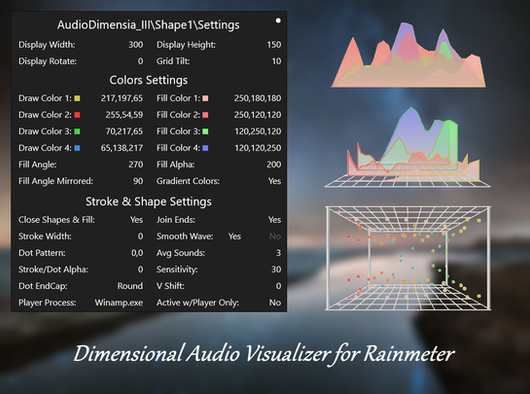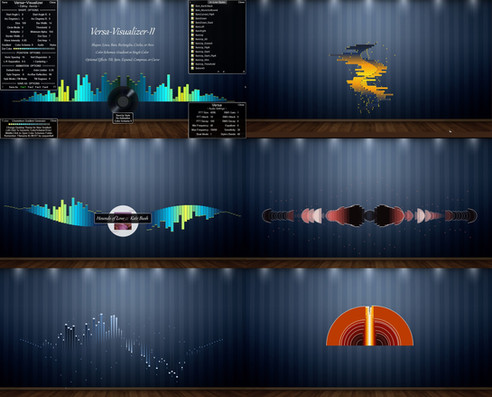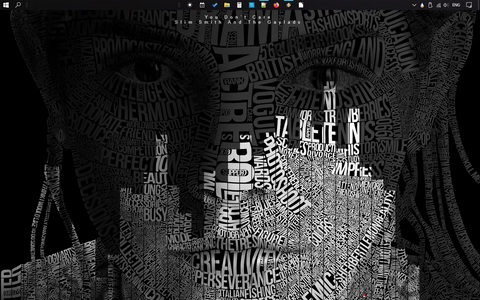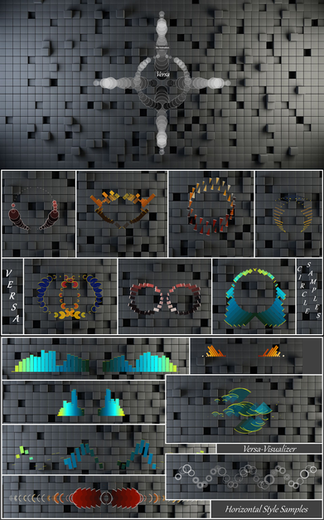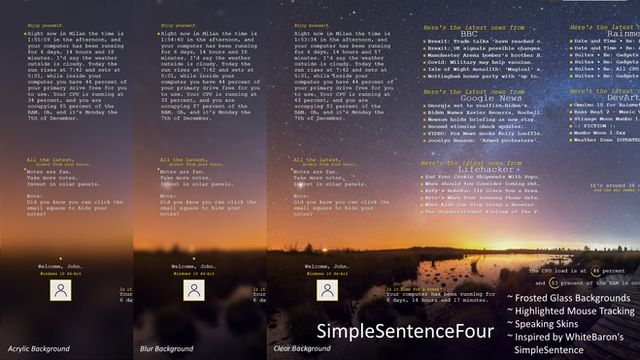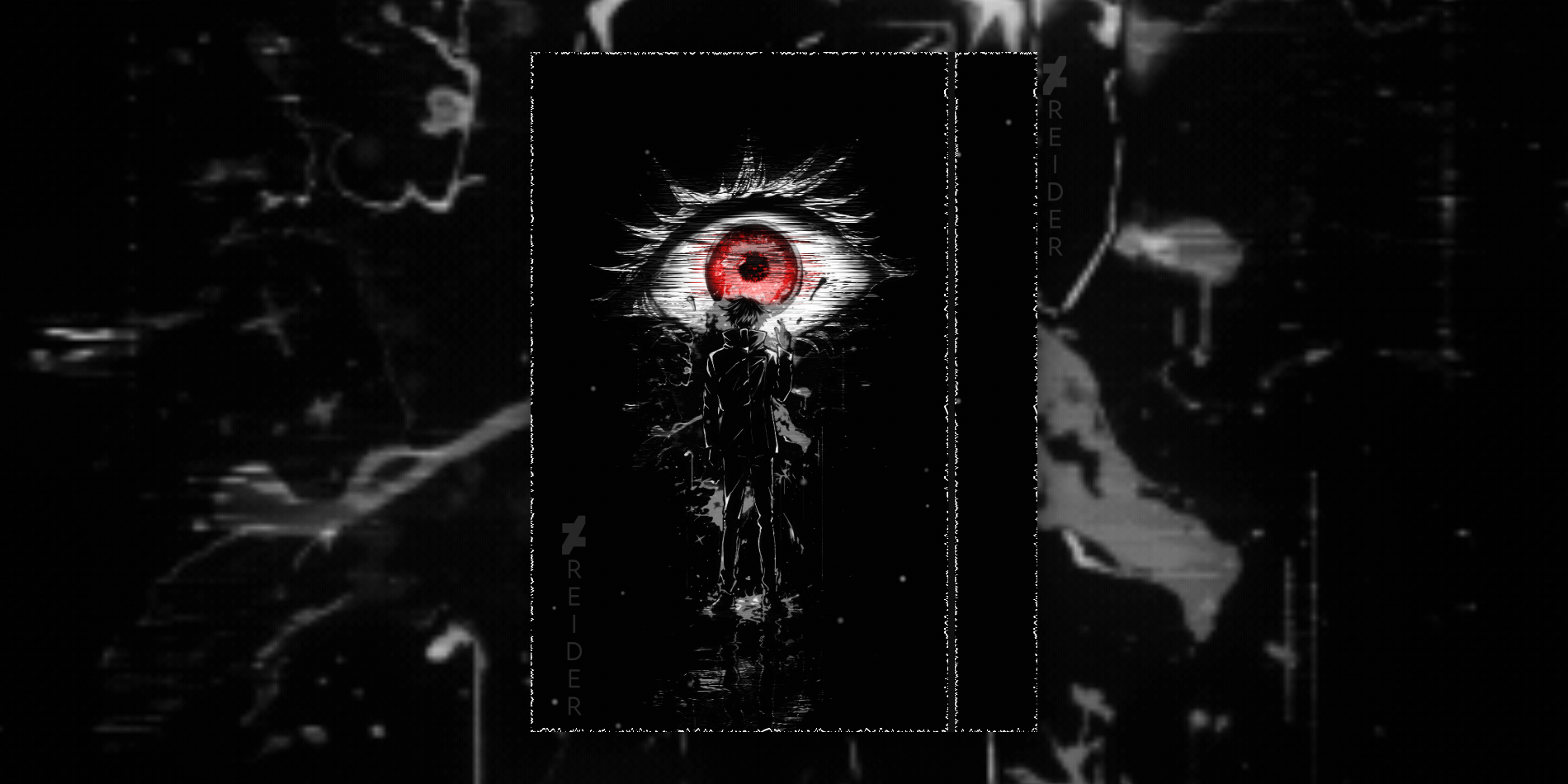HOME | DD
 Eclectic-Tech — Audio Pulsar Ray (3 versions included!)
by-nc-sa
Eclectic-Tech — Audio Pulsar Ray (3 versions included!)
by-nc-sa

#audio #circle #dynamic #orb #rainmeter #ray #round #music #pulsar #visualizer
Published: 2017-05-29 17:43:21 +0000 UTC; Views: 103993; Favourites: 51; Downloads: 20187
Redirect to original
Description
Dynamic Customize~able Rainmeter VisualizerRequires Rainmeter minimum version 4.2.0.0 | Available here: www.rainmeter.net/
Features:
- Scroll to Adjust Size
- Middle-click to Reset Size to Default
- Automatically Match Desktop Colors
- Center Disc ~ Toggle: Rotation/Action/Visibility
- Optional Audio Lines
- Optional Outer Pulsing Ring
- Smooth or Peak Animation
- Player Controls
- Title/Artist Display
- Hidden When Sound is Muted
- Settings Skin (Double Left-Click Skin)
- Skin Context Menu
- Minimal CPU Load
- User Colors using Color Picker by JSMorley
Rainmeter Forum Discussion
V 1.2021.09.18


V 1.2019.07.12
Notes:
ColorPicker skin requires 100% DPI (recommended) to properly select colors.
If auto-colors are distorted, change wallpaper to force a reset
V 1.2018.06.05 & 1.2018.06.06



V 1.2018.04.30

V 1.2018.04.09


V 1.2018.01.18
V 1.2017.06.19

V 1.2017.06.07



V 1.2017.05.31
V 1.2017.05.30



V 1.2017.05.29
Related content
Comments: 63

Change the settings, you don't need to edit the code!?
👍: 0 ⏩: 0

how do you change the sensitivity of the bars to sounds?
👍: 0 ⏩: 1

Double-left-click to open settings... adjust the sensitivity value higher/lower. You don't have to edit the code...
👍: 0 ⏩: 0

someone help me i cant see any skins at all only the installed rainmeter one. even with a all black background....
👍: 0 ⏩: 1

how can you change the middle color to blue like your picture?
👍: 0 ⏩: 1

The Chameleon plugin determines 4 colors based on your wallpaper. You can select any of those in the settings skin (Double Left-click the skin to open settings) as the disc color(s). When you change your wallpaper theme, the colors will change; you cannot currently select your own colors without breaking the skin.
I may add the ability to set your own color in a future version.
👍: 0 ⏩: 1

awsome thank you so much!!
👍: 0 ⏩: 0

It will respond to the sound from any source, but the controls and Info use the NowPlaying plugin, and may not communicate with Spotify.
I do not use Spotify, and have seen the plugin fail almost every time Spotify changes their API..
For me that is enough to avoid using it in any of my Rainmeter skins.
Feel free to modify it for your personal use and work with Spotify,
👍: 0 ⏩: 1

Too bad... Almost all rainmeter skins that i've seen that uses the spotify plugin does not work well... Thanks though... It is an amazing skin... I will try experimenting on it for my own use...
👍: 0 ⏩: 1

Glad you like it... I hope you can enjoy what it does even without full Spotify support.
👍: 0 ⏩: 0
<= Prev |