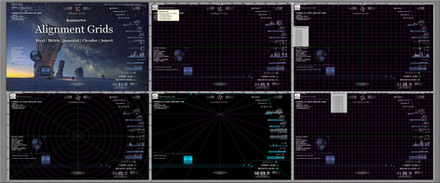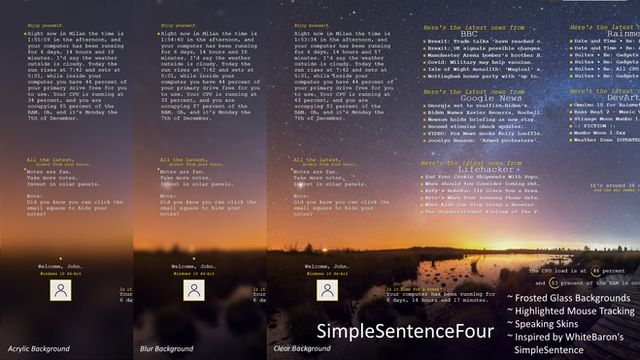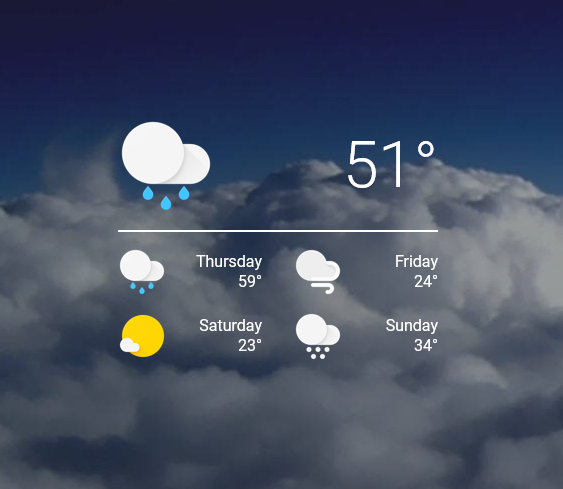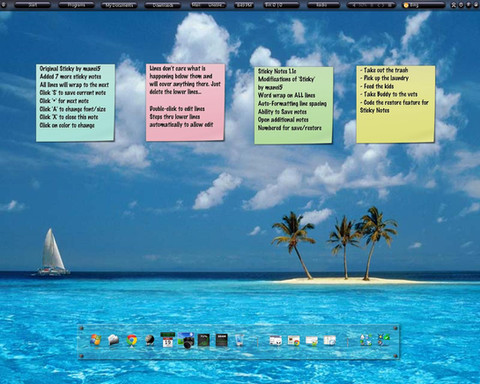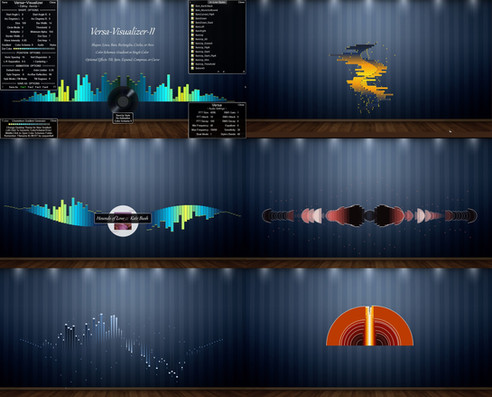HOME | DD
 Eclectic-Tech — Dynamic Menus and Docks
Eclectic-Tech — Dynamic Menus and Docks

Published: 2013-02-16 15:38:17 +0000 UTC; Views: 29357; Favourites: 39; Downloads: 2667
Redirect to original
Description
I would recommend checking out Version 2...Dynamic for Rainmeter 2
Dynamic ~ Alternate View dl.dropbox.com/u/73816385/Dyna…
Menus & Docks for Rainmeter
Latest Version 1.09.08.2013
by Eclectic Tech
DESCRIPTION
Dynamic Menus & Dock Icons
These are setup by middle-clicking the menu button or dock icon, selecting the folder or program from the dialog box; that's it! Menus are automatically named and the dock icons and tool-tips text are set and ready to use.
DETAILS
Dynamic configurable Menus (60 included, unlimited # possible)
- Top, Left, or Right Sides, or Random Placements
- Choice to activate by Hover or Click
- 4 Dynamic menu lengths included (10, 15, 20, or 25 items)
Dynamic configurable Dock Launch Icons (24 included, unlimited # possible)
- Small, Medium, or Large sizes
- Horizontal, Vertical, or Random Placement
- Dock Backgrounds optional
Scroll-selected Search/Run bar
- Google, Bing, Yahoo, Wikipedia, Yandex, Amazon, EBay, and Command~Run
- Expanded to 13 sites (see Update below) and Run
Scrolling News Feeds (16 Feeds possible)
- Scroll Speed Control
- Programmable feed change timer
I-Radio Media Player
- 50+ internet radio stations included
- Editable: Add/Remove stations in Playlist folder & Refresh
- Scroll to select Now-Playing interface
- Full or Mini(Taskbar height) interfaces
Notes (6 pages)
G-Mail (Unread and link)
Weather (Current, 3-day, and 5-day)
Recycle Bin ~ Size & File Count (Open or Empty actions)
Network graph
Multi-core graphs (up to 8 cores)
24/12 Hour clock (Scroll to select, show date on hover)
Taskbar and Sidebar Launchers for:
Notes, News Feeds, Weather, Skin Loader, Full Config
3 Configuration/Settings Options:
- Welcome skin to quickly Load/Unload, and set main options
- Full Config.exe of all variables
Or text edit of variables file
Five style included
All items can be independently positioned anywhere on the screen.
All skins can be hidden by Hover/Click (your choice) the top screen edge
Background for Taskbar, Sidebar, and menus will slowly alter appearance randomly
-----------------------
UPDATES
9-8-2013 Rewrote news skin to use UniNews reader by Moshi! Google reader closed in July 2013
Minor code corrections and updated preview picture
6-9-2013
Added RainFocus.exe by ~FaradeyUA faradeyua.deviantart.com/ to improve menu action
Re-Enable Hover/Click choice for menu activation
Re-Enable Hover/Click choice for HideAll/ShowAll
6-06-2013
Added menu close when it loses focus
Minor code changes
6-3-2013
MAJOR CORRECTION to menu close operation
- Added MenuLocation and MenuName variables to include files to correctly close menus
Corrected background sizing for Layout menus
Change hide/show to work with middle/left mouse clicks (eliminated hover option [for now])
4-18-2013:
Corrected middle-click to update playlist in Radio
Cleaned playlist; removed inactive stations and extraneous links
4-2-2013:
5 Themes added (Blank, Dark, Light, Corners, Clear)
Expanded Search/Run to include 14 sites (Added: Bandi, Blekko, DuckDuckGo, Volunia, Facebook, Twitter)
Hide/Show uses top edge of screen (eliminates Win8 hot corner conflict)
Now All Skins toggle on Hide/Show (Dock items are now toggled)
Added link to Full Configuration editor on Welcome~Settings page
Minor code corrections
3-25-2013:
Individual Menu Controls for List Size (10~25 items) and Close functions
Two Layouts included (Preview [above] & Top Bar only layout)
2-18-2013:
Added Right Sidebar Menus, Taskbar Menus, minor code corrections
-----------------------
LICENSE & CREDITS
This software has been released to you under a Creative Commons Attribution-Noncommercial-Share Alike 3.0 License (creativecommons.org/licenses/b… .
Dynamic contains work by the following people:
Author Eclectic Tech (me, John Moran)
RainFocus.exe by ~FaradeyUA
FileView Plugin by Brian Ferguson
Simple Launcher by XANCI
RainFile by Kaelri
RainRGB by JS Morley
Scroller Plugin by RedK
Weather icons by vclouds vclouds.deviantart.com/
* UniNews Reader by Moshi (added 9/8/2013)
RainfileItemName &
RainFileMenu1Name ... Modified RainFile for Menus & Docks to write and return file or folder name
Preview Wallpaper: Blue Moon?? Don't remember
www.pickywallpapers.com/1280x1…
-----------------------
Thanks to forum members for ideas...
Needs 3.0 beta
Probably forgot something...!
Enjoy!
Related content
Comments: 16

👍: 0 ⏩: 1

👍: 0 ⏩: 0

👍: 0 ⏩: 1

👍: 0 ⏩: 0

I love the gradient angle change effect when scrolling. Very ingenious. Keep up the updating. I am currently looking for some inspiration from your suite.
👍: 0 ⏩: 0

I was looking for launchers and found them! Just getting started, but I find some programs don't show their icons. Office15 in particular - I wonder if it is because the icons are in separate files for those programs? Can I specify an alternate icon file somehow?
👍: 0 ⏩: 0

Be careful with the hide/show button in the corner. I used to have it located in the top-left corner as well, but had to switch it to the top-right corner instead because of Windows 8's annoying hot corners. The top-right is a bit better for compatibility, but, can also have trouble if the user has extended monitors to the right side.
👍: 0 ⏩: 1

Thanks, I may add that option... Does Win8 utilize all the corners as "Hot Spots"?
👍: 0 ⏩: 1

The only corner that is safe is the top-right corner. The top-left corner switches between metro apps, the bottom-left is obviously the start button, and the bottom-right is the show desktop button. The top-right, unlike the others, is a hot corner but does not spawn an overlapping popup.
👍: 0 ⏩: 0

you rock! great skin, very neat. especiallay the upper toolbars.
10/10 dude
you're inspiring me
👍: 0 ⏩: 1

HI, the skin is awesome, it caught my eye as I have been looking for a skin that I can view my files on my desktop just like the program files part of your skin, I was wondering how I could view the script for that part of the skin as I'd like a base to create a similar fileviewer
👍: 0 ⏩: 1

Thanks!
Look in @Resources\Menu folder for the codes for measures and meters for menus based on how many items.
... Reminds me I was going to make number of menu items easily programmable, oh well, I'll have to remember that for an update...
👍: 0 ⏩: 0