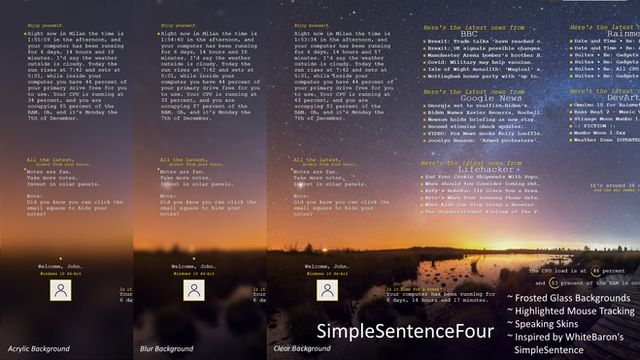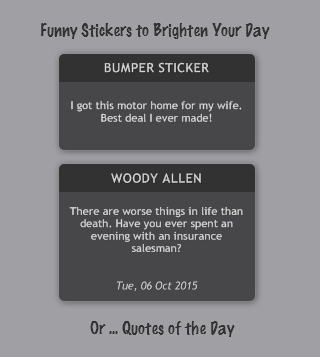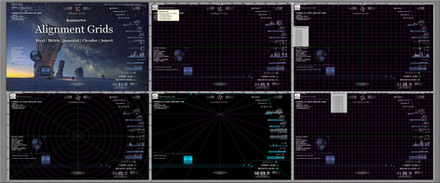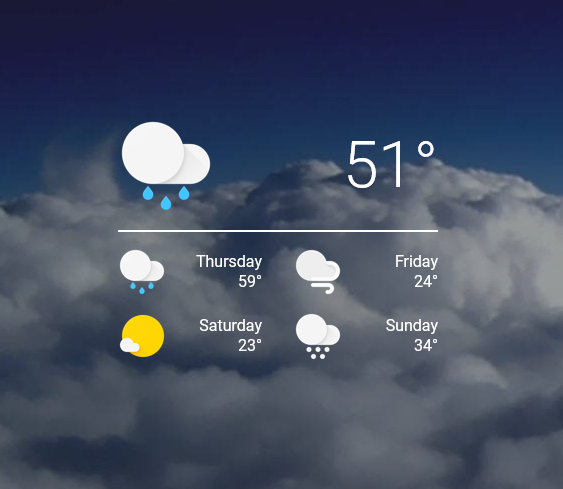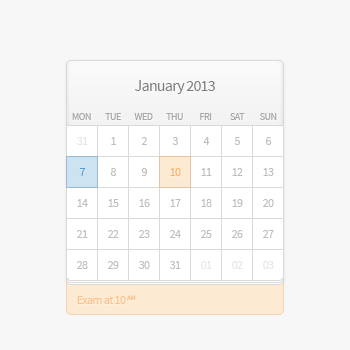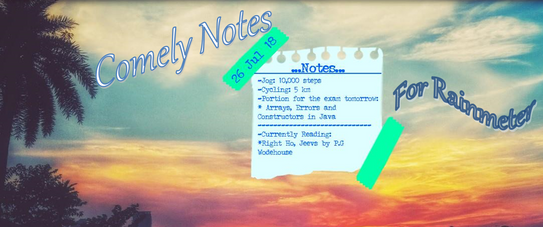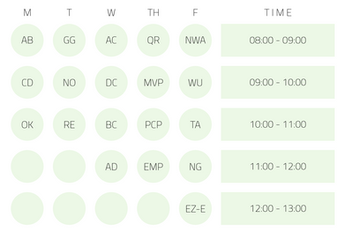HOME | DD
 Eclectic-Tech — Event Schedule
by-nc-sa
Eclectic-Tech — Event Schedule
by-nc-sa

#classes #events #schedule #rmskin #rainmeter
Published: 2019-01-16 02:59:03 +0000 UTC; Views: 17793; Favourites: 53; Downloads: 3590
Redirect to original
Description
Display the current day events
Click Date for Win10 Calendar
Option to expands to show entire week on left-click or mouse hover
Expansion options: Left-to-Right, Right-to-Left, Central Point Outward
10 Editable Time Sections in Left Column
Event Block Sizes and Colors for Upcoming & Past
Config Button to Set Events and Options
Event Times Should be Entered in 24 Hour Format
Changes Event Colors as time changes
Details in 'variables.inc' to set times, events, colors, sizes, expansion, etc.
Based on "Adv Schedule 3.2.1 " by XANCI
Translated ~ Corrected code for varying block sizes
V 1.2020.09.01
Added options to right-click context for user controls: Load Schedules. Edit Schedules, Control Expansion
Added link to Win10 calendar to 'Date display'
Custom context menu added to show current user-selected options
V 1.2019.01.16
Moved Event schedules to '@ Resources\Schedules'
Created 'CurrentSchedule' variable so multiple schedules can be created and used
Right=click for included 'Work' and 'Home' demo schedules
Middle mouse to refresh
NOTE: If you made changes to 'variables.inc', copy that file before updating (copy it back to '@ Resources\Schedules'; see 'Config')
V 1.2019.01.15
Related content
Comments: 58

This is a wonderful update, thank you! I'm glad that it can be easily changed to make Sunday the start of the week too.
👍: 0 ⏩: 1

Thanks! Yes, it is very flexible due to XANCI's lua coding!
I am doing an update soon to show how to create multiple schedules and switch between them.
Also demo varying the block sizes and limiting the time frames.
Stay Tuned!
👍: 0 ⏩: 1

Sounds awesome, keep up the good work!
👍: 0 ⏩: 1