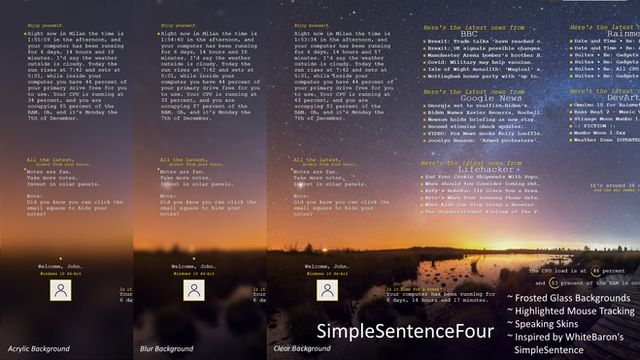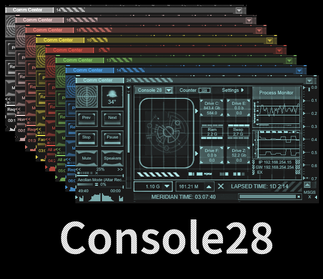HOME | DD
 Eclectic-Tech — illustroWorldTime 1.0.3a
by-nc-sa
Eclectic-Tech — illustroWorldTime 1.0.3a
by-nc-sa

#illustro #rainmeter #skinsuit #worldtime
Published: 2015-06-23 03:13:54 +0000 UTC; Views: 80658; Favourites: 40; Downloads: 4286
Redirect to original
Description
Displays day and time for 6 locationsDesigned to match the default Rainmeter illustro theme
V1.0.3
Corrected inability to refresh issue
V1.0.3a
Added a link to the Yandex Time site to Title area (used to obtain city Geoid codes)
Separated the location variables (future updates will not overwrite user locations)
V1.0.2
Completely re-coded to use Yandex Time site
Based on Sphynx Yandex Time by moshi







Geoid codes from Yandex are used to automatically calculate correct times
See instructions in the [Variables] 'Resources\Locations.txt' file to select your locations
V1.0.1
Refined 3 areas to exactly match illustro style:
Corrected header font size
Added separator lines
Adjusted vertical spacing
Related content
Comments: 26

👍: 0 ⏩: 1

👍: 0 ⏩: 0

👍: 0 ⏩: 1

👍: 0 ⏩: 1

👍: 0 ⏩: 1

👍: 0 ⏩: 1

👍: 0 ⏩: 1

👍: 0 ⏩: 0

👍: 0 ⏩: 0

👍: 0 ⏩: 0

Good to hear... yeah, it is a bit different in that you need to set the yandex site city values.
👍: 0 ⏩: 0

I'm trying to get the world clock widget on my desktop to change from the default cities to my customized cities. I can't see why it doesn't. Is there a trick that I don't see? This will be very useful if I can make it show the cities that I need shown. Thank you
👍: 0 ⏩: 0

Great tool, I have it tweaked to my needs. But it doesn't seem to work with time zones that are not at one hour intervals from GMT. For example plus three and a half hours.
👍: 0 ⏩: 1

This skin gets all of its info from the Yandex Time site. That is where any offsets are controlled. You might want to look at that site to see if you can find a setting to correct this: "time.yandex.com "
👍: 0 ⏩: 0

Hello, if I allows me to join you it is concerning your theme " Illustro " which I find absolutely incredible, but here is having for project to modify the module "Clock" I feel at present some difficulties and I would have wanted to know if it was possible to you to help me or if need be to correct my work. I can gladly you send the file to question and can be that you will know better that I where from comes my error. For you explain more in detail, I wish I can simply add 4 countdown below date, unfortunately the straight part does not seem to display in spite of the fact that names display perfectly; by hoping in any case that you will have time to help me. This project being a surprise for a dearest friend, I hope
👍: 0 ⏩: 2

Thank you for your advice, I go write something and you want to take a glance ; here is the link. Good end of year party to you.
--> forum.rainmeter.net/viewtopic.…
👍: 0 ⏩: 0

This skin is not intended to be a countdown... that is not a simple change.
I think the best option would be to post your questions and code, in the Rainmeter forum: forum.rainmeter.net/
There are many helpful members (including me) who may be able to help with the changes you want to make.
👍: 0 ⏩: 0

Is there a way to add or remove a city from the world clock?
And is there a way to enlarge the text/panels?
👍: 0 ⏩: 1

Right-click the skin and select "Edit Locations". A text document will open in your editor with instructions on how to change cities.
You cannot easily add/reduce the number of cities displayed, it was designed to show 6... you can change the cities, but not how many.
It was styled to be used in illustro so the width is set to that suite's default values. Changing it would require quite a bit of new coding.
👍: 0 ⏩: 1

Thanks, I went ahead and installed it. Little small for my lousy eyes, but very very helpful - I have several contacts scattered around the globe, this makes coordinating events way easier.
👍: 0 ⏩: 0

AM/PM are set by the info returned by the Yandex site.
There is no setting to change them manually (or any need to).
👍: 0 ⏩: 0

Click the "DOWNLOAD" button to the right of the image above...
this will ask you where you want to save the .rmskin package.
You need to install Rainmeter (a separate program) to use packages like this...
Get it here: rainmeter.net/
Once Rainmeter is installed, just double-click this file to install this skin into Rainmeter.
Start Rainmeter and load the 'illustroWorldTime.ini'.
👍: 0 ⏩: 0