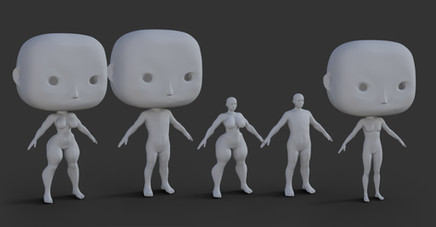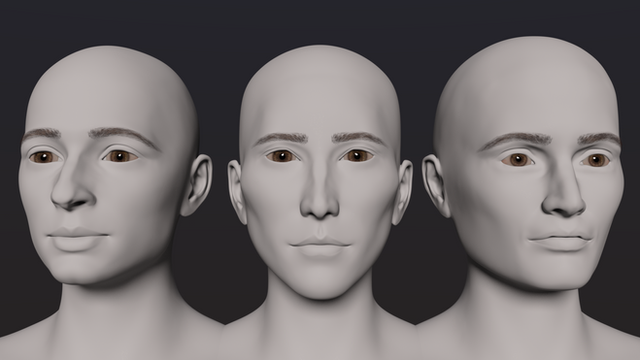HOME | DD
 Edheldil3D — Tutorial: Transfer my Dwarfism Morph to G8
Edheldil3D — Tutorial: Transfer my Dwarfism Morph to G8

Published: 2023-09-15 16:06:23 +0000 UTC; Views: 2407; Favourites: 30; Downloads: 56
Redirect to original
Description
Unfortunately I haven't found an official way to transfer the morph from the G9 to the G8. But you can do it yourself if you have some experience exporting shapes and transferring them back to a figure using the Morphloader (for experienced users).(Google translated it, so be lenient with me if I don't get everything right.)
What you need:
- Freebie: ED's Dwarfism Preset
- Genesis 8 Starter Essentials
- Genesis 9 Starter Essentials
- Genesis 9 Body Shapes | Daz 3D
- MMX Genesis 9 Clones for All | Daz 3D
(I hope I did not forget anything)
(very) short description, example for G8F:
First you have to make the hidden clone morphs visible in the Parameter Tab (Show Hidden Properties).
1. load the G8F (dev) into the scene
2. set the hidden clone morph 'Genesis 9 - MMX' to 100%
3. export the figure (base resolution) -> OBJ
4. delete the scene
5. load Genesis 9 into the scene
6. import your exported G8 figure
7. use the 'Transfer Utilitie' (Source -> Genesis 9 / Target -> OBJ)
8. take out the checkmark on 'Parent to Source Figure'
9. press accept
10. now apply my preset to the G9 figure
11. apply the hidden clone morph 'Genesis 8 Female' to the G9
11a.I shrunk the Y-Scale of the neck (Neck1 / Neck 2) of the G9 to 75%
12. Now export the OBJ again under a different name
13. delete your scene
14. load the G8F into the scene
15. start the 'Morph Loader Pro'
16. select your exported OBJ
17. set the parameter 'Reverse Deformation# from NO to YES
18. click Accept
19. find the new morph and set it to 100%
20. in the 'Joint Editor' select the function 'Adjust Rigging to shape'
21. right-click on the new shape controller and activate the 'Edit Mode'
22. right-click on the new shape controller and click on 'ERC Freeze'
23. save the new morph under 'File -> Save As -> Support Asset -> Morph Asset(s)...'
24. End
This is a very extreme morph that can look strange in certain poses. Clothes don't always fit perfectly either.
Related content
Comments: 6

👍: 1 ⏩: 1

👍: 0 ⏩: 0

👍: 1 ⏩: 1

👍: 1 ⏩: 0

👍: 1 ⏩: 1

👍: 1 ⏩: 0