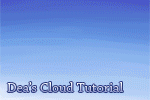HOME | DD
 ehbi — The Cloud Tutorial
ehbi — The Cloud Tutorial

Published: 2013-01-08 18:58:54 +0000 UTC; Views: 164714; Favourites: 11551; Downloads: 5011
Redirect to original
Description






 Please check out the new and improved Cloud Tutorial version 2!
Please check out the new and improved Cloud Tutorial version 2! 






Hey guys I hope you like the tutorial. This is my first flash tutorial so bear with me please! I will be making a more detailed version as soon as I can.
Please leave feedback and also pictures you made using this tutorial! I would like to see what you make!!!
The clouds in this tutorial were actually made with a custom brush in CSP (clip studio paint pro).
However the steps I've showed will work in any program that has a smudge or blur tool and the option to make custom brushes. If you would like to download CSP but have trouble, please note or comment and I would be glad to help you out!!
FAQ
Where is the smudge tool in PS?
i1086.photobucket.com/albums/j…
How to add more colors on a gradient in PS?
i1086.photobucket.com/albums/j…
Where can I find/make a custom smudge brush?
Here are some good smudge brushes here on dA:
noise-less.deviantart.com/art/…
How can I smudge in SAI?
"I'm a complete novice to custom brushes. As a user of SAI, however, a similar method to smudging which I have trialed is to reduce the opacity of the eraser (I experimented with 77%, which seems to be perfect for me ). You will have to create a new layer to show the light source c:" - Pokemoke
A tutorial on how to use one of the default brushes for smudging clouds:
radioactive-insanity.deviantar…
Some smudge brushes for PS:
frostbo.deviantart.com/art/Smu…
Related content
Comments: 374

OMFG! It's so helpful! Thank you~~
It's such an easy tutorial to follow, I learned more from here than the rest c:
👍: 0 ⏩: 0

This is a great tutorial. It is very helpful and interesting to look at.
👍: 0 ⏩: 0

smudge tool? i don't have one.. i only use sai
👍: 0 ⏩: 0

Wow! I love this cloud tutorial!
Great job! I hope to learn from this, thanks!
👍: 0 ⏩: 0

OH MY GOD! GOD BLESS YOU!!!!
👍: 0 ⏩: 0

i used this peice in a little illistration for one of my books and i absolutly loved how it turned out- im really grateful that i was able to use this- and hope to use it some more! this is the illistration i used it in ([link] )
👍: 0 ⏩: 0

lol i think the most annoying part is to get the shape you want for the cloud
👍: 0 ⏩: 0

Great tutorial. Love clouds ! You are talented.
Btw, can you tell what fonts did you use, please ?
I'm fond of them.
👍: 0 ⏩: 0

This was very informative. Thank you for sharing. ^_^
👍: 0 ⏩: 0

Whoa snap! This is an absolutely amazing! >W< I love it so much~ I have always had trouble with scenery, but after seeing this I feel so much more confident! I can't wait to give it a try~ Great tutorial! Thank you so much!~
👍: 0 ⏩: 0

Thanks for making this! I know I favorited this a while ago, but I finally decided to try it out.
[link]
👍: 0 ⏩: 0

Wow, this is VERY helpful. As someone who's clouds looked like step two's clouds...I thank you. I wanted to show you how improved my clouds have become; [link]
👍: 0 ⏩: 0

Oh you uploaded it before my birthday! 
👍: 0 ⏩: 0

Thank you for this! This will be hekpful, since I'm not the best a clouds ^___^"
One again, thank you!
~TLA
👍: 0 ⏩: 0

It didn't took me so long to learn how to make a decent cloud, thanks you. I hope I get better soon
👍: 0 ⏩: 0

Do you mind if I use your custom brush? If not I'll modify it if you don't mind.
👍: 0 ⏩: 0

I LOVE this. I love this so much. Clouds have ALWAYS been a hassle for me, and this just makes it so much easier ^_^
👍: 0 ⏩: 0

Thank you for sharing this, it's very helpful and simple for learners like me.
👍: 0 ⏩: 0

Woa, I will have to try this out, thank you so much!!
👍: 0 ⏩: 0

Good tuttorial, i found it helpfull, many thanks
👍: 0 ⏩: 0

Take that you sillyhead! Yeah, Astro's gettin' you today you little- oh look clouds
👍: 0 ⏩: 0

what i find the easiest way to get that smudging effect with out the SUPER long smudging is to go to default brushes and click a normal brush and make it 1px then start scribbling around your cloud shape then use the smudge tool on a thicker px. I love this tutorial though! its simple easy and fun to look at.
👍: 0 ⏩: 0

Oh yes, it's simple and very useful at the same time. Good job and thank you for this tut
👍: 0 ⏩: 0
<= Prev | | Next =>