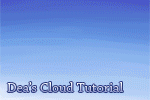HOME | DD
 ehbi — The Cloud Tutorial
ehbi — The Cloud Tutorial

Published: 2013-01-08 18:58:54 +0000 UTC; Views: 164724; Favourites: 11549; Downloads: 5011
Redirect to original
Description






 Please check out the new and improved Cloud Tutorial version 2!
Please check out the new and improved Cloud Tutorial version 2! 






Hey guys I hope you like the tutorial. This is my first flash tutorial so bear with me please! I will be making a more detailed version as soon as I can.
Please leave feedback and also pictures you made using this tutorial! I would like to see what you make!!!
The clouds in this tutorial were actually made with a custom brush in CSP (clip studio paint pro).
However the steps I've showed will work in any program that has a smudge or blur tool and the option to make custom brushes. If you would like to download CSP but have trouble, please note or comment and I would be glad to help you out!!
FAQ
Where is the smudge tool in PS?
i1086.photobucket.com/albums/j…
How to add more colors on a gradient in PS?
i1086.photobucket.com/albums/j…
Where can I find/make a custom smudge brush?
Here are some good smudge brushes here on dA:
noise-less.deviantart.com/art/…
How can I smudge in SAI?
"I'm a complete novice to custom brushes. As a user of SAI, however, a similar method to smudging which I have trialed is to reduce the opacity of the eraser (I experimented with 77%, which seems to be perfect for me ). You will have to create a new layer to show the light source c:" - Pokemoke
A tutorial on how to use one of the default brushes for smudging clouds:
radioactive-insanity.deviantar…
Some smudge brushes for PS:
frostbo.deviantart.com/art/Smu…
Related content
Comments: 374

I'm a complete novice to custom brushes. As a user of SAI, however, a similar method to smudging which I have trialed is to reduce the opacity of the eraser (I experimented with 77%, which seems to be perfect for me 
👍: 0 ⏩: 1

Good tip! I'll add that in the description!
👍: 0 ⏩: 0

how should i make step three in paint tool sai?
👍: 0 ⏩: 1

Sai has a few pre-made brushes included that can adequately do this job. I recommend you experiment with all the pre-sets included with the program, but I personally use the Marker tool for clouds. It gives you a more concentrated effect from the Water Color tool while still retaining a solid feel. Try it out and see what you think.
👍: 0 ⏩: 2

well maybe it was good answer, but i still don't get it.
as you said,i used marker to make step 2. but what about step 3?
👍: 0 ⏩: 1

Step 2 is about a solid form, you use a paint brush tool for that. My recommendation was to use a premade marker tool for your blending. It will be easily fudge the edges of your solid form you create in step 2. You're not supposed to start out with a marker.
👍: 0 ⏩: 1

Thanks for replying to this! I haven't used SAI in a while so I was strapped for an answer. >w<
👍: 0 ⏩: 1

No problem at all. ouob Glad I could help!
👍: 0 ⏩: 0

I LOVE THIS!!
now if we can have a grass tutorial, i can finally make a whole scenery
but thank you for this!
👍: 0 ⏩: 0

"-smudge the **** out of that cloud." LMAO!!! Funniest saying ever! AHAHAHHAAH!! XDD
👍: 0 ⏩: 0

Do you have flash installed/enabled?
👍: 0 ⏩: 1

According to my undetstadning yes I have.
👍: 0 ⏩: 1

Umm don't know. I'm doing this in my phone
👍: 0 ⏩: 1

Oh, phones don't support flash. You won't be able to view this without a computer with flash installed.
👍: 0 ⏩: 1

No i meant Im sure I have flash in computer
👍: 0 ⏩: 1

Well when you get on your computer you might want to make sure your flash is updated to its latest version. Also, perhaps you have an adblocker or something mistakenly blocking it? Just throwing things out there.
👍: 0 ⏩: 1

I like this tutorial.
It is easy to understand, you can scroll back if you don't unterstand anything or want to see it again and you can see the results in the background.
Now I just want to know how to make this meadow .. >.>
👍: 0 ⏩: 0

This helped a lot, can't thank you enough for this awesome tutorial : D
👍: 0 ⏩: 0

I might literally love you.
It's WONDERFUL
👍: 0 ⏩: 0

When you use the smudge tool. How do you smudge it? Like what hand motion? Side to side?
👍: 0 ⏩: 1

No, it's important that you don't smudge uniformly. Clouds are puffy and random, so move your brush in random irregular circles. Small circles, though.
👍: 0 ⏩: 0

Just what I needed! Someone to do a Tutorial on clouds!! ^_^ Thanks so much!
👍: 0 ⏩: 0

This is really wonderful and helpful
(may i add very pretty too) thank you.
👍: 0 ⏩: 0

Nyan *w* Love it. Good work with flash too :3
👍: 0 ⏩: 0

THANK YOU.
THANK YOU FOR THIS AWESOMENESS.
Seriously, always had a realllyyyyhard time with clouds :'D THIS MADE MY DAY
👍: 0 ⏩: 0

When doing step 3 should we smudge in a certain direction or certain shape movements?
👍: 0 ⏩: 1

No, it's important that you don't smudge uniformly. Clouds are puffy and random, so move your brush in random irregular circles. Small circles, though.
Please check out the description, I've added some links to some custom smudge brushes here on dA. ^^ Hope it helps!
👍: 0 ⏩: 1

I'll save this for the next time I dare to attempt drawing a sky... Lol
Thank you! I'm sure this will prove very helpful.
👍: 0 ⏩: 0
<= Prev | | Next =>