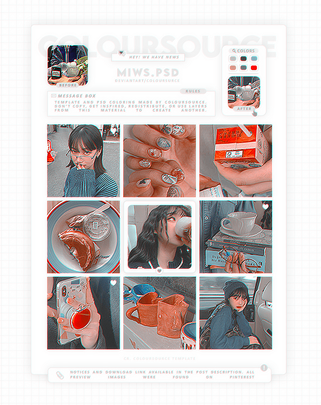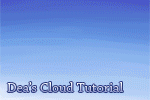HOME | DD
 pandabaka — Easy way to make water -3-
by-nc-sa
pandabaka — Easy way to make water -3-
by-nc-sa
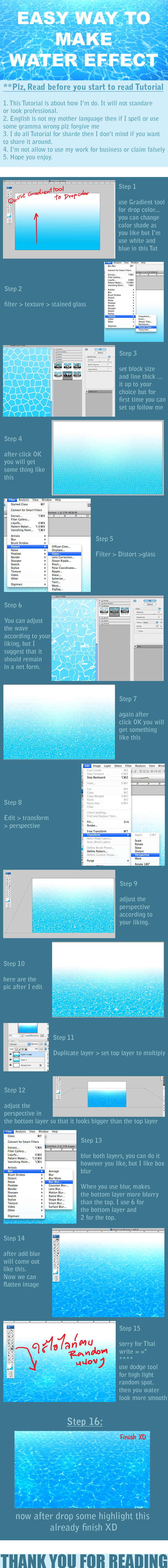
Published: 2012-12-04 20:59:08 +0000 UTC; Views: 75202; Favourites: 7412; Downloads: 1417
Redirect to original
Description
I already post this on my FB [link]but my friend said it be better to post here then she can add to favorite folder >_>"
I just do this one because my Thai friend who not good to draw ask me for easy water >_>...
do this in photoshop
Related content
Comments: 361

great, i searching for this type of water all the time. Thanks y so much.
👍: 0 ⏩: 0

Go to Filter>Filter Gallery and you'll find a texture folder
👍: 0 ⏩: 0

Used here! Blue Waters Thank you so much for the tutorial!!
👍: 0 ⏩: 0

Thank you for making this tutorial 
I did the tutorial as part of my 'tutorial a day' challenge': A tutorial a day challenge: 6 . I found it very clear and easy to follow, even though it seems you used an older version of ps, so some tools have moved.
👍: 0 ⏩: 0

thanks for the tutorial
used here crawfordthewicked.deviantart.c…
👍: 0 ⏩: 0

omg! this can pretty helpful for my kantai collection fanarts ^^
neat!
👍: 0 ⏩: 0

OMGAH, epic tutorial. Thank you so much for this!
👍: 0 ⏩: 0

This is magnificent. Took me a while to figure out everything since I use PS CS6 and not even so often 'cause I mainly use SAI, so. :'D But seriously, this is one of the best tuts I've ran into! Thank you! <3
👍: 0 ⏩: 0

THIS IS THE MOST HELPFUL TUTORIAL EVER OMFG THANKS!
👍: 0 ⏩: 0

clap clap clap! i love the presentation, and the tutorial itself was very
helpful. The section you wrote in Thai was funny, though i cannot understand it in direct translation.
👍: 0 ⏩: 0

I have a problem, my Stained Glass filter isn't white, but gray??
👍: 0 ⏩: 1

forget this comment, just realised that by changing the foreground colour to white made the Stained Glass's lines white.
👍: 0 ⏩: 0

Ooh this should be useful, wish I'd seen it a week ago.
👍: 0 ⏩: 0

This is an awesome tutorial~!!! Thank you so much for sharing!!!
👍: 0 ⏩: 0

I'm gonna try this for my next picture...^^ when my scanner will be nice enough to scan the scetch...v.v
👍: 0 ⏩: 0

Hi! this tutorial is wonderful! I use it in this picture: whitemeche.deviantart.com/art/… . Thank you sooo much!
👍: 0 ⏩: 0

This tutorial helped me so much! I did a little beach scene with it, and it turned out pretty good, I think.
👍: 0 ⏩: 0

wow, you make it look so easy, imma work on this. Thanks, very helpful!
👍: 0 ⏩: 0

really good what tool did you use to do this?
👍: 0 ⏩: 1

hmmmm a lot of people use that don't they?
👍: 0 ⏩: 0

This will prove to be very useful. Thanks for sharing the method!
👍: 0 ⏩: 0
| Next =>