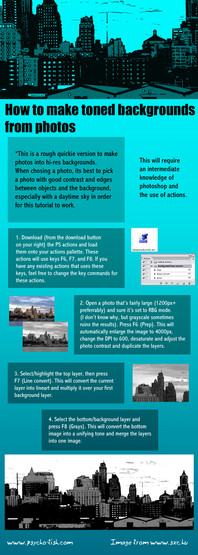HOME | DD
 pandabaka — How to basic screentone on PTS
by-nc-sa
pandabaka — How to basic screentone on PTS
by-nc-sa

Published: 2010-07-17 18:39:45 +0000 UTC; Views: 65065; Favourites: 3351; Downloads: 1971
Redirect to original
Description
Basic screen in this case mean.... Basic sceentone that you can make in photoshop no need to download or scan or input from otherfirst I don't think to post this here...... because I already post long time ago.
I just do this because have some Thai ppl ask me in my Thai blog's about how to make screentone on photoshop.
then this layout of Tutorial come out look thin like this... My blog's have writing area just 433 pixels
Then I make new screentone tut... that should have 3 part[mean other 2 part will come later] and I transfer to it English and upload to my web too. and because yesterday I post recent Tut then have one visitor note me and said she already visit my web and wondering that Can I post this here too or not. Because it easier to Open from DA fav more than open from my web.......=w="
I don't think my Tutorial hard enough to make you guys re-read it more than twice but... OK everything can do.
from question comment from recent Tutorial I will try to reply all soon... now I working on commission then have not time much... and dear commissioner I will try to finish all soon na~ TAT
other tutorial can see here > [link]
example on my Tutorail are my original comic.... that I stop to post so long... I need to done 1 st chapter before post them again... when do one by one page make me not active to draw >_>"""
******
my friend joke me that if I gonna do a lot Tutorial like this I should write Tutorial book lol!
[Man~ I just do for share and I m not good enough to do serious work about this]
Related content
Comments: 162

WOW! Super awesome tutorial! This is exactly what I needed. Thank you so much.
Very beautiful!
👍: 0 ⏩: 0

I think it works on obsolete PS like mine (PS 7). I use the same method as yours. Thanks
👍: 0 ⏩: 0

Omg, this is amazing! ;w; "Remember, I am no pro" - even if you say that, U ARE, LIKE SERIOUSLY, SO PRO! Anyway, ขอบคุณมากๆๆ ค่ะ!! ^___^
👍: 0 ⏩: 0

sadly I dont have photoshop ;;;; u; ;;;
what am i to do now.....//shot
i-is there a way to try this on Sai?
👍: 0 ⏩: 1

usually the only toning or tone like brush i use isnusing the canvas texture xD
👍: 0 ⏩: 0

Yay thanks for posting this 
👍: 0 ⏩: 0

Hey, thanks for making this! Can't wait to try it out.
👍: 0 ⏩: 0

Very helpful!!! But i have a question.... In which resolution do you work???? My halftones look awful T_T
👍: 0 ⏩: 1

My halftones don't at all look the same. Am I doing something wrong? I'm working at 300.
👍: 0 ⏩: 1

did you set to gray scale?
👍: 0 ⏩: 0

Your english is cute <3 This is super helpful! thank you!
👍: 0 ⏩: 0

Oh my gosh, this is the tutorial I so desperately needed \(QAQ)/ bless your heart!!
👍: 0 ⏩: 0

I love it. It's one of the best tutorial of screentoning.
👍: 0 ⏩: 0

In the last part, how do I change the gray tone into a halftone? Plese someone?
👍: 0 ⏩: 0

OMG this is making sense! I've read some tutorials but they don't really 'explain' where to find the tools. Thank you very much!
👍: 0 ⏩: 0

I always come back to check out your work and how you've been doing.
You don't have to worry about the language barrier too much 
👍: 0 ⏩: 0

Awesome tutorials! Thanks for sharing it with us!
👍: 0 ⏩: 0

cn u do so in gimp? and how to do gradient screen tone?
👍: 0 ⏩: 0

Thanks so much for this tutorial, it's really super helpful!
👍: 0 ⏩: 0

it is really helpful.
thank you so much.
i'll try it
👍: 0 ⏩: 0

it's really useful! thans a lot!
but you wrote garyscale at the firt transformation XD I've also a bad english and my photoshop is in french
so I was like...garyscale what is that XD and then my father told my that's gray scale
stupid I am ...=w=" for the little anecdote but really thanks!
I did not know we could do screens on photoshop
👍: 0 ⏩: 0

wow thanks you so much for this tutorial I hope I can use this soon!!
👍: 0 ⏩: 0

OO So cool! Are you perhaps Thai/Laos? Thanks alot! this helped!
👍: 0 ⏩: 0
| Next =>