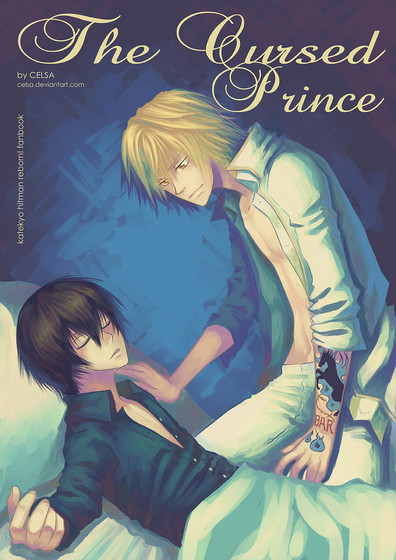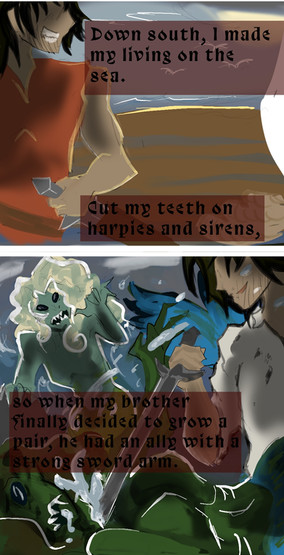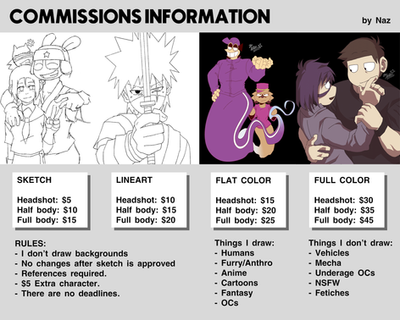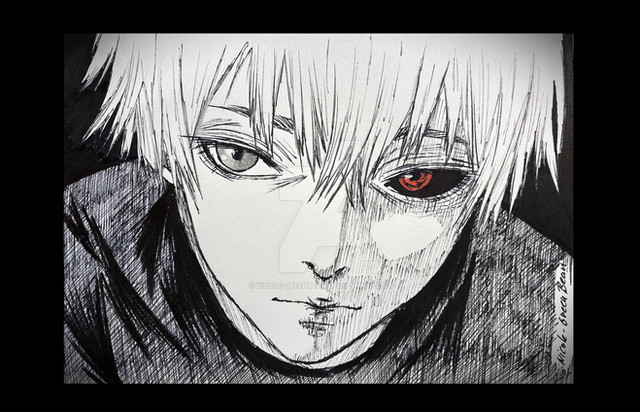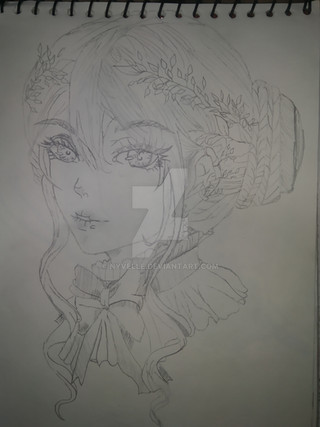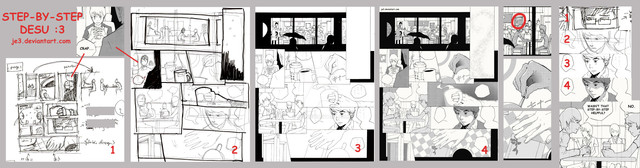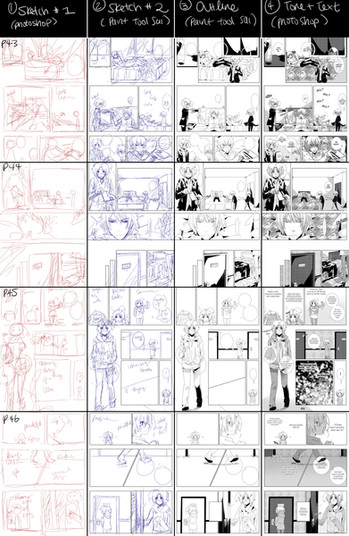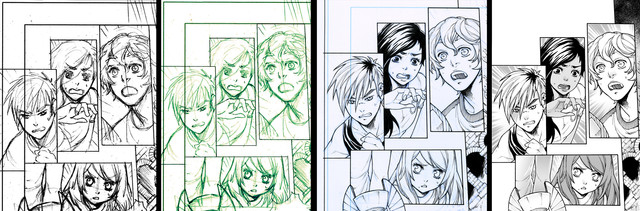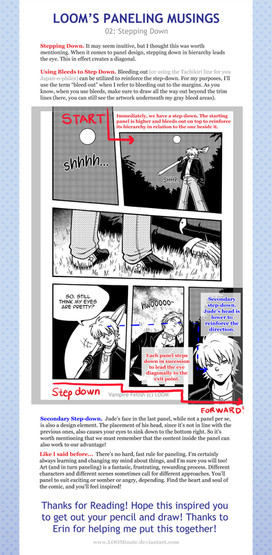HOME | DD
 Celsa — Tutorial: Comic making
by-nc-nd
Celsa — Tutorial: Comic making
by-nc-nd

Published: 2009-11-21 21:10:05 +0000 UTC; Views: 67088; Favourites: 1278; Downloads: 745
Redirect to original
Description
This is the 'mini' tutorial about how to make comic pages I mentioned before. It's become longer than I though (sorry). I hope it's clear and useful.Please, do check both text an images in combination >_<




 TUTORIAL
TUTORIAL 




Here I'll explain how I do my comic pages. Note that each person may have different techniques.
Forgive any english errors I may commit. It's not my natural languaje.




 1. WRITING THE STORY
1. WRITING THE STORYFirst of anything, you need to have a clear idea of the full story you are going to turn into a comic.
Then, write it down, as briefly as possible. If your story is long and it's going to be divided into chapters, write sinopsys for every chapter (or at least, for the one you're going to draw now). Make sure chapres are not too long.




 2. WRITING THE SCRIPT
2. WRITING THE SCRIPTNow you're going to write the script in full detail
Start planning the content of each panel and write it down. Add what type of view is going to be (bird view, from below, close-up) and what the character/s are doing (that's is, a full description of the scene, but be brief. Always be brief)
Then add the dialogue for it's character. Something like this:
1. Half-body view of Dino, trying torecover from the fall. Hibird is near him.
-Dino: Ouch... Can't believe it...
-Hibird: (small) Dino, hurts?...
Do that for all the panels (it's tough and tedious, yeah...)




 3. PANEL PLANNING
3. PANEL PLANNINGNow that the script is written, you need to plan the panels and pages layout. With the script nearby, do sketch as simply as possible how you want the panes to go on each page and the scene they'll contain (see the deviation picture for a sample)
This have to be quick, so don't detail the drawings. It just must give you a quick refence of what you're going to sketch later.
And remember to take text into consideration; if the scene's text is long, make sure there'll be enough space for it.
If you have to re-do page planning drafts, do as many times as you need. Also, you can change the script if you see fit (but remember to type down the corrections in the sript text as well)
Don't add to many panels per page. Around 6 is good. Less it'sperfectly OK if you need, but more than that can be troublesome and make the page crowded (unless they're blank panels for trasition scener or just text)




 4. PANEL / PAGE TAMPLATE
4. PANEL / PAGE TAMPLATEYou may do the panle lines digitally ot by hand. If you do by hand, use rulers always. If digitally, just use an editing program like Photoshop, then print them and sketch on them.
Keep always a copy of it.
And make sure to set up the page on a set-up format (like A4, A3, B5, B4....)
Print the template in some color, so it can be removed easily from the sketch in the computer.
And it's good to make a border to make sure where it's off-limits.




 5. SKETCHING THE COMIC
5. SKETCHING THE COMICNow, with the panel planning nearby, you just start sketching the pages. You're going to have to draw a lot, and later is going to be inked/cleaned in some way, so it's best if you leave the detailing for the inking, and sketch roughly for now (not too roughly)
See the picture on the deviation for sample.




 6. INKING
6. INKINGFor inking traditionally:
You'll have to either trace the sketch with a pencil, then inking and erasing the pencil.
Or, scan the sketches, print them in some light color (prefirably warm, since it's more different than the black of the ink by it's lightness level) in thick paper, then ink over that, and remove the color sketch in Photoshop (look for Hue/Saturation options, choose the colors, and take the lightness value to the max)
For inking digitally:
Scan the sketch and open it in a program like Photoshop, Corel Painter, etc... (I did in Corel Painter)
Then, it's just inking. In my case, I used different colors to tell appart the line from the filler more easily (see the deviation picture). I used dark blue for the line, lighter blue for the black filler, and other coloer for the parts where screentones should go.
You need to use different layers for each thing.




 7. FINAL EDITING
7. FINAL EDITINGFinally, it's just some editing and adding the screentones. (see the dev picture for sample)
In Photoshop or the likes, pick up the layer for the line, and edit it so the colors turn black (in hue/saturation, make the lightness to the minimum). Same for the layer with the black filler.
For the screentoning, select the colored area, and fill with the pattern, or add a pattern manually, select the color, select inverse, and cut. Add patterns in a different layer, and blind the layers with the colored areas ('cos it sometimes can be seen trought the borders)




 8. ADDING THE TEXT
8. ADDING THE TEXTSince the edited file is going to be heavy, amke a copy with merged layers, and possibly save it a .JPG
Open it, and add the text, and the bubbles (if you didn't by hand) Then save as .PSD
I like to save a .JPG copy as well, for easier use. (see dev pic for sample)
And that's it. It should be done.
If you have questions, or I forgot anything, comment them on this deviation.
Related content
Comments: 82

Are there any other editing programs other than Photoshop?
👍: 0 ⏩: 1

hi, with your permission can i use this for a group i recently created?
if no thats fine.
👍: 0 ⏩: 0

This will prove useful, I'll text ya if any problems occur.
👍: 0 ⏩: 0

Wow! This is super helpful! Thank you so much for the tutorial.
👍: 0 ⏩: 0

How to you create the flash/interactive versions
👍: 0 ⏩: 1

-i used the wrong account above-
But yeah how do you create the flash/interactive versions?
👍: 0 ⏩: 0

great tutorial
i have a question to ask?
how do you create a story from chapter to chapter?
Also, what are the formats/guides for a story?
👍: 0 ⏩: 1

Read the Artist's Comment.. :3 She talks about writing the whole story out briefly first, then creating a summary/synopsis for each chapter. The next step is to then write the script. Study movie writer's scripts, also called screenplays to learn more.. ^_^
Formats/guides? Expound upon that more and I may be able to help. :3
👍: 0 ⏩: 0

Lol, your panel planning is as beautiful as mine is~ xD
👍: 0 ⏩: 0

Your a lifesaver.
I really needed this..and probably more.
But I have to get a LOT more done before then...:
AUGH so much more work.!
👍: 0 ⏩: 0

nice tutorial.Is than katekyo hitman reborn dino and hibari
👍: 0 ⏩: 0

holy crap dude! you have saved my life. i've been looking for something like this for FOR-EVUR!!
👍: 0 ⏩: 0

Very nice! A friend linked this to me. I'll no doubt go back over this more than a few times when doing my own works. Thanks 
👍: 0 ⏩: 0

No seria posible que este tuto lo posieras en español por casualidad??? T_T
Sino puedes no pasa nada, al emnos tenia que probarlo >.<
👍: 0 ⏩: 1

Pues, mucho tiempo no tengo, la verdada T_T Si alguien se ofrece a traducir, quizá.... U_U
👍: 0 ⏩: 1

No te preocupes
Supongo que en verano tendre mas tiempo que ahora y si podre traducirlo ^_^ (a mi manera claro xDDDDD)
👍: 0 ⏩: 0

i've wondered, what do you use to ink? cos you get those really crips sharp lines.. is it very hard mechincal pencil?
👍: 0 ⏩: 1

Depends on the comic; for 'The Cursed Prince' it's all digital inking (is very slow though) My next one is traditional inking. Dharma, is all macha pencil work.
👍: 0 ⏩: 1

wow it looks like trad inking though. anyways, good stuff
👍: 0 ⏩: 0

I can't really understand it.. so i want to ask clearly... after you colored it.. you changed its color to b&w using huE/saturation? haha... ok.. guess it is.. gotta try this... one more Q: why'd you have to color it and chnge to bW?
👍: 0 ⏩: 0

Thank you so much! One question: Does Corel Painter have speech bubbles?
👍: 0 ⏩: 1

Not that I know :/
I edit in Photoshop though. I do speech bubbles with the circle tool.
👍: 0 ⏩: 1

What an interesting inking technique. I may have to try it.
👍: 0 ⏩: 0

This is great 

👍: 0 ⏩: 1

But if I don't do this I get lost XD Once the first stages are done, it's just draw, draw, draw XD
👍: 0 ⏩: 0

xD After reading and looking this was teh first thing I thought--
TEDIOUS WORK!!
But I'm sure all worth it in the end, then you do THE NEXT ONE!!!
👍: 0 ⏩: 1

It is tedious. Specially the inking/penciling. I like the drawing part much more XD
👍: 0 ⏩: 0

You're the best!!! This was so helpful XD. Thanks 
👍: 0 ⏩: 0
| Next =>