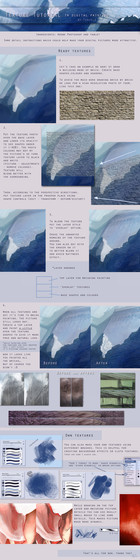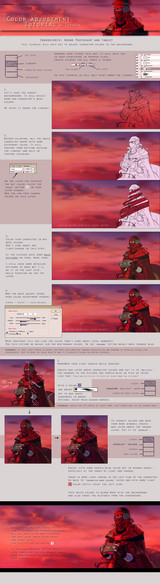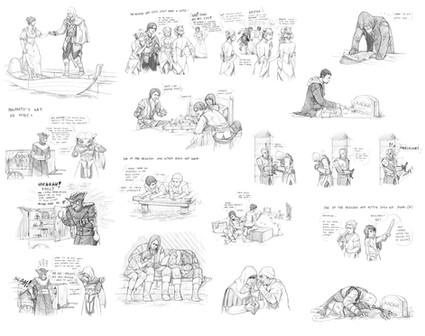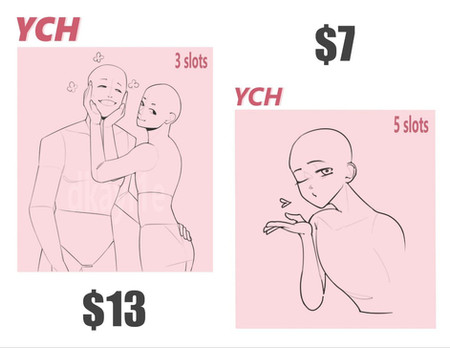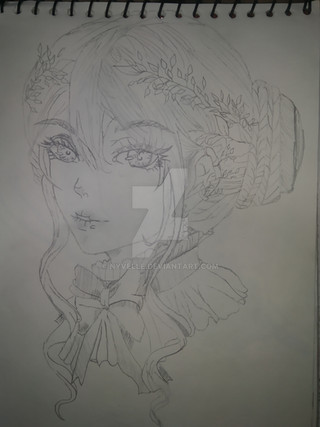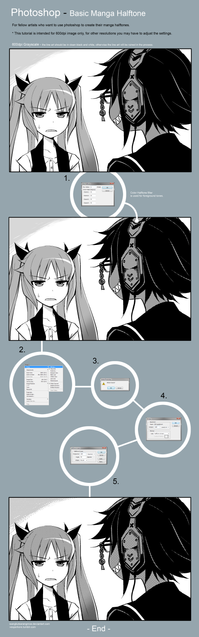HOME | DD
 Tervola — Tone tutorial
Tervola — Tone tutorial

Published: 2010-09-05 09:29:06 +0000 UTC; Views: 13599; Favourites: 388; Downloads: 321
Redirect to original
Description
*big file*since people keep asking for how i tone my manga so here it is
i'm self taught so i try different ways while process v.v'
*line art tutorial here [link]
Related content
Comments: 55

One thing that might work too is tilting the grey at like 10° before bitmapping it, then turn it back when you put it behind the lines. That way it won't look so perfect and mechanical.
👍: 0 ⏩: 1

That's really good advice, thank you for sharing
👍: 0 ⏩: 0

Dont take it the wrong way, but it kind of annoys me because of the fact that you are amazing and yet you call yourself a noob. Believe in what you have; you're amazingly gifted and talented at this! Don't stop doing what you're doing. You're spectacular at this.
👍: 0 ⏩: 1

Thank you that you think like that D: I just know that there are more proffesional and easier ways to tone. I learned on my own this way which may seem strange for proffesional manga artists.
Anyway, thank you so much
👍: 0 ⏩: 1

Trust me when I say this: Your style is one of the best I've seen.
👍: 0 ⏩: 1

WOW, you're a freakking genious.
Donno if you came up with this yourself, but great work either way.
👍: 0 ⏩: 1

That's my own style of creating rasters. Glad you like it
👍: 0 ⏩: 1

What did you use on the woods she's on?
👍: 0 ⏩: 1

This is ready raster I downloaded from some site but I don't remember where from D;
👍: 0 ⏩: 0

is there any trick to uploading? because when I try and do it it turns out something like this: [link]
👍: 0 ⏩: 1

After resizing file, tones effects lose quality (I mean the space between dots changes so the patter you previously choose looks different). You can try using larger halftones ( I use size 50 for dotted one) then after resizing it still looks good enough.
👍: 0 ⏩: 0

sorry but.. how did you delete the white background? is it manual? thanks before
👍: 0 ⏩: 1

On the layer window (while you are on the lineart layer) you go to 'channels' bookmark and click the circle icon in the left bottom side of the window. It selects whole black lines (lineart). Then with magic wand to right click on the layer and chose option 'select the opposite/inverse'. It will select whole white areas on the layer - background. Then you click 'delete' key and it's done.
👍: 0 ⏩: 1

woaaaah thanks a lot. you're sooo nice
👍: 0 ⏩: 0

Sorry for probably silly question, I'm novice. Searched DA and YouTube and didn't meet the answer.
How in step 2 did you make gray shadows on skin areas so smooth? Did you fill all skin areas with gray and then erase or how?
And the sky?
Thank you for tutorial)
👍: 0 ⏩: 1

This is basic hard round brush with gray color, nothing special. Clouds are also drawn with the same brush but after then I erase bottom parts with very big smooth eraser with lowered opacity.
👍: 0 ⏩: 1

I would like to use your tutorial to help me out on my friends manga
but i can't seem to make it look like how u do it
👍: 0 ⏩: 1

I'm aware this is very complicated way D: which step is not clear for you? Maybe I can help
👍: 0 ⏩: 1

ummm the part after u start coloring in step 3
👍: 0 ⏩: 1

After you color in grayscale under lines, flat all coloring layers to one and drag into new file - as on the picture (hold left mouse button). To use 'bitmap' option you have first to set whole file to grayscale(picture - mode - grayscale). Then step 4. After setting rasters you have to go back from 'bitmap' mode to grayscale again.
I probably forgot about this details D; next steps should be clear but in case of any questions ask me again
👍: 0 ⏩: 1

thank u this will be much easier!!!!
👍: 0 ⏩: 0

Hmm never would have thought to do it like that. Nice technique.
👍: 0 ⏩: 1

I'm aware it may be realy 'different' 
👍: 0 ⏩: 1

Either way its cool and gets the point across and I'm going to try it and I think i'll use Batman.
👍: 0 ⏩: 0

HWAW! this is a different type of toning!
I used screentones(digital ones) in mine!
This is really helpfull THANKS!
👍: 0 ⏩: 1

this is my own toning style, may seem complicated but it works fine ;D
You're welcome
👍: 0 ⏩: 1

so KEwl..
I was trying it, it turned out I have a different version of photoshop.
I can't find the Bitmap thingy.. T n T
👍: 0 ⏩: 1

the bitmap option is only available when you switch picture mode to black&white. After that you can go picture -> mode -> bitmap
I think it should be in all PS versions
👍: 0 ⏩: 1

I see.. Let me try..
Though, I still can't see the picture button thingy.. hmmmmm..
Let me scan this photoshop.. >.>
HAHAHA!
Thanks again!
👍: 0 ⏩: 0

THANK YOU!!!!!!!!!!!!!! When I ever get the chance to buy Photoshop, I'll use this as my guide!
👍: 0 ⏩: 1

it may be my noob style but hope it will help You ;D
👍: 0 ⏩: 1

Ahaha! SUPER HELPFUL!!
Yeah, and what's the font you used for this comic? It looks like all mangas have the same types of font to use...:/
👍: 0 ⏩: 2

Most mangakas use the font "Anime Ace".
I know, because I use it too.
👍: 0 ⏩: 1

Anime Ace...OwO kewl...it looks similar to Comic Sans...>u< or at least It seems so.
Anyway, thanks for sharing!!! ;A; I appreciate it.
👍: 0 ⏩: 1

I don't know if it's exactly this font but similar: 'jibbajabba' (yes, it has stupid name o_o)
👍: 0 ⏩: 1

yes you have to download and install to photoshop
👍: 0 ⏩: 0

amazing! thx for this it helps alot 
is it okay to ask how you did the wood part plz!!?
👍: 0 ⏩: 1

I downloaded ready raster pattern but i don't remember where from D;
glad You like, thanks
👍: 0 ⏩: 0

That is some really awesome line work and coloring! it's great that you figured out the method your self.
BUT
I think that it looks best in the 2nd image the little dots are classic style I know but I really liked it without them the clean lines and coloring is too good to hide behind dots! Anyway that's just my opinion. regardless you have some monster talent keep it up!
👍: 0 ⏩: 1

yes i can agree with You and only looks good after resizing. When i tried to print it it looked different o.o i could stick to just black and white but i can't resist toning ;D
thank You for Your opinion
👍: 0 ⏩: 0
| Next =>