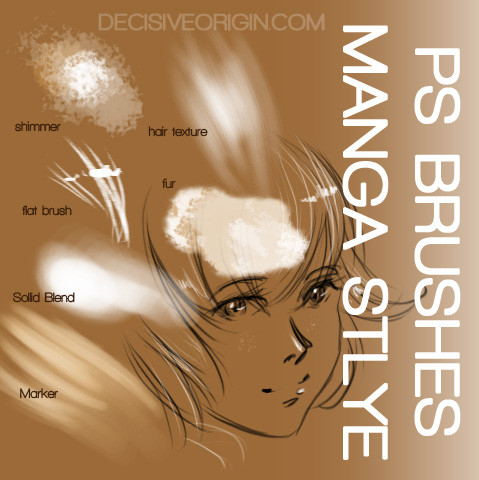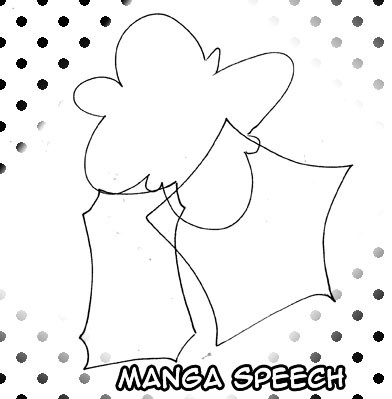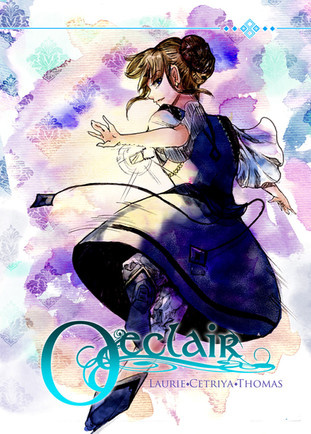HOME | DD
 Cetriya — Comic screentoning tutorial
Cetriya — Comic screentoning tutorial

Published: 2009-06-27 05:36:39 +0000 UTC; Views: 26066; Favourites: 604; Downloads: 698
Redirect to original
Description
I know.. its been too long (about 2 weeks)1 note I forgot to mention, if you're going to rotate your tones, you must always hold 'shift' when turning to lessen your chance of 'moire' to happen.
also, some good extras:
[link]
how to make tones in GIMP: [link] [link]
Manga studio tutorials: [link]
[link]
[link]
[link]
[link]
Art collection book 2010!
This is a collection of my best digital art and sketches (with some commentary).
Pre Orders
- Are open till March
- Will come with an extra print and custom sketch card ex. [link]
10$ plus shipping
*Limited Print Run*
*Note me to order*
Please support and buy a copy






























Related content
Comments: 54

thanks for sharing this. I always have a hard time using the masking tool in photoshop...
👍: 0 ⏩: 0

THANK YOU THANK YOU THANK YOU
That was what I was looking for 
👍: 0 ⏩: 1

did you test out the print results?
👍: 0 ⏩: 0

how do i actually download screentones? i use gimp by the way...i'm totally lost and no one will tell me
👍: 0 ⏩: 1

tones are just jpeg files you open up and past onto a layer
👍: 0 ⏩: 1

yes but how do you open them up T.T I feel pathetic
👍: 0 ⏩: 1

I wouldn't know, I dont use gimp
👍: 0 ⏩: 0

(>u<) Aren't there anyways to use screentones in PaintTool SAI? I LIKE REALLY NEED ONE...I use SAI...I prefer it over all the other programs, but if I can't do screentones well with it, then I'll have to learn how to use them in GIMP.
👍: 0 ⏩: 1

Sai is a limited painting program. it has a dpi limit and only way it'll have tones is if you save it as rgb jpegs which is not good quality.
when you buy a wacom tablet, it comes with basic programs like photoshop elements. you can use tones in that program the same why with photoshop. only thing is that its a lighter program.
👍: 0 ⏩: 1

Aw...too bad...

👍: 0 ⏩: 1

they don't sell them there? I see so many artists from your country and I know wacom has an asian division. maybe you should check out the site to see if they can give you a list of places to order from.
only thing is the exchange rate will be high
👍: 0 ⏩: 1

Yeah...hopefully there is...
:3
I'll probably have to go to our capital city to get one...
👍: 0 ⏩: 0

Oh! This was so informative! I use only traditional screen tones and always wondered how it was done digitaly. Thanks for putting this up!
👍: 0 ⏩: 1

I can tell already this is a useful tutorial
👍: 0 ⏩: 0

Wow that's really helpful!!!!!!!x))) It's kind of confusing but I know that I'll get it!^^
👍: 0 ⏩: 1

no its my photoshop version........ I use Adobe Elements 7.....>_<
👍: 0 ⏩: 1

I dont know if elements does masking, if not you can just use the eraser tool and put the tones on single layers.
👍: 0 ⏩: 1

Hmm... I guess it can do masking, I'm not sure(i doubt). But yeah I'll use the eraser~ If I have questions I'll just ask you 'kay?^^
👍: 0 ⏩: 1

~~ ur avatar is cool~~~ *sparkle* *sparkle*~~~!^o^
👍: 0 ⏩: 0

Thanks for this tutorial, it will really help me a lot ^_^
--
It's just a rip on the space-time continuum! What can happen?
👍: 0 ⏩: 0

oo nice tutorial! I didn't know you could tone in PS xD
👍: 0 ⏩: 0

Oh wow! Thanks a ton for the tut! Makes me want to try it on Manga Studio again... even though that program is frustrations galore.
👍: 0 ⏩: 1

oh this is photoshop. Mstudio is really annoying I use it for inking only
👍: 0 ⏩: 1

IT IS ANNOYING. But some companies like TP want it all on Manga Studio. No PS business. I'm wondering if it's worth it?
Your PS tut works for me. I like the freedom that PS-CS3 has. I shall continue to use this tut for the rest of my doujins LOL. I say that because I wish I had it for the first two pages.
👍: 0 ⏩: 1

er... I've never heard of that. I've not worked for TP but I do know of some people that did and they used photoshop.
guess they changed? I thought they'd take Tiffs.
TP is still accepting submissions?
👍: 0 ⏩: 1

Nah TP isn't accepting submissions right now.
They've stopped the RSOM competition too. So my argument with them about not being able to have that competition open up in Canada is null.
BUT YenPress is looking for more submissions and they don't seem picky either. Might as well give it a shot! Your artwork is pretty epic. If I had that talent I'd throw it on in to get a spot on their page.
Wow that's weird. If I could get what I printed out scanned and show you, it states in submission guidelines that they prefer you to use Manga Studio because PS can be too messy (To me it's the other way around. PS is easier to use). They prefer you to keep the layers too from Manga Studio so if they have issues they can adjust it with that program. (I tried to submit something of mine that was really poorly done... the line work was crappy as well as the toning XD). They wanted me to better hone my skills before trying to submit again. Heh heh whoop.
👍: 0 ⏩: 1

actually I get what they're talking about since in Mstudio you can adjust the tones' Lpi and get printed correctly. Also because the BW is clean and not a mix grey like PS does. Either way, If you know how to set things up properly in PS you're good but editing can be time consuming.
I actually have a short story I plan to submit just that I'm preping for Megacon and they work 5 months ahead anyways.
👍: 0 ⏩: 1

Awesome. Well if I could do things digitally rather than
all traditionally I may give it a try in 10 more years or so.
Hopefully before I'm blowing out the bug 5-0 on my birthday cake.
I hear grannies that make manga isn't as cool as grannies who started out making manga and are still doing it... like someone who's getting old and still making manga *coughrumikotakahashicough*
👍: 0 ⏩: 1

for me I feel thats in reverse with the exception if you're around 30 and have family. family should come first so I get if later on you want to go back and for fill your dream. Plus I think you start manga later you bring an interesting twist and experience that younger (on in the case of Takahashi, stale)artists wont have.
good luck and yeah about 5-10 years is good for a debut if you draw often enough
👍: 0 ⏩: 0

This is really useful, thanks for sharing your technique!
I'm about to format pages for print testing - do you know if Ka-Blam handles flat greyscales well, or should I format everything to halftones?
👍: 0 ⏩: 1

I wouldnt know for sure but you're aloud to get a sample book. I think the old I have I, it looked well. I do know that their blacks are really good so if needed too you can change them to half tones with 60-70 lpi to look more smooth.
you can also try ordering 1 book to test it out since they have no set up charges.
will you let them know that tkawaii sent you? ^^
👍: 0 ⏩: 1

I think you would have a hard time finding print on demand printers who can do books with good grays in b&w print so this is actually useful. There's specific machines that do nice grays otherwise you would be paying for color to do it.
👍: 0 ⏩: 1

usually greys turn out better on better paper, im guessing that tone came about from the horrible paper japan uses for the mags and to be quicker
👍: 0 ⏩: 1

possibly, but they've been using it for decades so printers back then wouldn't have been as sophisticated. A friend was trying to get her book printed and found out there are only a couple machines that do nice flat grays and nearly no one has them. So if you are using someone like comixpress the dots are probably better. [link]
I got a manga a while ago printed by Henry Holt children's book, and whatever they used looks awful. Instead of crisp blacks all the lines are fuzzy.
👍: 0 ⏩: 1

in this tutorial I used 300 only cause printers are better but off set or high production printers want min 600dpi or 1200dpi. you can notice the difference if you try drawing with the pencil tool and it looks as smooth as the brush tool.
👍: 0 ⏩: 1
| Next =>