HOME | DD
 Tervola — Digital Painting Tutorial
Tervola — Digital Painting Tutorial
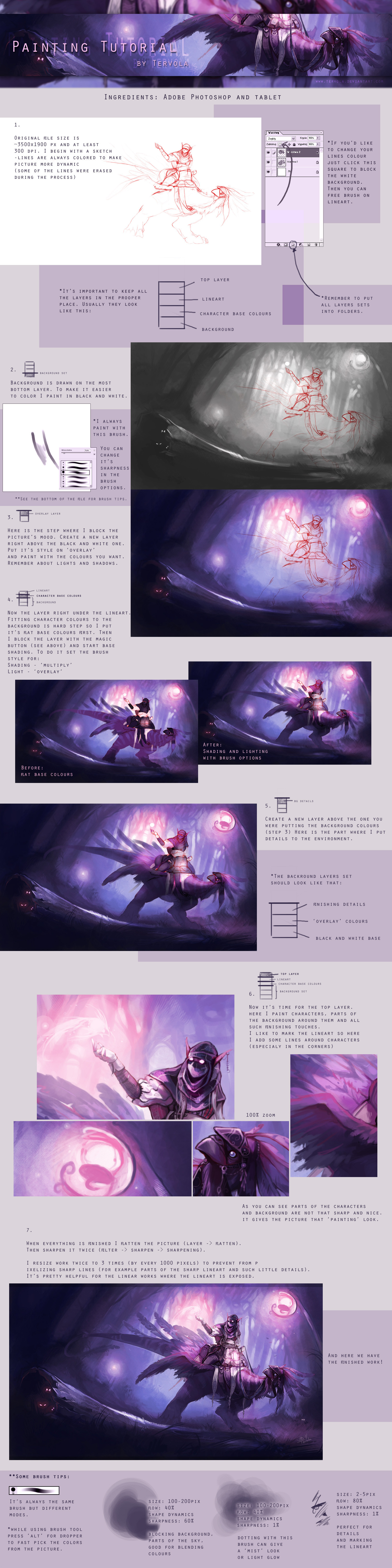
Published: 2011-08-21 14:57:45 +0000 UTC; Views: 114396; Favourites: 4147; Downloads: 2752
Redirect to original
Description
*BIG file*Here is the tutorial based on my previous work (I used it's PSD file for it). That's my own digital painting way and actualy a mix of different styles. The latest 14 works were made this way.
*I don't have Photoshop in english so I tried to translate all the options. I'm sorry if sometimes there is not prooper translation but I hope you will understand what I mean anyway







Hope it's clear enough. In case you don't understand something, feel free to ask question







---
Texture tutorial [link]
Color adjustment tutorial [link]
Related content
Comments: 393

When you have all colors and shadows set you make a new layer at the top of other ones (step 6.). Use dropper tool (shortcut on keyboard is alt+left click) to fast drop colors from the picture and continue to paint details in the right color. On this top layer you can paint over lineart and other layers, fix shapes and colors. If you make a mistake you can just erase and start over again. That's how I made tail and other details. You don't need to draw all the details on the lineart layer and fill them in colors and shadows in the sketch step. All of this you make at the end.
I hope that will help ypu. If you still have questions fell free to ask
👍: 0 ⏩: 1

You're welcome 
👍: 0 ⏩: 0

I draw on graphic tablet and use Adobe Photoshop only.
👍: 0 ⏩: 1

Thank you very much for making this! ^~^ ♡♡♡
I've been looking for something like this for days to help me learn how to improve my drawings! T_T
👍: 0 ⏩: 1

You're welcome! I'm glad it will be helpful to you 
👍: 0 ⏩: 1

Thank you-
But I'm a little confused on what layer the sketch is supposed to be on
👍: 0 ⏩: 1

First you start with sketch layer then you create layers around it. If you have sketch layer, you make new layer right under it to fill with colors. Anything you want to cover the sketch lines you make layer over it.
👍: 0 ⏩: 1

Ohh wow such a nice helping piece, thank you very much!
👍: 0 ⏩: 1

Zastanawiam się, bo widzę, że pracujesz w photoshopie, czy takie rzeczy da się też robić w gimpie? Nie stać mnie na razie na photoshopa, i martwię się, że nie będę w stanie robić w miarę dobrych rzeczy bez niego :<
👍: 0 ⏩: 1

Ciężko mi powiedzieć, bo nigdy w życiu nie pracowałam w Gimpie, nawet nigdy tego programu nie miałam. Od początku pracuję tylko w Photoshopie, ale z pewnością Gimp ma mniej użytecznych opcji.
👍: 0 ⏩: 1

Dzięki 
👍: 0 ⏩: 1

Też dobra opcja. Powodzenia w nauce
👍: 0 ⏩: 1

Sorka to ja jeszcze raz x3 Jakich pędzlów używałaś do cieniowanie i lineartu ?
👍: 0 ⏩: 1

Lineart to jest ten sam pędzel, co w tutorialu, tylko rozmiar między 3-5 pikseli. Cieniowanie to też ten sam pędzel. Zmieniasz wielkość w zależności od obszaru, który chcesz cieniować, np. wieli rozmiar pędzla do tła, a mniejszy do postaci.
👍: 0 ⏩: 0

Ojej jak super że jesteś z polski x3 Super rysunek i zastanawiam się jak ty to cieniujesz 
👍: 0 ⏩: 1

Dzięki 
Może będzie przydatny
👍: 0 ⏩: 2

kurcze, nie wychodzi mi to tak jak bym chciała :/ zupełnie inaczej ehhh....
👍: 0 ⏩: 1

Mnie też nie wychodziło od razu, cierpliwości
👍: 0 ⏩: 0

No już go widziałam, fajny ale bardziej na tło, kurcze chciałabym tak cieniować jak właśnie ty na tym tutku ;3
👍: 0 ⏩: 1

To musisz sama popróbować z pędzlami, ciężko mi tak wytłumaczyć pisemnie. Właściwie do większości doszłam za pomocą prób i błędów D: W tych tuatorialach pokazałam mniej więcej o co chodzi. Nie poddawaj się
👍: 0 ⏩: 1

No dobra :/ będę cię obserwować heh i spróbuję z tego tutorialu coś wywnioskować... A masz może polska wersję tego tutka? Było by mi łatwiej ogarnąć co i jak
👍: 0 ⏩: 1

Nie mam niestety. Chyba miałam kiedyś przerabiać na polski, ale mi jakoś wyleciało z głowy. Może się za to wezmę w końcu. Jak coś, to zawsze możesz pytać
👍: 0 ⏩: 1

This is really useful for a beginner like me, thank you!
👍: 0 ⏩: 1

I'm glad it helps, good luck!
👍: 0 ⏩: 0

You're welcome, I'm glad it's helpful
👍: 0 ⏩: 0

The final art work looks amazing and it was really nice to see the step by step process
👍: 0 ⏩: 1

I'm glad to hear it 
👍: 0 ⏩: 0
| Next =>




































