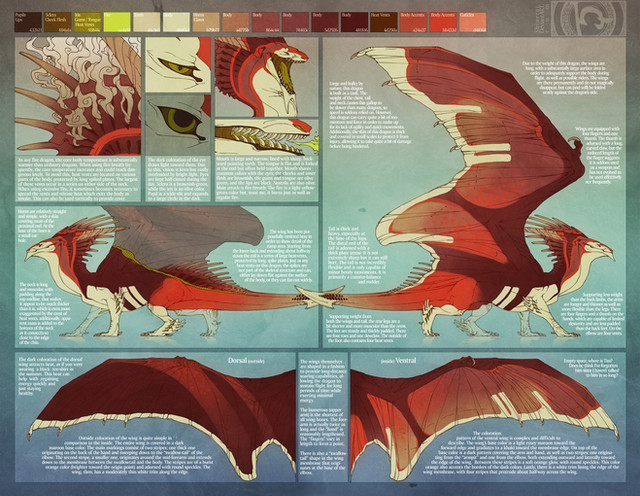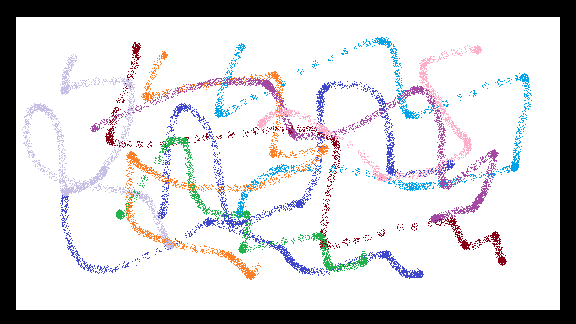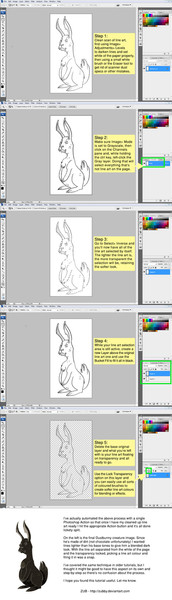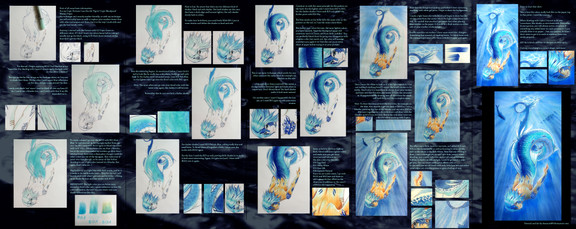HOME | DD
 Shinerai — Tutorial: Adding Color With Gradient Maps
Shinerai — Tutorial: Adding Color With Gradient Maps

Published: 2013-02-08 22:34:11 +0000 UTC; Views: 104581; Favourites: 4390; Downloads: 1581
Redirect to original
Description
DescriptionMy progress image for the Yoi painting seems to have been well received, and I've gotten questions in the past about how I add color to my monochrome images. I tried to find some good Gradient Map tutorials to show other deviants, but I had no luck. So I made one myself.I'm not that great at making tutorials, so I hope it isn't confusing. It's probably not the best for beginners at Photoshop. I hope you enjoy, regardless.
Related content
Comments: 231

I'm so happy to hear it! I'd love to see what you made, too!
👍: 0 ⏩: 1

this is what i made! im not used to the selecting and changing different parts piece by piece thing yet but ill get there!! gotta practice... i dont use photoshop like ever either honestly so i gotta... do some learnin
👍: 0 ⏩: 1

Wow, it looks great! The colors are vibrant, and really pop! cx I'd consider it a huge success, haha C: best wishes on your future ones!
👍: 0 ⏩: 1

What's this? A tutorial? I accept your generosity in sharing this.
👍: 0 ⏩: 1

Yay! I hope it helps. If you have any questions, I'm happy to answer them. Feel free to also download this, which has gradient map layers that you can play with:
👍: 0 ⏩: 0

Thanks for posting this. I've just started trying to learn gradient maps today, and boy do I still have a while to go. You've managed to make yours looks so lovely (especially the colours in the hair). I need to figure out what kind of sorcery it is that you use. Do you have any advice for how best to pick colours? I notice your middle colours here are fairly saturated. I feel unable to really get that right *glares at gradients*
👍: 0 ⏩: 1

I'm glad you're having fun with gradient maps, and that this old thing could help you! Honestly, gradient maps can still be trial-and-error for me too, even though I've been working with them for a while. I've found that it helps me to establish my light and dark points first. Since your lightest highlight is not always white and your darkest shadow is not always black, it doesn't work to just have your highlight and shadow right on the ends of the gradient scale. I'll set my light to the color I think the brightest point should be, and my dark to a nice shadow color, and then i will slide those two points around on the scale until I am satisfied with the contrast. Once I'm satisfied, I'll click between the two points and establish my midtone color. This may actually impact the shadows a lot - it could blow out your highlights or make the shadows consume your character. If you start your midtone in the middle and try to adjust the color from there, you can then decide if you need 2 midtone points. Sometimes it helps to have a slightly lighter shadow color right in front of the dark point so your shading details don't get lost, etc. I will usually find myself with 4 points on my gradient map at least.
Man it seems like I rambled on a lot and didn't actually share useful information! I really hope that helped.
👍: 0 ⏩: 1

Whew, late reply is late. Sorry about that. I thought I had replied!
Thanks for the feedback on gradient maps. I'll keep it all in mind the next time that I give it a go. 
👍: 0 ⏩: 1

Haha no worries! I hope it works for you but if you have any other questions, don't hesitate to ask cx
👍: 0 ⏩: 1

Thanks. I'm new and learning. Never thought to use a gradient map to color. Phew. No wonder my colorizing looked awful. Thanks for helping me learn.
👍: 0 ⏩: 1

You're welcome! I hope it's useful to you!
👍: 0 ⏩: 0

This looks so cool! Can't wait to see if it works with my version (I have only Elements). I really like how you explained everything. I don't feel confused at all, and it's the thing that sometimes annoys me in other tutorials.
👍: 0 ⏩: 1

Thank you! I'm glad that the explanations were easy to understand, though I hope to redo this tutorial eventually C: I also hope it works in Elements. While Elements is really limited, I think it's definitely a sturdy program. I used PSE2.0 for a really long time.
👍: 0 ⏩: 1

It's definitely not bad, however seeing all those cool tools in the tutorials for full PS makes me a bit jealous 
👍: 0 ⏩: 1

Do you use Photoshop Elements? (:
👍: 0 ⏩: 1

Well yes, but I'm not skilled in it. 
👍: 0 ⏩: 1

Oh yes, Elements came with my tablet too! I'm afraid that I don't have any experience with those other programs. I've pretty much stuck with Photoshop since I decided I liked it! I know people that use Sai though.
👍: 0 ⏩: 1

I see! Thank you for the reply though!
👍: 0 ⏩: 0

do you know if this can be done with paint tool sai as well? ( I dno't think so, but it's better to ask it now than to regret it later ^^"..!)
👍: 0 ⏩: 2

SAI doesn't have a built-in function for gradient maps, but if you only need the effect of a map with two colors in it you can get a somewhat similar effect by applying the base color on a separate layer (set to overlay or lumi and shade) and then erasing everywhere you don't want to be that color, selecting the contents of the layer, inverting the selection, and filling the inverted selection with your other color. Again, it's not a straight substitute but you can still do some neat stuff with it.
👍: 0 ⏩: 0

Hello! I'm sorry for the late reply on this. To be honest, I'm really not sure if this can be done in SAI! I've never actually used it before ;o; I'd say you can probably give it a try to reach out to an artist that uses SAI. Sorry!
👍: 0 ⏩: 0

My Old toppie used to say if you don't learn something everyday, you're in trouble. So that's one down for today, thanks for the tutorial Shin!
👍: 0 ⏩: 1

you are quite welcome! I hope it's useful to you cx I'm thinking about making a more advanced version
👍: 0 ⏩: 1

Are there any specific questions you have that you would like to be answered in a more advanced version of this tutorial?
👍: 0 ⏩: 0

Thank you so much for uploading this tutorial. I have been struggling making the transition from Open Canvas to Photoshop and this was SO easy to follow along with and understand. 

👍: 0 ⏩: 1

You are very welcome for the tutorial!! I saw one of the paintings you did and it looked really great!
I tend to use gradient maps in an advanced fashion to color characters with complex markings. I encourage you to download this PSD I posted to dA and recolor my dragon! shinerai.deviantart.com/art/Vo…
It'll probably help to give you some ideas on how to utilize layer masks when applying gradient maps
👍: 0 ⏩: 1

Oh wow, yeah, thanks! That was cool to look at (and play with) and definitely gave me more ideas on mapping. You are so stinkin' awesome for making a work file like that available to the masses. *-* Many thanks. I've been playing with Photoshop every waking hour since I first looked at your tutorial, it definitely kicked me into gear and shed some light on the faceless, nameless beast that is Photoshop. It's only mostly intimidating to me now instead of completely terrifying. xD
👍: 0 ⏩: 1

HAHAH. Well that's a start at least ;u; I'm sure you'll be posting your own tutorials soon enough!
👍: 0 ⏩: 1

Haha, well I don't know about that. But thanks for the show of faith!
👍: 0 ⏩: 0

YAYAY! I like being a hero. Preferably green lantern.
👍: 0 ⏩: 1

You can be whichever lantern you like 
But seriously - thanks so much for this tutorial haha I can't wait to try it out
👍: 0 ⏩: 1

You're welcome! did you see the PSD file I submitted where I had colored something with gradient maps? you can click all the layers on and off and stuff?
👍: 0 ⏩: 1

I did! I downloaded and pulled it up as soon as I saw it! It was super neat of you to do that - a really good way for people to get an in depth look at your process (at their own speed) instead of uploading the animated gifs a lot of people do 
👍: 0 ⏩: 0

really helpful tutorial, thanks! I've been trying to learn how to paint with grayscale lately with little success... usually I find that I've messed up my values and the piece, especially the highlights, have wound up too dark. Do you have any tips for getting a hang of how light or dark you should paint areas before adding colour to them?
👍: 0 ⏩: 1

Hello!
I hope you can find this tutorial useful.
It doesn't really matter how light you paint your lights or how dark you paint your darks with this tutorial. If you don't get enough contrast, just slide your color stops inward a bit. I suggest you play around with it.
The uncolored version of this drawing was actually done in orange --> shinerai.tumblr.com/image/6924…
👍: 0 ⏩: 0

I shade the similar way, but in a multiply mode and I use flats colors underneath the shading layer. This looks way better, I think I'm gonna try this out! Thanks!
👍: 0 ⏩: 1

Thanks for this technic. I already knew it exists but your way to explain it makes it easy to understand! Thanks again!
👍: 0 ⏩: 1

You're very welcome 
👍: 0 ⏩: 0

A feature I've not yet experimented with and it looks dang useful! 
👍: 0 ⏩: 1

You are so welcome 
👍: 0 ⏩: 1
| Next =>