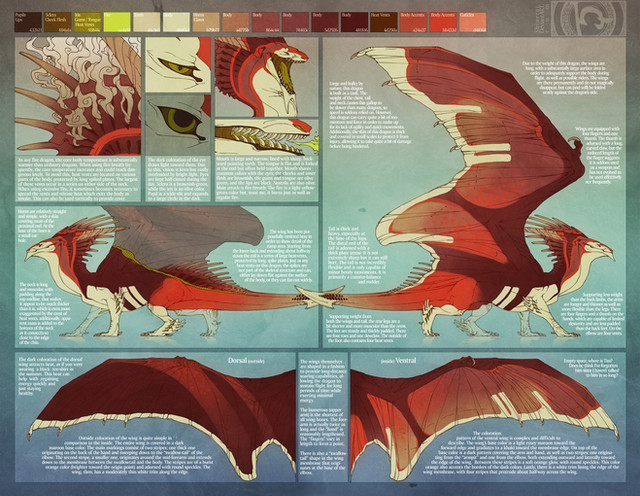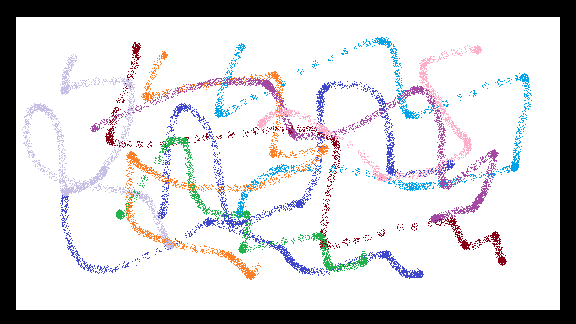HOME | DD
 Shinerai — Tutorial: Adding Color With Gradient Maps
Shinerai — Tutorial: Adding Color With Gradient Maps

Published: 2013-02-08 22:34:11 +0000 UTC; Views: 104584; Favourites: 4390; Downloads: 1581
Redirect to original
Description
DescriptionMy progress image for the Yoi painting seems to have been well received, and I've gotten questions in the past about how I add color to my monochrome images. I tried to find some good Gradient Map tutorials to show other deviants, but I had no luck. So I made one myself.I'm not that great at making tutorials, so I hope it isn't confusing. It's probably not the best for beginners at Photoshop. I hope you enjoy, regardless.
Related content
Comments: 231

As a digitard (the worst of the worst...) I needed this. I know how irritating putting together tutorials can be, so it's awesome that you churned this out.
👍: 0 ⏩: 1

I hope it is useful to you!! cx <3
👍: 0 ⏩: 0

Wow, I'd have never figured this out myself in a million years! That, or mapping in general! I've always had trouble colorizing a picture if I drew it monochrome at first, but now I'll be sure to try this out.
I'm so clueless, that I don't even know how you customized your photoshop windows to be a nice neutral brown color when highlighted! xD
👍: 0 ⏩: 1

I hope you enjoy the method when you try it out! I actually can't remember how I changed the color either. It's in the same window that you used to change your screensaver in like, XP. right click your desktop and click 'personalize' and then there should be like a 'Window' option or something and you can change the color of EVERYTHING, haha. I only changed the "highlight" option. So anything I highlight on my computer is red BG and yellow text.
Except now I upgraded to Win8 and that option got deleted so I'm stuck with it forever. Which I don't really mind.
👍: 0 ⏩: 1

Huh, you changed the windows personalization setting and it worked in photoshop too? I need to try this out!
xD. Well, atleast you don't mind! But there must be a way to fix it reguardless.
👍: 0 ⏩: 1

yeah, it does affect PS too! Back in the olden days when I used WinXP/Win7 and had PS7, I used to go for the Windows Classic theme because I hated the roundy edges and gaudy user interface (especially the win7 aero theme). So my PS used to look like this [link]
Though I changed it back, all except for the highlighting. I love the win8 user interface. Thank you Microsoft for going the simple, minimalist rout with your GUI ♥
👍: 0 ⏩: 1

Man, that is possibly the sexiest screenshot of a computer I've ever seen
Great colors, and with an incredible dragon sketch thrown in too!
I've got to try to make this happen on my windows 7 xD
👍: 0 ⏩: 1

im trying to remember how to do it, you totally can. Like, you right click desktop and go to personalize, and then there should be a 'more options' maybe? you know that oldschool window where you change the background color of your desktop? XD well there's a dropdown and you can change the color of anything; you just have to set your theme to 'classic' first
👍: 0 ⏩: 0

is that how u color all your work ?
👍: 0 ⏩: 1

No actually this is the first picture I've done this way
👍: 0 ⏩: 1

the rest, do u work from grayscale to color too ?
👍: 0 ⏩: 1

It depends on how I'm feeling
👍: 0 ⏩: 1

Oh. my. God.
THANK YOU SO MUCH FOR THIS!
This is a great tool for me. I have a hard time with color and such and i feel this is going to help me a lot. Plus, after giving it a go, my work looks much more unified and clean.
This also helped me experiment a bit more with adjustment settings^^
([link] < the first time giving it a shot if youre curious)
Thank you so, so much:'D
👍: 0 ⏩: 1

You're so welcome! That picture looks wonderful! I'm glad you were able to benefit from it cx
👍: 0 ⏩: 0

Awesome trick! This is really helpful for someone like me who love colors but can only paint in black and white. Thanks for making this!
👍: 0 ⏩: 1

Saving this for later, I've heard people talking about this method but I've never known what they were talking about. This is well written and not confusing at all. Thanks!
👍: 0 ⏩: 1

You're welcome! I'm glad it is useful and easy to understand
👍: 0 ⏩: 0

This is really neat! I had never heard of gradient maps before. Do you know if this works in Photoshop Elements? Thanks.
👍: 0 ⏩: 1

Oooh, you know, I'm not sure! I haven't used Photoshop Elements since v2.0 but it didn't support it back then.
👍: 0 ⏩: 1

Okay, thanks. PSE doesn't have a bunch of features PS does, it seems.
👍: 0 ⏩: 1

You're right, it doesn't. It's a stripped down version of PS that really only comes free with devices like tablets 
👍: 0 ⏩: 1

It definitely is great for that.
👍: 0 ⏩: 0

There's always something new and creative to learn in Photoshop. I absolutely love it! Thank you for making this tutorial!
👍: 0 ⏩: 1

You're very welcome! 
👍: 0 ⏩: 0

Very helpful! Thank you so much!
👍: 0 ⏩: 1

saving for later, this may be helpful if I try to pick up digital at some point. I love that you share your progress shots, a lot of amateurs and people like me in the middle think that amazing artists just pop out this amazing art with no process, like WOW, IT'S SEAMLESS IT MUST HAVE NO PROCESS WHATSOEVER ._.; so, it is nice to see thew rough work and it is formed into soemthign more final 
👍: 0 ⏩: 1

Oh does she? that's definitely interesting. I've always been a fan of her works! This is actually one of the first actual tutorials I've made (lineart isolating and texturing don't count), and I'm excited that they were received so well. It's interesting to be replying 'you're welcome, you're welcome' to comments instead of 'thank you, thank you', haha!
👍: 0 ⏩: 1

hehe, artists help eachother in a lot of ways, I definitely appreciate how-tos and process break downs to help me with learning (though the encouragement if often much needed too).
here's what I was referring to: [link]
👍: 0 ⏩: 1

wow, now that is interesting!! I personally am not too good at traditional art; especially when it comes down to markers and paint. I should definitely try this time time
👍: 0 ⏩: 1

I know! it sounds like fun and also works over the top of her pencil stuff with digital which is a neat effect as well: [link] oh and good luck Shin! I'm gonna do the same, try new stuff and such so maybe we'll fnd something to add to our process.
👍: 0 ⏩: 0

Ah, yes! Never tried this technique, I'm excited.
Although I wonder - do you ever change the colors of the BASE layer a bit, just for kicks? Cause it seems to me that with this technique, you finish with a well-colored picture, but the colors of the shadows are kinda monochromatic.
👍: 0 ⏩: 1

I'm not sure I understand your question entirely, do you mind elaborating a little bit? I paint with whatever colors I want for the base layer because the Gradient Map layer is going to completely cover it.
Are you saying the colors of the shadows in the finished picture are monochromatic? If you are, it's because I chose to make them that way; the shadow color for the whole picture is blue only because I decided so. IF you color this way, you can make the shadows every color of the rainbow if you want.
👍: 0 ⏩: 1

Oh gotcha, gotcha. Sorry for the vague question! Yes, you answered it - I initially assumed that the colors of the shadows were monochromatic simply because of the technique and not because it was your choice.
In either case, I'm really glad you posted this technique adfsadf. Can't beat how easy it is to change the colors on whim like that. As a horribly indecisive person, it's super helpful.
👍: 0 ⏩: 1

YAY I answered it n_n I'm glad you enjoy it, and I actually know where you're coming from because I'm the same way, hahaha. You'll see in every map layer that I'm adding in this tutorial, the color all the way to the left is a darkish blue and that's what it's pulling from for my shadows, but you can have that color be anything you want. I think it's more harmonious to have all the shadows kindof be the same color but it's up to you! 
If you use this technique, I'd love to see what you make
👍: 0 ⏩: 0

...I didn't know it was even possible to do it that way...you helped me a lot there, thank you!
Also i dare to disagree with you, this tutorial is great! It's easy and it works there's litttle more in a tutorial to wish for.
👍: 0 ⏩: 1

I'm glad the tutorial was useful!!
👍: 0 ⏩: 0

I never had any idea about this prior to this tutorial haha... ^^'
It's made my want to get ps more so I can use it...
Thank you this is so helpful!
👍: 0 ⏩: 1

Thank you, this was very useful really
👍: 0 ⏩: 1

This is an interesting way for coloring. Thanks for sharing!
👍: 0 ⏩: 1
<= Prev | | Next =>