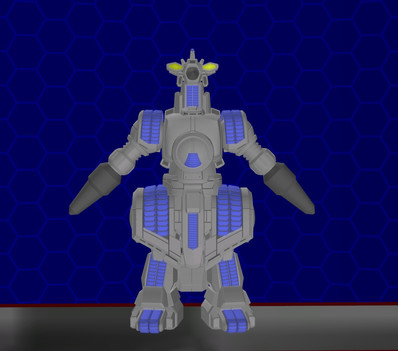HOME | DD
 El-Bronco — tutorial box untuk 3dmax
El-Bronco — tutorial box untuk 3dmax

Published: 2009-07-04 03:49:25 +0000 UTC; Views: 258; Favourites: 2; Downloads: 9
Redirect to original
Description
ribet juga bikintutorial




Related content
Comments: 11

add ke favorit dulu deh,
semester depan aku ada kelas 3d max soalnya
thanks buat tutorialnya bro!
👍: 0 ⏩: 1

Sip2 
👍: 0 ⏩: 1

Wow, mulai merambah dunia 3d, I see.
👍: 0 ⏩: 0

Making box with curvature edge/corner. Somebody ask how to apply meshsmooth modifier into box geometry object. So, I give what I know
👍: 0 ⏩: 1

Right on, always good to see a tutorial! Thanks!
👍: 0 ⏩: 0

Wah, dibikinin tutorial! thanks bro! udah mulai ngerti jadi supaya berbentuk kotak, sudutnya mesti diapit dulu atau membentuk kotak baru yg lebih kecil ya?
👍: 0 ⏩: 1

diapit aja supaya ada resolusinya, menurut bahasa di 3dmax mah.
👍: 0 ⏩: 0