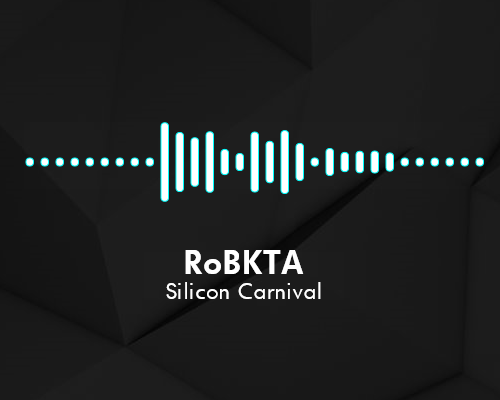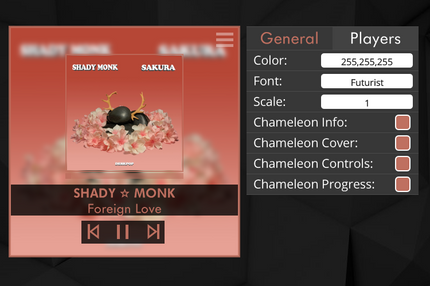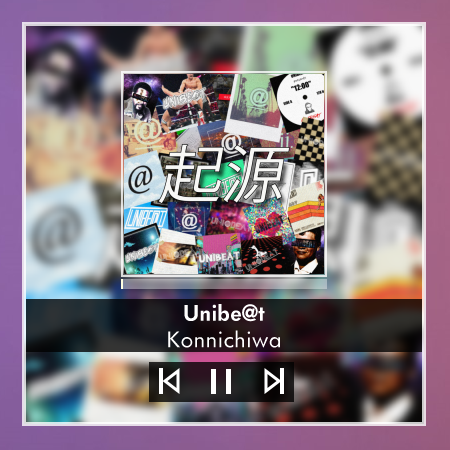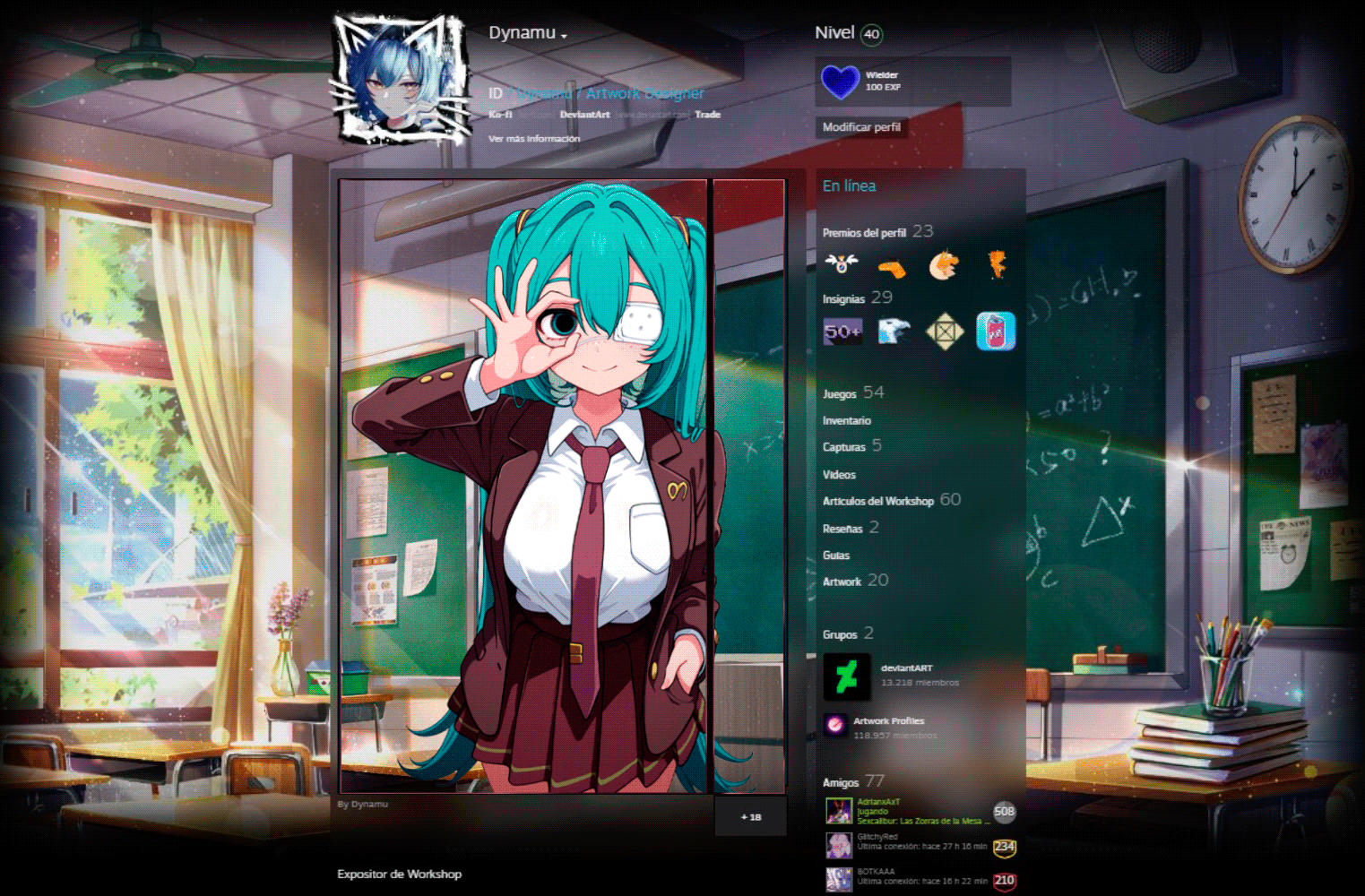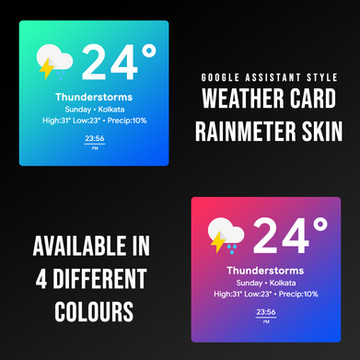HOME | DD
 Eldog-02 — CakeOS Suite
Eldog-02 — CakeOS Suite
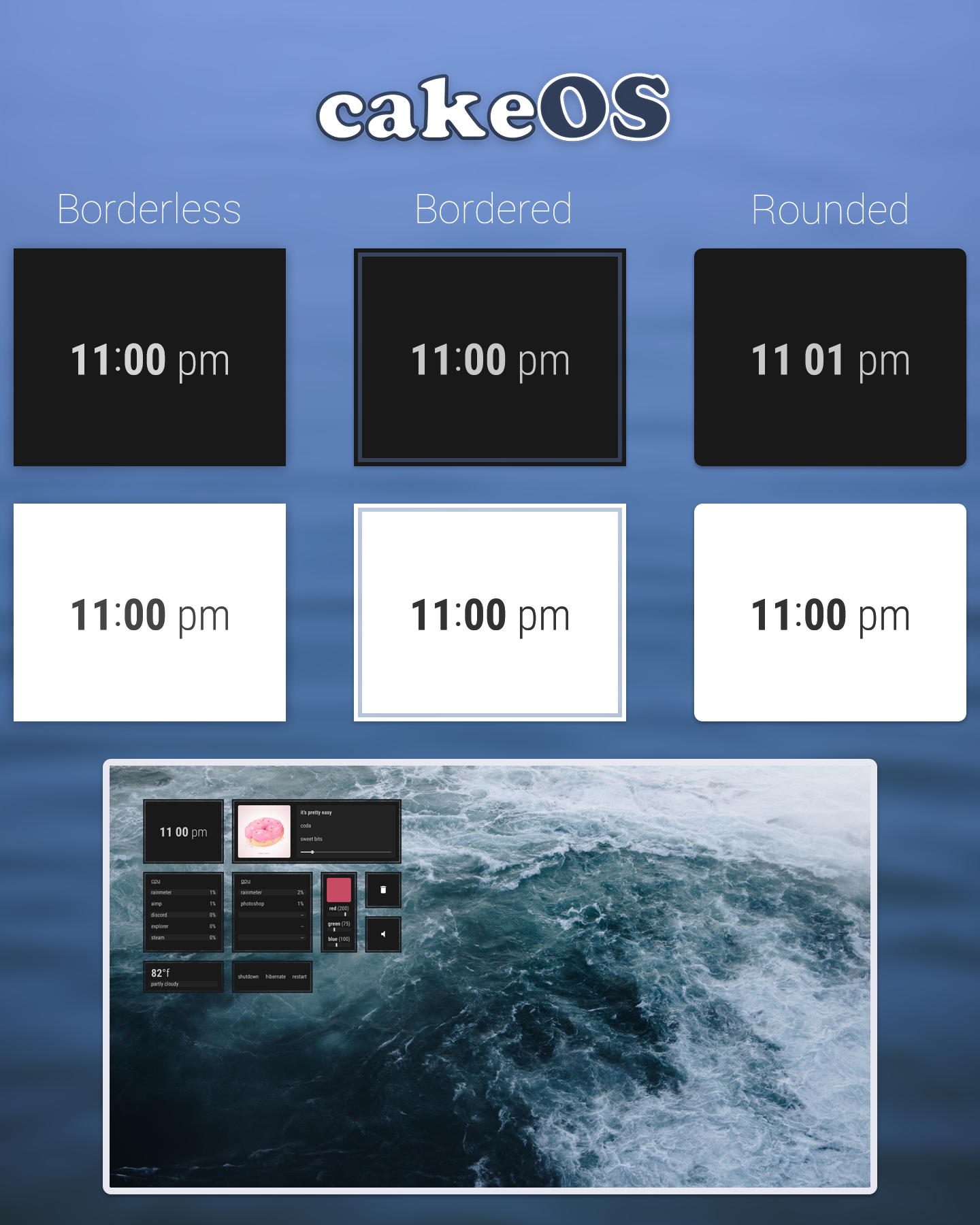
#rainmeter #windows #windows7 #niivu #eldog #windows10 #cakeos
Published: 2018-08-29 05:12:58 +0000 UTC; Views: 163481; Favourites: 211; Downloads: 6133
Redirect to original
Description
CakeOS Rainmeter SuiteA companion to the popular CakeOS Windows theme, this suite includes all three edge types, Borderless, Rounded, and Bordered, as well as a light and dark theme.
UPDATE 9/9/18: THIS SKIN HAS BEEN UPDATED! All further development will occur on my new site at eldogrm.github.io/skins/cakeos…
Also includes:
- Clock
- Color Picker
- Music Player/Controller
- Power Menu
- Top Processes Lists
- Recycle Bin
- Volume Control
- Weather
... and a fully fledged GUI settings menu, as well as easy access to the variables file. Each individual config can be resized fairly easily with the included SkinW and SkinH variables. (Results may vary)
Big thanks to Niivu for carrying the torch and continuing to upload great stuff!
Windows Theme:
cakeOS
Related content
Comments: 23

👍: 0 ⏩: 0

👍: 0 ⏩: 0

👍: 0 ⏩: 0

Weather doesn't work anymore, no matter what I do the skin doesn't refresh and doesn't change.
👍: 0 ⏩: 0

Been struggling to get the CPU/GPU process monitor working. After searching through the ini files, no luck. Any help?
👍: 0 ⏩: 0

Also I think spotify doesn't work (e.g. no photos, music info), would really love to get it working.
👍: 0 ⏩: 1

You need to make sure you're using Spicetify and setting the player to "Web", not Spotify
👍: 0 ⏩: 2

how do i set the player to "Web"?
👍: 0 ⏩: 0

I already set the player to web and installed Spicetify but I still didn't get it to work, at least not with Spotify for Windows.
👍: 0 ⏩: 0

Hey, somehow the CPU and GPU processes aren't showing on my end, dunno what went wrong. Did I need to enable anything?
👍: 0 ⏩: 0

hi there. thanks a lot for this great effort you put up. its been nice using the theme.
tho I have one question... regarding this Topbar Process list
i cant seem to find it in this suite
👍: 0 ⏩: 1

That's the windows taskbar.
👍: 0 ⏩: 1

thanks man! this silly brain figure it out just recently. all along i thought it was a rainmeter plugin.
👍: 0 ⏩: 0

hi thanks for the skin, is it possible to change time format from 12h to 24h on clock ?
👍: 0 ⏩: 0

The spotify mode isn't working for me, any idea why?
👍: 0 ⏩: 0

Really nice. It has been a long time without nice rainmeter suites in deviantart
👍: 0 ⏩: 1