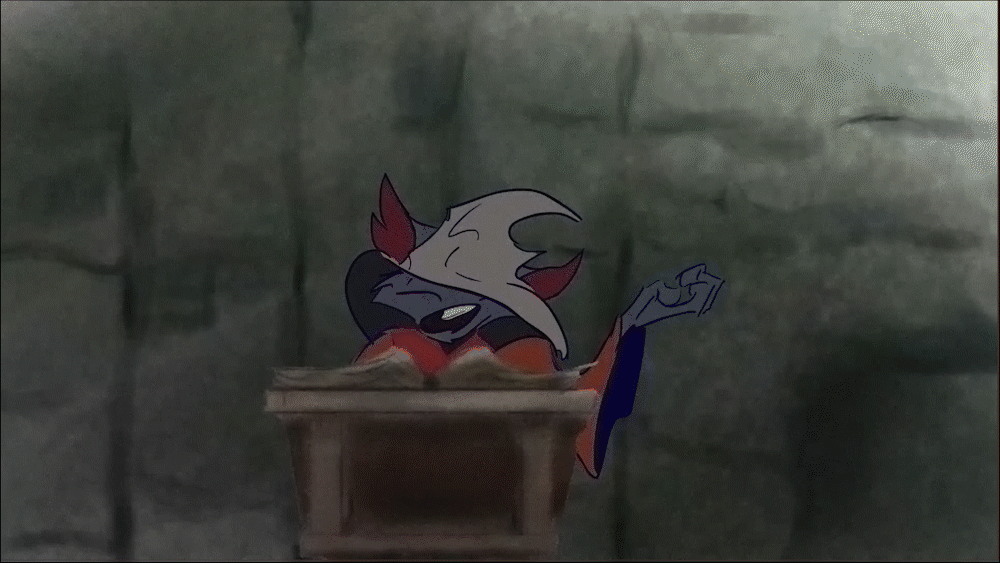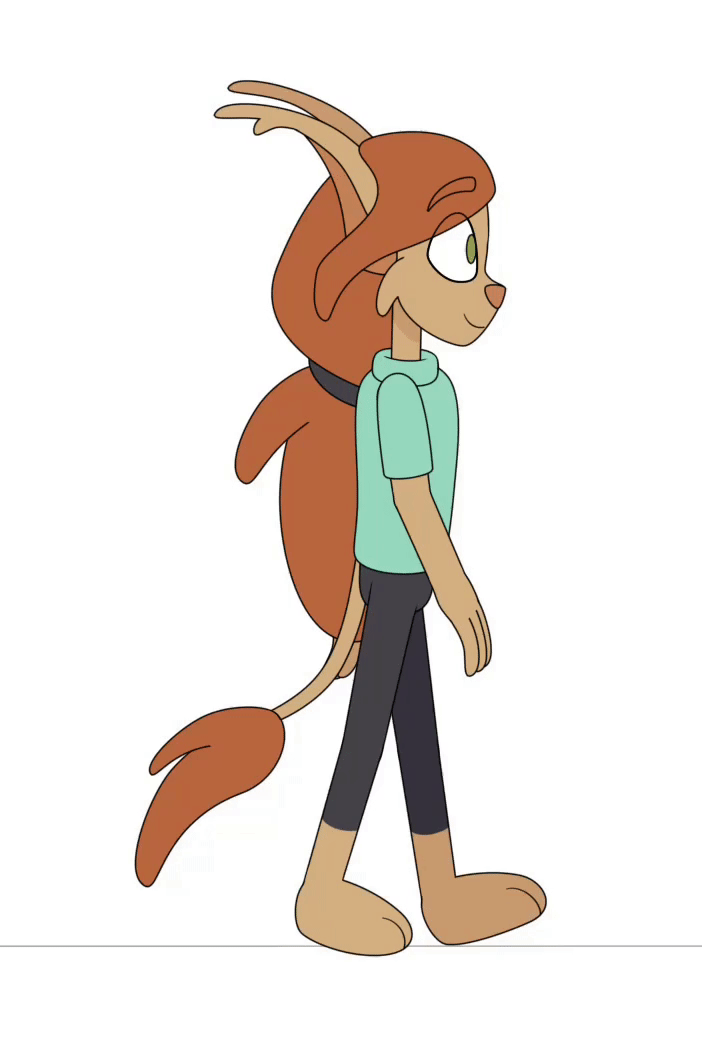HOME | DD
 ElisAnimation — My Notebook Came to Life!!?? : Character Walkcycle
ElisAnimation — My Notebook Came to Life!!?? : Character Walkcycle

#animatedgif #anthro #anthrofurry #anthropomorphic #anthrowolf #ben #cartoon #characterdesign #furry #furryanthro #gif #gifanimation #journal #male #notebook #strutting #walk #wolf #wolfanthro #anthrocharacter #motiontracking #gif_animation #anthro_wolf #walkcycleanimation #anthro_character #wolf_furry #walkcyclegif #adobe #aftereffects #animated #animation #planar #tracking #walkcycle #planartracking
Published: 2020-03-13 02:18:40 +0000 UTC; Views: 1979; Favourites: 51; Downloads: 0
Redirect to original
Description
Here's a preview for a cleaned-up version of Ben Wolf: Character Walkcycle (rough) gif I submitted earlier.
I decided to experiment a little with Adobe After Effects to make a small animation follow and stick to a given surface; and to change size and perspective in-sync with the camera movements.
I'll have the GIFs of the clean walkcycle and the colored walkcycle uploaded soon.
EDIT:
COLORED animation: Ben Wolf: Character Walkcycle gif - COLORED
CLEAN animation: Ben Wolf: Character Walkcycle gif - CLEAN
ROUGH animation: Ben Wolf: Character Walkcycle (rough) gif
Process of Animation: Animation Walkcycle Process
All characters and artwork belong to ©ElisAnimation
Related content
Comments: 24

👍: 0 ⏩: 0

👍: 0 ⏩: 1

Thanks! I'm glad you like it
👍: 0 ⏩: 0

👍: 0 ⏩: 1

Thanks!
Hopping off the page is a neat idea. Maybe I'll do that next time I animate something.
👍: 0 ⏩: 0

No problem! Glad you enjoyed it
👍: 0 ⏩: 0

👍: 0 ⏩: 1

👍: 0 ⏩: 1

Thanks!
To answer your question, I used a bit of motion-capture to track the surface of the notebook. After recording the motion-capture info, an image/video/animation can be placed on top of the surface that was tracked. Then, the info from the motion-capture has to be applied to the image/video/animation footage so that it follows the surface.
This was the simplest way I could explain it without getting too technical.
Below is a helpful video tutorial if you're interested. (not mine, just something I found helpful on YouTube)
Intro to Mocha AE CC - Adobe After Effects tutorial
👍: 1 ⏩: 1

👍: 0 ⏩: 1

You're welcome!
Adobe has a 7-day free trial. However, don't spend money unnecessarily. It can get pricey. It takes time to learn and get comfortable with their software. If you're a student, it's around $20 per month. It's better to get guidance than to spend a lot of money and then not know what to do. There are plenty more tutorials and videos online if you're really interested to learn how. I found them quite helpful.
👍: 1 ⏩: 1

👍: 0 ⏩: 0

👍: 0 ⏩: 1

Thanks!
To answer your question, I used a bit of motion-capture to track the surface of the notebook. After recording the motion-capture info, an image/video/animation can be placed on top of the surface that was tracked. Then, the info from the motion-capture has to be applied to the image/video/animation footage so that it follows the surface.
This was the simplest way I could explain it without getting too technical.
Below is a helpful video tutorial if you're interested. (not mine, just something I found helpful on YouTube)
Intro to Mocha AE CC - Adobe After Effects tutorial
👍: 0 ⏩: 1

👍: 0 ⏩: 0

👍: 0 ⏩: 1