HOME | DD
 EliteJohan — Everlasting psd and tutorial
EliteJohan — Everlasting psd and tutorial
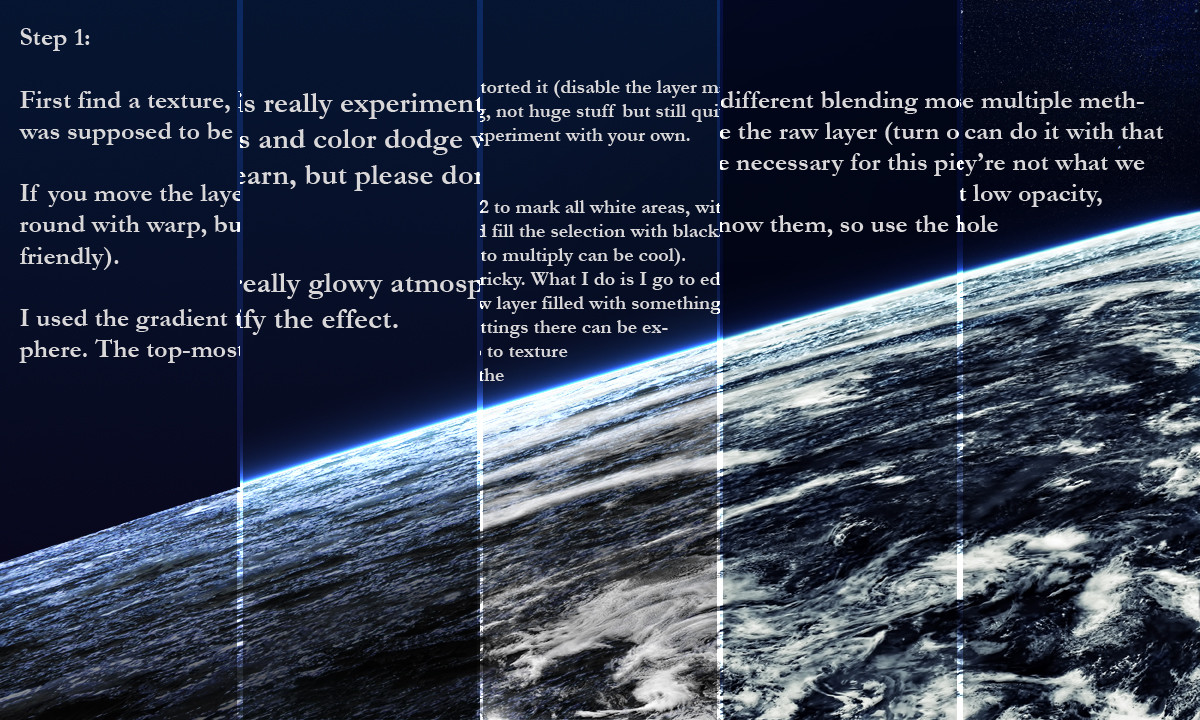
Published: 2012-07-06 02:03:21 +0000 UTC; Views: 2078; Favourites: 12; Downloads: 75
Redirect to original
Description
So here it is, finally! Really enjoyed working on it. Thanks everyone for the uplifting comments on the piece!This is a tutorial/walkthrough of the piece “Everlasting ”, hope you learn something. To navigate the tutorial, turn on the next step (group) and disable the text layer of the last one. All layers are intact, with layer styles and all. Download the zipped folder first of course X)
Words and abbreviations in layers:
- clr color
- mp multiply
- ol overlay
- atm atmosphere
- le lighting editing
- cd color dodge
- ld linear dodge
- adj adjustments
- txt text
- h/s Hue & Saturation
- cb Color Balance
- nm Normal
- Denoise and detail are topaz labs filters, they are similar to Reduce noise and smart sharpen/high pass.
[ 1.5 hours][ PS CS5 ][ Thomas Bergersen - Illusions ]
Related content
Comments: 6

Thanks for the tutorial! It'll certainly be helpful in the future.
👍: 0 ⏩: 1

My pleasure, I hope it will~
👍: 0 ⏩: 0

Thanks for this! The finished piece so good, btw, I thought you had just slightly altered an actual photo! Good job!
👍: 0 ⏩: 1

Thanks a lot, I'm glad it was helpful!
👍: 0 ⏩: 0



























