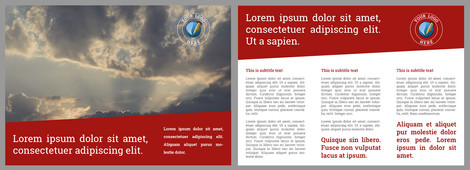HOME | DD
 ELLRarte — HTML bulk package character template toyhouse
ELLRarte — HTML bulk package character template toyhouse

#azure #blue #character #charactersheet #green #layout #orange #red #sheet #skin #template #theme #toyhouse #templatelayout #charactertemplate #charactertemplates #sheetcharacter #toyhousetemplate #charactertoyhouse #toyhousecharactertemplate #toyhouseskin
Published: 2017-08-23 12:13:09 +0000 UTC; Views: 1622; Favourites: 14; Downloads: 0
Redirect to original
Description
This package contain 5 different colors (azure, blue, green, orange, red) templates for characters for toyhouse, purchasing it you will get 5 different txt document with the different codes, you have to replace the various writes with the information of your character.
The templates can be used by non-Premium (because dont need any css style) or Premium account too.
RULES:
1. You must provide credit via a link to my profile (toyhou.se/ELLRarte or ellrarte.deviantart.com/ ).
2. You can use this coding in Toyhouse forum posts, bulletins, worlds and character description.
3. Do not redistribute this coding. If someone is interested in using it, please refer them to my account to get it from the original source.
if someone is interested in it and want to purchase but don't have a deviantart profile write me on toyhou.se you can find me here
toyhou.se/ELLRarte
preview images for mobile phone:
VERTICAL
HORIZONTAL:
If you are not interested in the bulk package you can find the singolar template here:
HTML Character Template layout azure for Toyhouse
HTML Character Template layout blue for Toyhouse
HTML Character Template layout green for Toyhouse
HTML Character Template layout orange for Toyhouse
HTML Character Template layout red for Toyhouse
FACEBOOK INSTAGRAM PATREON TOYHOUSE
Related content
Comments: 1

The downloadable content are in ZIP or RAR files is a must for codes, if not codes lost their data!!!
What is a RAR or a ZIP file?
A rar or zip file are compressed files
(this was take in winzip site, there are also other programs that works like a charm to compress and unzip files)
I leave here 1 or 2 link of program that I know that work well.
www.winzip.com/lanrar.html
www.winrar.it/
www.7-zip.org/download.html
it is not my responsibility to follow you step by step, most of the directions are readily available
👍: 0 ⏩: 0