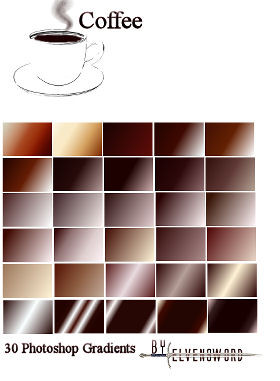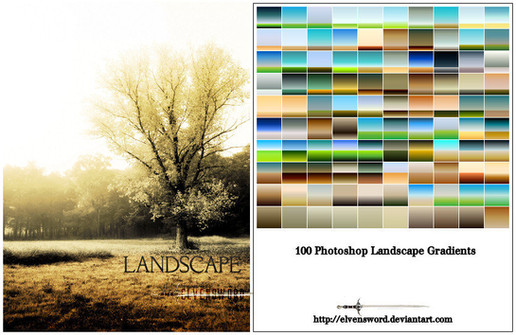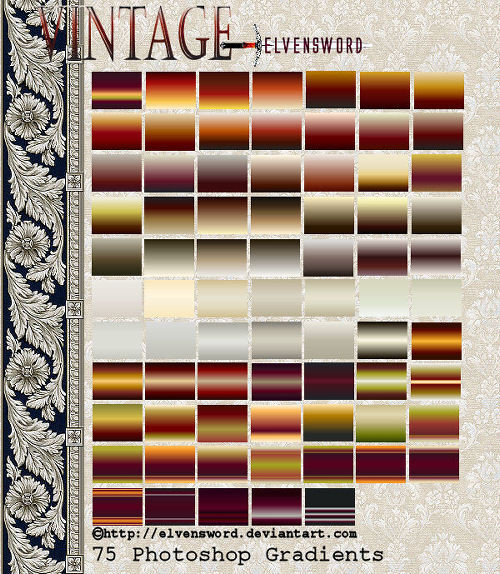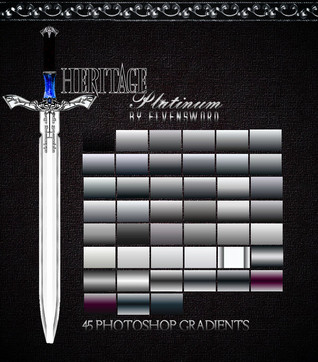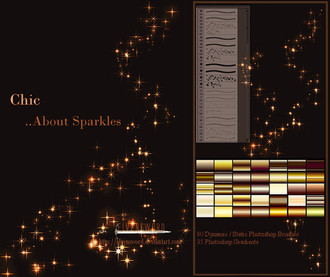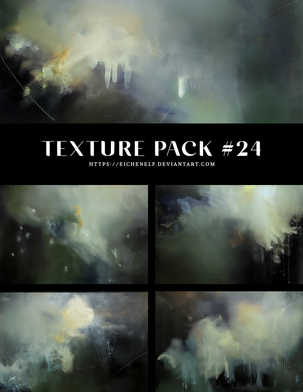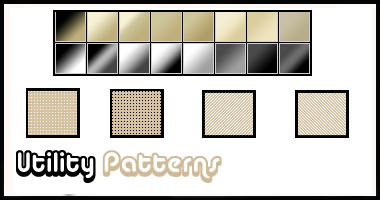HOME | DD
 ElvenSword — Coffe Psp Gradients
ElvenSword — Coffe Psp Gradients

Published: 2007-10-26 12:37:49 +0000 UTC; Views: 16327; Favourites: 78; Downloads: 5996
Redirect to original
Description
30 Browny Paint Shop Pro X GradientsPreview and 30 .pspgradient files in .rar file.
Feel free to use them with your art works
No rules.. But only about
redistributing. I have some acceptable rules on my first page (Journal)
Related content
Comments: 27

👍: 0 ⏩: 0

no matter which one I download it says it's the ocean breeze one.
👍: 0 ⏩: 0

Thank you for sharing and for being so generous with your work!
👍: 0 ⏩: 0

I don't know if it's just me but I can't download it, help? pwease?
👍: 0 ⏩: 0

Wow, thanks so much. I'm so looking for one called brass and sure hope it's in one of these groups. But even so these are stunning. Thanks so very, very much.
Ronda Dempsey
👍: 0 ⏩: 0

Thank you for the gradients for psp!! They are hard to find.
👍: 0 ⏩: 1

I am suddenly addicted to your gradients. These are going to make some fabulous chocolates. Thank you again!
👍: 0 ⏩: 0

thank you very much...i have just recently discovered gradients and these are stunning!!!
~f
👍: 0 ⏩: 0

Thanks, I agree 
👍: 0 ⏩: 0

Your welcome and thanks for the compliment
👍: 0 ⏩: 0

I can show the basic, I hope I can help
1)Put gradients in \My Documents\My PSP Files\Gradients.
2)Open psp and create new document (ctrl+n) . or press file / new top of the psp main window
3)Left click foreground color box ( On the materials window. right side of the main psp window)
4)Choose gradient chart on the top of the little new window.
5)Left click the arrow, near the gradient box. Choose one of them and click ok.
For background:
6)Press f or left click Flood Fill (Bucket) on the tool bar (left side on the main psp window) and left click document.
For painting:
7)Press b or left click Paint Brush on the tool bar and left click document.
👍: 0 ⏩: 1

k there is something wrong with the type of file...it will not let me use a rar file... it will only recognize a .grd file how do I convert them?
btw thanks for taking the time to help me!
👍: 0 ⏩: 1

I understand the situation I hope, Analyn
Sorry if my language is not normal.
Here my solutions
Rar is a archive file like a .zip. Need extracting.
a)If you have a winzip..
I do not know winzip can handle all kind of archive files or only handle zip. if it can handle rar, I think extracting is same on b)
I use winrar programme, since my first computer, handle all archive type, and create zip or rar. Very comfortable. I love it, never think change.
For download winrar, [link]
b)If you have a winrar..
Extract files in .rar:
Right click on archive file (.rar, .zip, .ace, 7zip, etc...) then choose "extract in folder" (options may be some different in English version)on that menu.
This will extract files in one folder, on the same window, place..
After extract .rar, .pspgradient files is ready for use..
I sometimes download the files on my desktop, so, choise "extract here" is not safe if (example) thousand files in rar or zip without folder.
We can only learn it after extract 
I always put my files in a folder and then add that folder to archive. (right click folder and choose "add archive") .
And create .rar or .zip (User choise)
Yes psp recognize photoshop .grd files. for import, convert. if they created with older photoshop versions (before cs)
Other solution is, I can send you a zip with mail, note me
I hope I can help 
👍: 0 ⏩: 1

You've been wonderful!!! I appreciate you taking the time to help me!
I have winzip, but not winrar...
👍: 0 ⏩: 1

Thanks for your newest (and some other) brush sets... much appreciated.
👍: 0 ⏩: 1


👍: 0 ⏩: 0