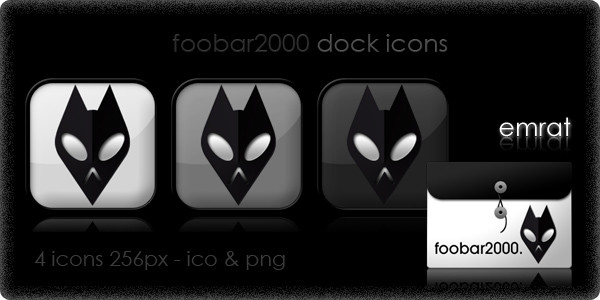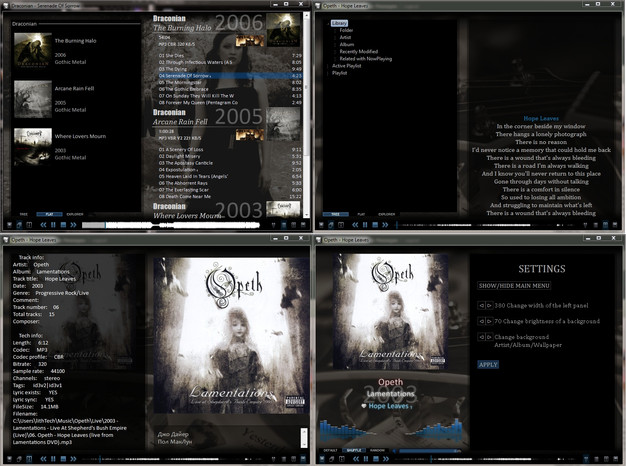HOME | DD
 Emrat — Foo.RepSed v1.1
Emrat — Foo.RepSed v1.1

Published: 2008-12-24 22:13:02 +0000 UTC; Views: 49053; Favourites: 76; Downloads: 7559
Redirect to original
Description




 hello!
hello!Dedicated to the memory of my cat "PP" This is Foo.RepSed v1.0 my config for foobar2000 based interface Columns UI & Panel Stack Slipter.
A greeting to Falstaff/Br3tt [link] and thank you very much for tag rating buttons.
- - - - - - - - - - - - - - - - - - - - - - - - - - - - - - - - - - - - - - - - - -
Update date : 04/05/2009
Foo.RepSed v1.1
INSTALL: read the PDF document
- La versión en nuestro idioma la pueden descargar desde mi blog [link]
- - - - - - - - - - - - - - - - - - - - - - - - - - - - - - - - - - - - - - - - - -
greetings...





.
Related content
Comments: 106

to avoid the tedious work of moving all the covers to a single folder, you can replace the first path for this:
$puts(Art.path1,$replace(%path%,%filename_ext%,)%album%.jpg)
👍: 0 ⏩: 2

it's working, thaaaaaaaaaaaaaaaanks!
just one more question, do use any program to download the artist art? i need to update my lybrary ^^
👍: 0 ⏩: 1

sorry, I do not use any software
but I remember these two programs:
- Album Art Downloader, was CoverDownloader [link]
- CoverDownloader [link]
foo_run is required [link]
👍: 0 ⏩: 1

thank you very much dude!
greetings, keep up with the good work!
👍: 0 ⏩: 0

it looks like this: [link]
please someone help me, i'm a newbie at foobar :'(
👍: 0 ⏩: 0

"but i've got now a problem that covers merely doesn't show up in box. i haven't change the code yet. could someone give me a hand? thx"
exactly the same problem, but with me that happens in the covers and artists box and in the albums too down in the library 
👍: 0 ⏩: 0

foo_uie_trackinfo.dll
Is there an updated version of that file? I just downloaded the latest Foobar but that file is not compatible.
👍: 0 ⏩: 1

Nevermind... Thanks JamisonX for finding that file!
Thanks Emrat for the awesome Theme!
👍: 0 ⏩: 0

just a heads up. People with vista running 0.9.6 will need track info from [link]
I had a lot of problems with compatibility with the one you posted, and every other one I could find on the internet until someone recompiled it. It's fixed now though. Might want to update the component link for people with vista and/or 0.9.6.
Thanks.
👍: 0 ⏩: 1

thank you very much, update the component link!!
and thank you very much to T.P Wang [link]
👍: 0 ⏩: 0

Woah Emrat, you did it dude, this config rocks, seriously.
Works like a charm...but i can't get artist & album get showed at the top of the panel.
Any idea will be welcome.
Its an instant 
👍: 0 ⏩: 2

yes, very seriously, jejej
really grateful for your words and also for the 
greetings!!!
👍: 0 ⏩: 0

Solved, just some code edit here & there
One of the best configs so far.
👍: 0 ⏩: 1

Great Skin man, I was just wondering how did you get your cover art to show?
👍: 0 ⏩: 0

When i try to install trackinfo.dll it gives me this error:Failed to load DLL: foo_uie_trackinfo.dll
Reason: This component is not compatible with this version of Windows and needs to be recompiled with a newer version of the foobar2000 SDK; please contact the author of this component to obtain an updated version of this component.
I have windows vista ultimate x64
👍: 0 ⏩: 0

thank you very much!!
there are still some details to fix
greetings!!!
👍: 0 ⏩: 0

good work
I had trouble installing trackinfo dll
your link was in error
get a new link to the case of someone having the same problem:
foo_uie_trackinfo.dll [link]
👍: 0 ⏩: 1

thank you
and sorry for my link
greetings!!!
👍: 0 ⏩: 0

a great work!
but i've got now a problem that covers merely doesn't show up in box. i haven't change the code yet. could someone give me a hand? thx
👍: 0 ⏩: 1

only in the upper panel?
if so:
- you need Panel Stack Splitter v0.3.6.2a (last version) [link]
- but if you prefer the v0.3.4a > only delete:[link]
👍: 0 ⏩: 0

This is a really nice config. 
You forgot to add chronoflow to the list of needed components.
👍: 0 ⏩: 2


I have tried to solve the problem resource
and I have already updated the config.
👍: 0 ⏩: 1

I will try to solve the problem.
thank you very much!
👍: 0 ⏩: 0

Best configuration I have seen in a while. Nice job.
👍: 0 ⏩: 1

many thank you very much 
greetings!
👍: 0 ⏩: 1

very good job, nice dark theme
and thanx for the greets
👍: 0 ⏩: 1

Really nice config. Efficient, functional, just what I liked! Great job, mate.
👍: 0 ⏩: 1

thank you!
remember fooava, is nice
👍: 0 ⏩: 1

many many many thank you very much to all!!
really grateful
👍: 0 ⏩: 0

I'm just wondering how I can change the path of cd cover & artist in the upper part.
I've changed that path to 'cover.jpg', but it doesn't work....
would u tell me????^^
👍: 0 ⏩: 1

Hello, sorry for the delay 
Should work. If the problem persists, please send me a text file with the changes you made in the upper panel, thank you.
👍: 0 ⏩: 1

This is some amazing work man. Tubs all the way up for this one. Very functional and gorgeous.
👍: 0 ⏩: 0

Wow~~~
It's time to change my Foo.....
Great job, dude~~
Thx emrat~
👍: 0 ⏩: 0

Too bad it seems very big on the screen because it looks awesome, congrats man.
👍: 0 ⏩: 1
| Next =>