HOME | DD
 Enothar — Week 1 - existing primate
Enothar — Week 1 - existing primate
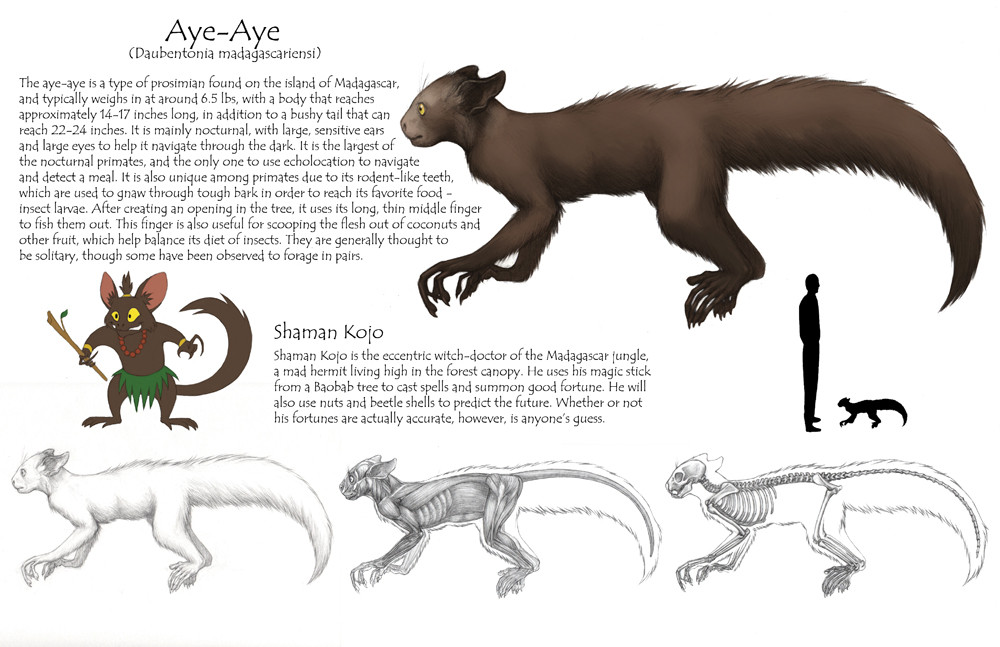
Published: 2011-02-17 00:45:37 +0000 UTC; Views: 1603; Favourites: 22; Downloads: 28
Redirect to original
Description
Might as well post this stuff...So this semester I'm taking a class on creature design & anatomy...and it's a course designed by none other than Terryl Whitlatch. I have a different teacher, of course, but they're still following the course layout that she wrote/planned. Anyway...It's a pretty intense class. This first assignment - orthographic views of an existing primate, in addition to a little stylized/cartoon character of that species - was assigned the very first week, and it was due the next. The next assignment is to create a creature concept around the animal we picked. This is going to be the general plan for the whole semester - a real animal, then a concept animal.
So for my first assignment, I chose the aye-aye. Why? Because I think they're strange and cool and kinda cute, in their own weird way...XD And yes, this was all done in one week.
Related content
Comments: 3

Really great pictures in your collection. I was wondering how you got the 'pencil sketch' affect on your images. I use illustrator mainly and would like to show some of my pictures as rough sketches. Any tips would be appreciated
👍: 0 ⏩: 1

For these creature concepts, the pencil sketches were actually just done traditionally and scanned in, then colored in Photoshop. But I also know that there are some other ways to achieve the pencil look. The most straightforward would be to find and use custom brushes, which can be made or just found and downloaded from various sources (there are a wide array of custom brushes available right here on DA for instance). In some programs there are also pencil-like brushes available, such as in Corel Painter. I think Sai might have something along those lines as well, but I'm not 100% sure since I've never used that program. In Photoshop, other than using custom brushes, a similar look can be achieved using one of the default airbrushes at a small size. You can give it a grainy graphite look with a filter. I'm not as familiar with the brushes in Illustrator, I admit, though it might be possible to just open the images in Photoshop and use a filter or something along those lines to give it a grainy look. Might take some experimentation to get it to where you want it.
Hope that helps a little.
👍: 0 ⏩: 1

Thanks Evelar. The outcome looks great
👍: 0 ⏩: 0




















