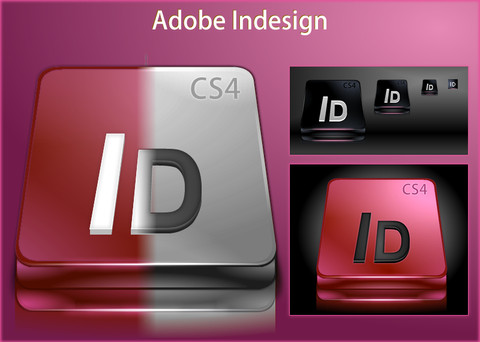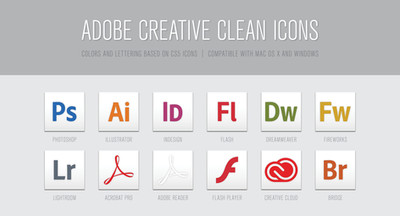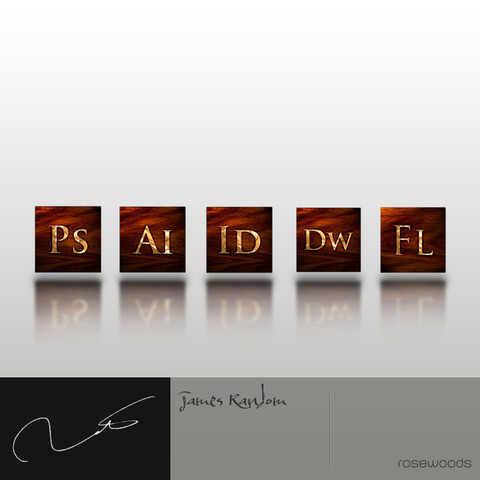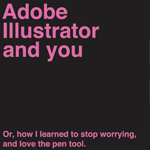HOME | DD
 ensombrecer — Indesign Keyboard Shortcuts AZERTY
ensombrecer — Indesign Keyboard Shortcuts AZERTY
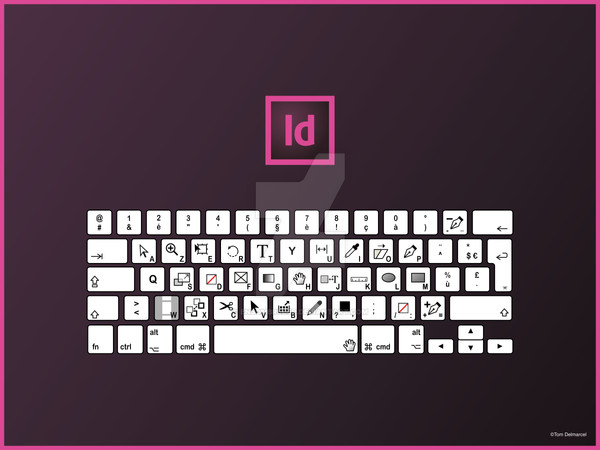
Published: 2013-09-29 16:40:06 +0000 UTC; Views: 9872; Favourites: 276; Downloads: 0
Redirect to original
Description
QWERTYPhotoshop : ensombrecer.deviantart.com/art…
Illustrator : ensombrecer.deviantart.com/art…
Indesign : ensombrecer.deviantart.com/art…
Flash : ensombrecer.deviantart.com/art…
AZERTY
Photoshop : ensombrecer.deviantart.com/art…
Illustrator : ensombrecer.deviantart.com/art…
Indesign : ensombrecer.deviantart.com/art…
Related content
Comments: 44

Very helpful for speeding up this semester!
Thank you!
👍: 0 ⏩: 1

I want to use your work for the cover of a book. It can?
👍: 0 ⏩: 1

absolutely not! Sorry...
👍: 0 ⏩: 1

This is so incredibly helpful!! I use QWERTY though (so I'm definitely looking forward to a QWERTY version!)
👍: 0 ⏩: 1

it went! ensombrecer.deviantart.com/art…
Good job
👍: 0 ⏩: 0

no I do not work with this program
👍: 0 ⏩: 1

Are copy and cut really switched like that for AZERTY?
👍: 0 ⏩: 1

yeah it's above space bar but for you too not?
👍: 0 ⏩: 1

Well, X and C keys are in the same place, but (at least in QWERTY) C is for copy and X is for cut.
👍: 0 ⏩: 1

yes for me too... Oo
for copy, cut and past we uses "command"+c, or v, or x
you too not? ^^
👍: 0 ⏩: 0


An excellent idea, Tom, for those who need to have a visual reference for the shortcut keys within the Adobe softwares they use.
👍: 0 ⏩: 1

yeah this is really handy
👍: 0 ⏩: 0

Again, i must remember this. Thanks as well as the photoshop one.
👍: 0 ⏩: 1

May I print this to hang in my classroom? 
👍: 0 ⏩: 1

yes but it's a AZERTY keyboard
if you wait i create a QWERTY keyboard
👍: 0 ⏩: 2

I THOUGHT the keys were a little off! ahahaha! Thank you for doing a future QWERTY version of this! Great idea!
👍: 0 ⏩: 1

After multiple requests, here it is: Photoshop QWERTY 
(I hope there are no mistakes)
👍: 0 ⏩: 1

Very cool. Thank you for doing this! 
👍: 0 ⏩: 1

now if you look in the comment, you see the new link for the QWERTY version
👍: 0 ⏩: 0

Oh I didn't even notice! I'll wait
👍: 0 ⏩: 1

After multiple requests, here it is: Photoshop QWERTY 
(I hope there are no mistakes)
👍: 0 ⏩: 1

now if you look in the comment, you see the new link for the QWERTY version
👍: 0 ⏩: 1

xD i'm glad to you help
👍: 0 ⏩: 0

Bless you for this. My indesign class demands I know shortcuts and this will save my skin. Thank you!
👍: 0 ⏩: 1

attention it's for AZERTY keyboard but in a few days I will create a QWERTY keyboard
👍: 0 ⏩: 0

like this? ensombrecer.deviantart.com/art…
👍: 0 ⏩: 1

I already Favorited that. Thanks!
👍: 0 ⏩: 1

Don't worry about it. Keep up the good work.
👍: 0 ⏩: 0

no sorry, i don't use this program
👍: 0 ⏩: 0