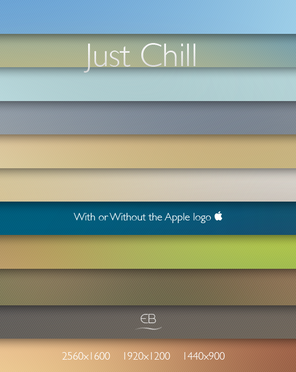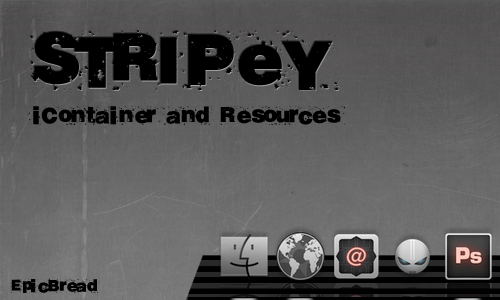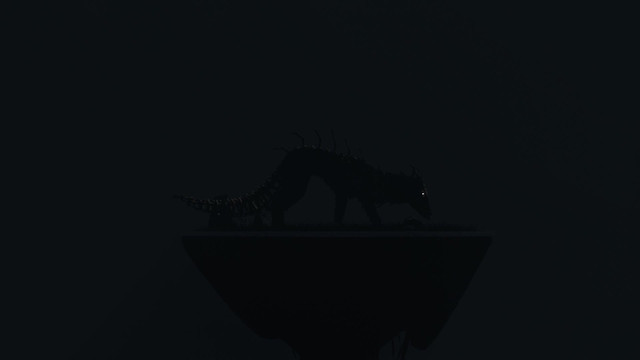HOME | DD
 epicXbread — Blue Matte Dock for Leopard
epicXbread — Blue Matte Dock for Leopard

Published: 2009-04-18 23:34:20 +0000 UTC; Views: 3161; Favourites: 3; Downloads: 351
Redirect to original
Description
A Matte Blue dock for OS X. This is the first ever dock made by myself, and I'm pretty pleased with the results. It appears to reflect the icons in the preview picture, this is due to the preview pic given by SuperDocker. The actual dock has a matte finish and no icon reflection.Comes in 2 variations:
Straight Edge
Curved Edge
NOTE: The curved edge dock still reflects windows above it where the rest of the background image would usualy cover the dock. I am still trying to figue out how to avoid this, put I decided to put it in the package just incase anybody still wants to use it. If anybody knows how to remove this reflection, would you be kind enough to let me know.
Use SuperDocker to apply the dock. Its free and you can get it here.
[link]
iContainer version can be downloaded here: [link]
Thanks & Enjoy





Related content
Comments: 7

Nice one!
Featured in Pixel Delicioso
Hope you don't mind...
👍: 0 ⏩: 1

Glad you like it, thanks for the feature.
👍: 0 ⏩: 1

To get an accurate screenshot, apply it then hit APPLE+SHIFT+4 then space then select the dock. This will give a screenshot of just the dock. Then you can put it in the preview
👍: 0 ⏩: 1

Yeah, I tried that at first but removing the background in PS was getting awkward because of my wallpaper. It wasn't until 30 mins after I uploaded it I realized I could have just shot it on a solid color background. I'll take a new screen later today and swap out previews. In the mean time, I have a picture of the dock in my latest desktop screen if you want to check it out there.
👍: 0 ⏩: 0