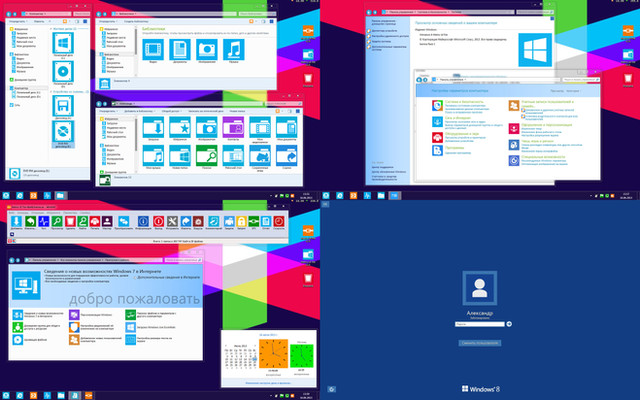HOME | DD
 esamdg — X2-Mod-Zune Inspired
by-nc-sa
esamdg — X2-Mod-Zune Inspired
by-nc-sa

Published: 2011-10-24 21:47:03 +0000 UTC; Views: 13027; Favourites: 18; Downloads: 1696
Redirect to original
Description
X2 by Cyntar7 Modified theme to take the look of Zune Player with a touch of Metro.This is version 1.5 I have changed a few things to work more properly and included explorer and explorerframe for both x86 and x64.
To Install:
1. Download UXstyle for unsigned themes enabler from :
[link]
Install as administrator the unsigned theme enabler.
2. Download the shell32.dll and imageres.dll from :
[link]
for top preview pane. He has done a great job of setting the preview pane to the top of the explorer and added all mac icons to match his themes.
3. Take ownership of explorer.exe ; explorerframe.dll; shell32.dll and imageres.dll and do not forget to back them up if anything goes wrong; and replace them with downloaded files.
4. Download rainmeter from :
[link]
Install rainmeter as a portable application.
Copy the included rainmeter skin to skins directory in rainmeter.
5. Copy the litestep to your bootable drive directly and change the directory in profiles to your computer username and then run
set litestep as your default shell by clicking on the batch file in the utilities directory.
6. Install the theme files and directory in windowsroot\resources\themes.
7. select your newly installed theme from the personalization menu in the control panel.
8. Install rocketdock from :
[link]
install the skins and icons in the rocketdock folder.
9. Run rocketock and rainmeter in your startup
10. Reboot and enjoy a minimalistic theme with all the screen size for your work the arrow on the top right corner has two functions :
a. Right click on the arrow will show you all the
running programs
b. Left clicking will enable/disable the autohide of
the running tasking on the leftside of the screen.
This is a highly usable theme clear for the eyes and suitable for all types of monitors and screen sizes.
Please comment and your feedback is highly appreciated.
Enjoy .....
N.B. for more zune experience try :
[link]
This program will increase the size of your screen by simply moving the mouse to the ends of the screen right; left; top; bottom. It is worth taking a look at it; It will give your desktop the exact sense of zune program.
Related content
Comments: 10

This is great - I love the colors... and the almost black top bar. And the cursors!
There's a redraw problem with the dropshadow at the lower left corner. (I'm sure you have noticed it).
In dialog boxes... I believe it would be better using a black color instead of a grey color on "greyed-out" buttons?
Can't wait to see what else is comin' from you
Keep up the good work,
Natasha
👍: 0 ⏩: 1

Nat; Thank you for your feedback. I fixed these issues; try it out and let me know how things work out with you
👍: 0 ⏩: 1

Wow!
sorry for the late answer. I always forget to check my messages :-/
I love it. It's perfect. Just the way I wanted it to be!
Love the graduation at the button, the animated redviolet cursur, the redviolet buttons. I'm using the glass version now. Its beautiful... you made my day! Thank you very much for all your work.
AND it is 100% compatible with Office 2010, GREAT!
👍: 0 ⏩: 0

Awesome, but the explorerframe is the windows default...I'd like to have the preview ExplorerFrame...
👍: 0 ⏩: 1

I have submitted the navigation buttons for the explorer frame go to my gallery and u will find them there now .... enjoy you can link back the updated exploerframe file so I may include it for other users.
👍: 0 ⏩: 1