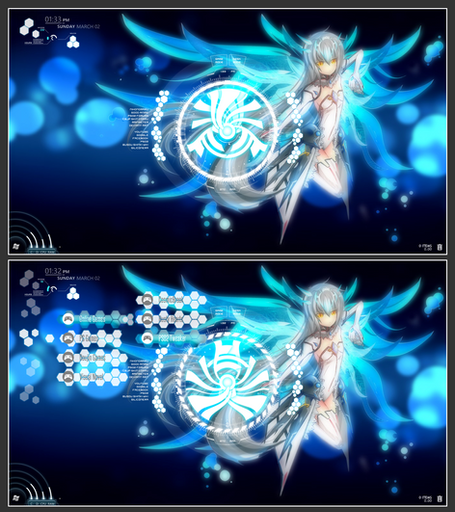HOME | DD
 EvannGeo — BRS rainmeter w/ SAO menu interface 02
EvannGeo — BRS rainmeter w/ SAO menu interface 02

Published: 2013-02-06 08:45:44 +0000 UTC; Views: 87833; Favourites: 243; Downloads: 10325
Redirect to original
Description
most of the rainmeter i use is...TECH-A
burnwell88.deviantart.com/art/…
SAO menu interface
9sun.deviantart.com/art/Sword-…
Polar CPU
killall-q.deviantart.com/art/P…
simple media
lilshizzy.deviantart.com/art/R…
NovaSev
nova-7-sev-dd.deviantart.com/a…
flyaway
crucafix.deviantart.com/art/Fl…
Glasses
vclouds.deviantart.com/art/Gla…
Elegance 1.0
lilshizzy.deviantart.com/art/R…
same as my previous rainmeter post like this one
evanngeo.deviantart.com/art/WR…
the only changes are that i remove the "dark glass"
and the... i just customize a bit of the TECH-A 's rotator







if you want the customed rotator.. here > click here
it's on PSD file..
Related content
Comments: 93

EvannGeo how do you make that center symbol??
do you use photoshop or what
i need your help
👍: 0 ⏩: 1

yes, since i've included the PSD file on it
👍: 0 ⏩: 0

can I get that walpaper plz...I like that wallpaper
👍: 0 ⏩: 0

May i have the icons of the SAOmain (on the top left) that u use pls??
👍: 0 ⏩: 0

we don't speak ancient language here....
👍: 0 ⏩: 0

hello, im quiet new so i wanted to ask if how the music player in rainmeter works?
i already fix eveything but only the music player is not working... i tried to play some music in my desktop but still the music player is not showing any album pic in it and not working at all.. please help
👍: 0 ⏩: 0

I know I might sound like a n00b , but can you help me with this, please? ..like a simple tutorial is all I ask for :s
I installed Rainmeter, I downloaded the links you provided, and installed most of them but nothing major changed.
help?
👍: 0 ⏩: 1

Ok so I figured out most of the things by trying and I got a similar taste of what you got up there. But the things I couldn't get/find are those:
1. Time/Date
2. The Outer Blue Rotator (I don't know If this has something to do with the PolarCPU skin)
3. The sentences that's on the right and left (It seems it's a weather kinda thing, I can't find the right skin)
Edit: found the sentences, It's in the Tech-A weather & links
👍: 0 ⏩: 1

well, if you mention about the color's rotator... is it in grey scale? just look-up and read all of my reply's comments here
but if you're talking about my own color changes rotator, this www.youtube.com/watch?…
👍: 0 ⏩: 1

Hey Evan, I took a screenshot of my actual desktop BG, here it is:
imgur.com/ldihHTQ
Now as you can see, in my picture, there's a blue star in the middle with 3 blue rotators.
In your picture, you have a middle blue star, 3 blue rotators and another 3 blue large rotators in the outside.
Those another 3 blue rotators is what I'm asking for. How did you do it? and does it have to do editing the other .png pictures ?
PS. the youtube link is not working, it redirecting me to youtube.com
Thanks in getting us all this btw.
👍: 0 ⏩: 1

ahh sorry! bout the youtube link here www.youtube.com/watch?v=56IIqL…
and about you mention about the the large rotator(3rd) it's my own personal rotator and sorry cant share that
and right now... my rainmeter is like this
evanngeo.deviantart.com/art/Ba…
👍: 0 ⏩: 1

hehe I knew there was something off XD no worries, it's your right to share whatever you want. It's good that you shared this whole thing from the start and I personally thank you for that.
But maybe (Maybe) I know how to make the large rotator, and that's by editing the x3.png on photoshop...hmmm, worth a try, maybe I'll discover your secret
Thaaanks Evan
👍: 0 ⏩: 0

btw when i used your customized rotartor i only get the whiote colour and without the blue one... any help?
👍: 0 ⏩: 2

it should be like this pic
s36.photobucket.com/user/Evann…
👍: 0 ⏩: 0

try this....
[MeterUnder1]
MeasureName=MeasureTime1500
Meter=ROTATOR
X=0
Y=0
W=351
H=351
Greyscale=0
ImageTint=#RColor1 #
ImageName=1xxBRS.png << (the 1xxBRS is 1x)
StartAngle=6.2832
RotationAngle=6.2832
ValueReminder=2500
OffsetX=174
OffsetY=175
Hidden=0
[MeterUnder2]
MeasureName=MeasureTime2500
Meter=ROTATOR
X=0
Y=0
W=351
H=351
Greyscale=0
ImageTint=#RColor2 #
ImageName=2xxBRS.png << (the 2xxBRS is 2xx)
StartAngle=6.2832
RotationAngle=-6.2832
ValueReminder=2500
OffsetX=155
OffsetY=155
Hidden=0
[MeterUnder3]
MeasureName=MeasureTime10
Meter=ROTATOR
X=201
Y=151
W=10
H=10
Greyscale=1
ImageTint=#RColor3 #
ImageName=3x.png
StartAngle=6.2832
RotationAngle=-6.2832
ValueReminder=20
OffsetX=3
OffsetY=3
Hidden=0
[MeterUnderBackground]
Meter=Image
X=141
Y=147
W=15
H=21
Greyscale=1
ImageTint=#BckColor1 #
ImageNameozition.png
Hidden=1
👍: 0 ⏩: 0

I cant see the folder i created in rainmeter the folder i made contains your rotators
👍: 0 ⏩: 0

how did you get the outer rotator? It seems I only have the one inside..
👍: 0 ⏩: 1

it's actually two rotators on it btw....
👍: 0 ⏩: 1

ohh i mean the blue color you know?
and would you gimme the download link?
👍: 0 ⏩: 0

Hi Evann may i know the colour code of the rotator and also how did you get the outer rotator? It seems I only have the one inside..
👍: 0 ⏩: 0

this
evanngeo.deviantart.com/art/My…
👍: 0 ⏩: 0

Sorry but I don't see where you got this date&Time Skin.
Can you give it to me?
👍: 0 ⏩: 0

can you please tell me what setting should i put in here?:
[MeterUnder1]
MeasureName=MeasureTime1500
Meter=ROTATOR
X=0
Y=0
W=351
H=351
Greyscale=0
ImageTint=#RColor1#
ImageName=1xx.png
StartAngle=6.2832
RotationAngle=6.2832
ValueReminder=2500
OffsetX=174
OffsetY=175
Hidden=0
i've made an image for the rotator like yours(the bigger one) and i saved it as 1xx.png and loaded it on rainmeter but the position isn't right. i experimented it for almost five hours but i just can't get the position right.
i'm new to this so i don't know if im doing it right. please help me.
this is the last experimented settings i made:
[CalcMeasure3000]
Measure=Calc
Formula=Counter %3000
[MeasureTime3000]
Measure=Calc
Formula=CalcMeasure3000
-------------------------------------------------------------------------
[MeterUnder1]
MeasureName=MeasureTime3000
Meter=ROTATOR
X=0
Y=0
W=450 (the one i made is 398x398 but when i make it 398 on W & H the image got cut so i made it 450)
H=450
Greyscale=0
ImageTint=#RColor1#
ImageName=1xx.png
StartAngle=6.2832
RotationAngle=6.2832
ValueReminder=2500
OffsetX=230
OffsetY=230
Hidden=0
i'm really sorry for my terrible english
👍: 0 ⏩: 1

umm i think i didn't make my problem clear above. it didn't make any sense to me xD
my problem is the whole image is circling around instead of rotating.
👍: 0 ⏩: 1

try this....
[MeterUnder1]
MeasureName=MeasureTime1500
Meter=ROTATOR
X=0
Y=0
W=351
H=351
Greyscale=0
ImageTint=#RColor1#
ImageName=1xxBRS.png << (the 1xxBRS is 1x)
StartAngle=6.2832
RotationAngle=6.2832
ValueReminder=2500
OffsetX=174
OffsetY=175
Hidden=0
[MeterUnder2]
MeasureName=MeasureTime2500
Meter=ROTATOR
X=0
Y=0
W=351
H=351
Greyscale=0
ImageTint=#RColor2#
ImageName=2xxBRS.png << (the 2xxBRS is 2xx)
StartAngle=6.2832
RotationAngle=-6.2832
ValueReminder=2500
OffsetX=155
OffsetY=155
Hidden=0
[MeterUnder3]
MeasureName=MeasureTime10
Meter=ROTATOR
X=201
Y=151
W=10
H=10
Greyscale=1
ImageTint=#RColor3#
ImageName=3x.png
StartAngle=6.2832
RotationAngle=-6.2832
ValueReminder=20
OffsetX=3
OffsetY=3
Hidden=0
[MeterUnderBackground]
Meter=Image
X=141
Y=147
W=15
H=21
Greyscale=1
ImageTint=#BckColor1#
ImageName
Hidden=1
👍: 0 ⏩: 1

it should be like this
click here for the pic
👍: 0 ⏩: 1

you can edit those .png 1xx as BRS1 and 2xx as BRS2 if your getting confuse
👍: 0 ⏩: 0

EvannGeo Mar 6, 2013 Hobbyist Artist
it's a photoshop files and i dont know how to use and save as rainmter files... sorry
To that comment Evann i can help you on that, If you customized the rotator and i presume your using TECH-A Rotator then to make a rmskin file you will need to copy the Rotator folder inside of TECH-A skin folder which is usually located C:\Users\User\Documents\Rainmeter\Skins\TECH-A and the paste it to C:\Users\User\Documents\Rainmeter\Skins\ now if all your edited files are in the Rotator folder with your glowing rotator etc then open up Rainmeter and now in the main menu you will see in active skins "Rotator" the folder you just copied, Now click on create .rmskin package a new menu will appear in the box name and author just type what ever in there then click "Add Skin" a new menu will appear and already selected will be "Add folder from Skins" now pop that menu down and select Rotator the folder that has your custom rotator etc then click "Add" then you will be brought back to previous menu now click "Next" and just click "Create Package" and by default it should save to your Desktop if not it will say in a box in the menu before you create the package, Hope this helped since i myself want this uber awesome Rotator. lol
👍: 0 ⏩: 1

err... for the PSD file is for re-edit purpose the rottator i created and also... i already add the .png file (unless you have a photoshop program so that you can edit yourself like color, glow, etc...)
👍: 0 ⏩: 2

EvannGeo please help my rotator that I download to you is not glowing, what should I do ?
👍: 0 ⏩: 1

only shwon greyscale right? black n white?
👍: 0 ⏩: 0

you can re-download now... sorry
👍: 0 ⏩: 1

Same problem here:/ it wont glow
👍: 0 ⏩: 0

umm, is the glowing image on the rotator is in the rotator or its part of the wallpaper? 'cause when i make it a rotator the outer glow is gone, it also became white.
👍: 0 ⏩: 1

nevermind. i found out how.
👍: 0 ⏩: 1

Oh how did you do it?
👍: 0 ⏩: 1

you can re-download now
👍: 0 ⏩: 1

Thank you so much EvanGeo!
👍: 0 ⏩: 0

umm, is the glowing on the rotator is in the rotator or its part of the wallpaper? 'cause when i make the rotator the outer glow is gone.
👍: 0 ⏩: 0

Hey really nice theme 
👍: 0 ⏩: 0

How do you use the PSD rotator?
Sorry im just new here.
👍: 0 ⏩: 1

it's a photoshop files for your own customize needs
👍: 0 ⏩: 0

Those who have the "white rotator color" problem : just change the value of the "Greyscale=1" lines to "Greyscale=0"
I would like to know (if you remember xD) which links among those you gave above correspond to the "Links" skin on the left and the beautiful date/hour one on the bottom (it fits the rest so good *o*)
Anyway, thanks a lot for this awesome skin ! That's lovely of you ♥
👍: 0 ⏩: 2

OMG Thank you very much !
👍: 0 ⏩: 0
| Next =>