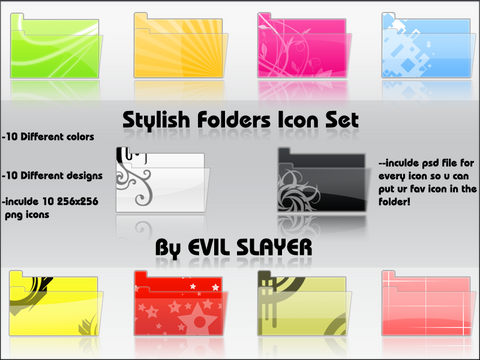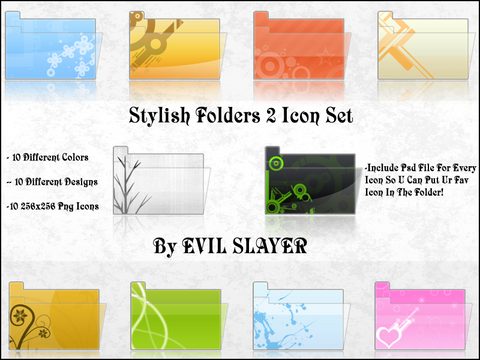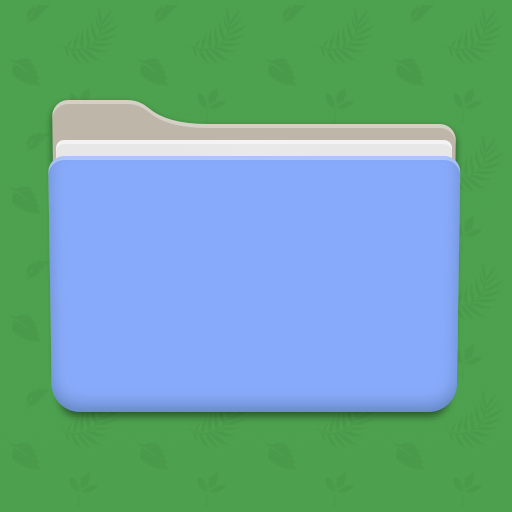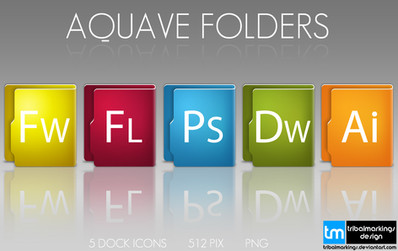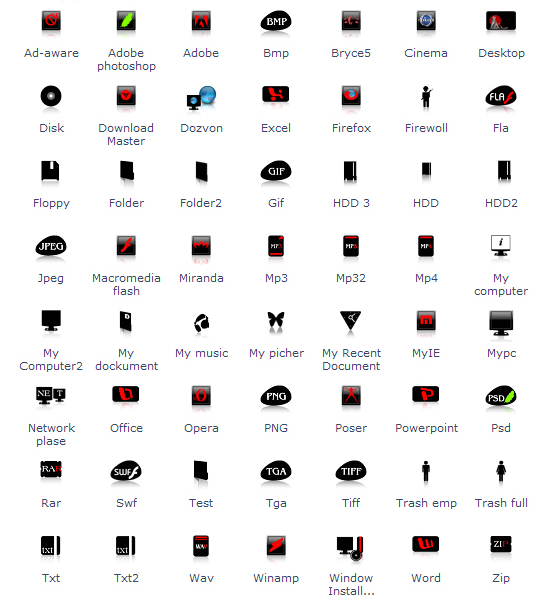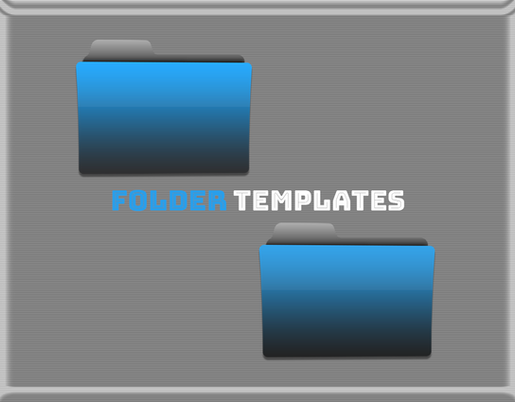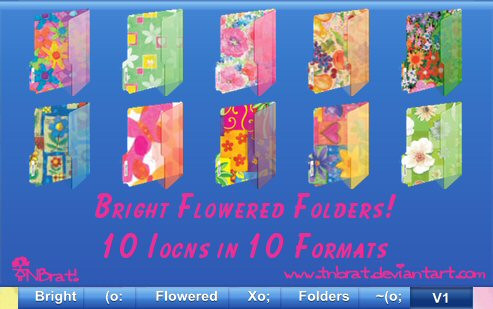HOME | DD
 Evil-Slayer — Stylish Folders 3 Icon Set
by-nc-nd
Evil-Slayer — Stylish Folders 3 Icon Set
by-nc-nd

Published: 2008-08-11 17:29:37 +0000 UTC; Views: 13165; Favourites: 65; Downloads: 4283
Redirect to original
Description
~Stylish Folders 3 Icon Set~10 Folders 10 Colors 10 Designs
New Folder Look(Like Vista)
and now bigger size (512x512)
Include The 10 Folders psd Files..So U Can Put U Fav Object Icon In The Folder!
just open The Psd File In Ps And Put Ur Icon Between The First And The Third Layer or in the
Layer "put Ur Icon Here"
for personal use only...DO NOT Use in commercial Or Non-commercial Works
Big Thanx To The Brushes Creators.
This Work Is Protected By Creative Commons 3.0 License
Hope U Like These Icons





EVIL SLAYER
Related content
Comments: 26

👍: 0 ⏩: 0

Thank you so much for your lovely folders....windows yellow folders drive me crazy.....
👍: 0 ⏩: 1

can i use these with windows XP? if yes, how? they are very cool, would love to use em
👍: 0 ⏩: 1

thank u
u can use them in windows xp but u have to convert the png file to ico so u can put them as an icon
👍: 0 ⏩: 2

i tried that, but i still can not use it. do i need somthign special? or hwo do i do it
👍: 0 ⏩: 1

that's werid!and no u don't need sth special just use the png file and covert it into a ico file using a program that allow u to do that
👍: 0 ⏩: 1

hehe, do u know any program that can do that? (thanks for the help so far btw 
👍: 0 ⏩: 1

thank u
try this in this link u can covert so quickly and without a program
[link]
👍: 0 ⏩: 1

ok thanks, it worked. and i might be annoying asking so much, but can i make my windows XP icons bigger? tis way i can see them better =} thansk for helping anyway, i rlly appriciete it!
👍: 0 ⏩: 1

u will need a special program for that but sorry i don't know one
sorry i couldn't help u in this one
👍: 0 ⏩: 1

You've done it again, these are awesome!
Couldn't find a .psd for #3, though.
👍: 0 ⏩: 1

big thanx to u im working on my forth and about the 3 psd i had sort of problem lol i deleted it accidentally
👍: 0 ⏩: 0

cool man so is it like when you go to "my documents" your folders can look like these? i'm not sure how it works 
👍: 0 ⏩: 1

thanx u can use one of these folders and put (lets say a cd icon in the folder)and save it so now u have "my music" icon...hope u know what i mean
👍: 0 ⏩: 1

ooohhh i understand, it's like how you can choose an image to represent the folder normally, just these are specific designs for that function, cool cool!
👍: 0 ⏩: 1

yeah thanx u can use the folder alone or with some icons in it
👍: 0 ⏩: 0