HOME | DD
 ExJulian — S 2h 01 Render
ExJulian — S 2h 01 Render
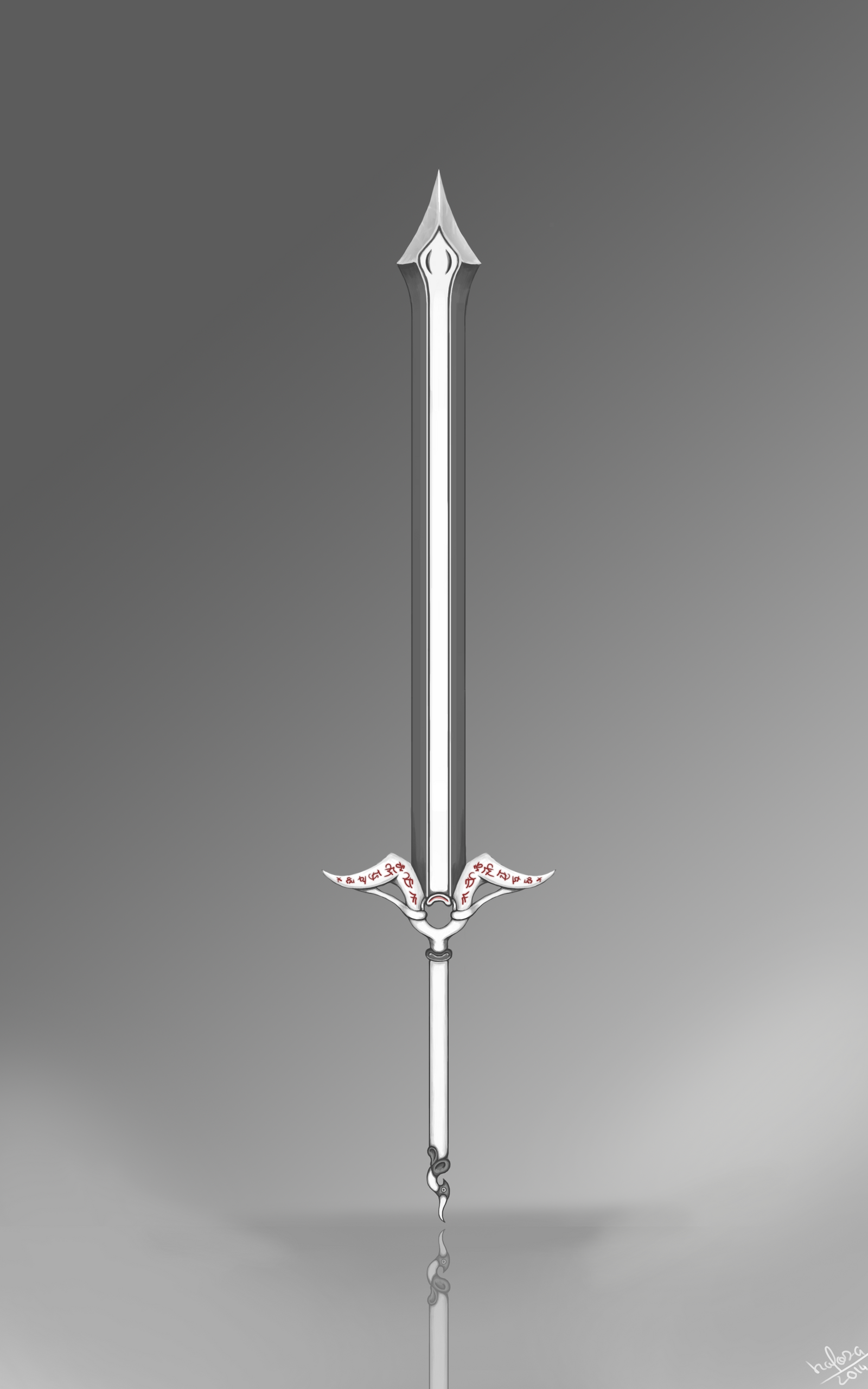
#fantasy #swords #weapons
Published: 2015-02-14 12:36:22 +0000 UTC; Views: 382; Favourites: 15; Downloads: 1
Redirect to original
Description
This is the render for a piece I uploaded earlier. To be honest, I'm quite proud of this piece. I hope you like it as much as I do, and have a nice day!Commission info for anyone interested: Commission Info
Edit: Apparently I'm an idiot and I forgot we're now in 2015 not 2014. (Also, in case you are interested, I also go by the name of hafoza on the internet so that's where the signature comes from)
Related content
Comments: 3

And BANG goes my previous thoughts, much better great job matey!
All it needs is one little thing, LENS FLARE! Makes it look shiny and stuff.
I like the thingy at the pommel, looks awesome.
What software did you use to colour this?
👍: 0 ⏩: 1

Thanks again for the kind words. I use Photoshop for all of my drawing, coloring and post processing. In fact, it was all done with a single brush!
About the lens flare - honestly, I haven't the slightest clue as to how I would even go about doing something like that. I haven't really dabbled to much into post processing effects, but I figure I should get into that kind of thing soon.
Again, thanks a lot for the comment!
👍: 0 ⏩: 1

I used to use Photoshop (I used it for my Excalibur pic, I still use it at college). Now I use Manga Studio, it is very similar including the key shortcuts.
You used a single brush! Well done.
There's two ways to go about doing this:
1) Have the background and sword picture (the actual sword) be on separate layers,
and then in the middle of the two layers make another layer, which you should colour black.
Then go to Filter/Render/Lens Flare and place the light, then change the blending mode of that layer to Lighten. You now have the background again and the lens flare is behind the sword.
2) This is if you want the lens flare in front of the blade. Create a new layer, fill it black and go to Filter/Render/Lens Flare. Change the blending option to Lighten and your good to go.
The reason I didn't put the lens flare on the same layer is because this way you can edit it.
👍: 0 ⏩: 0

























