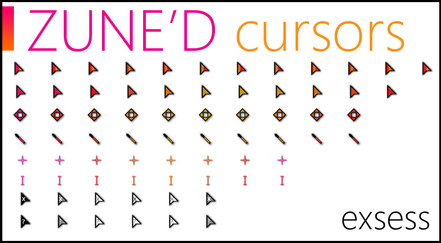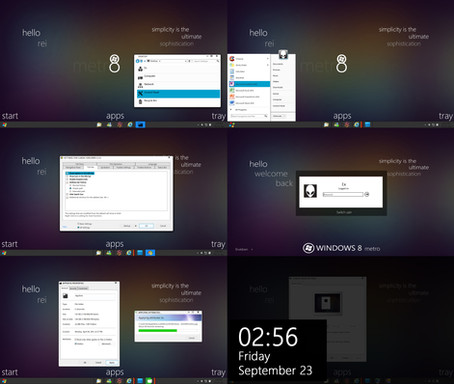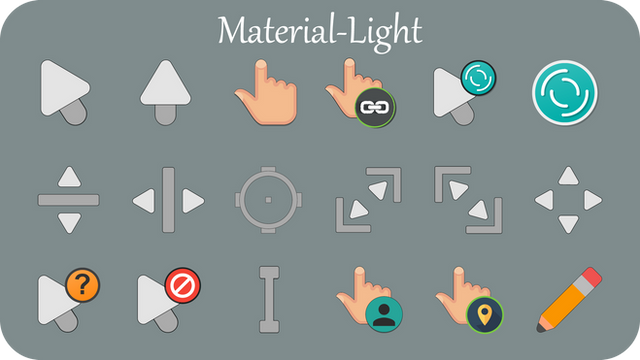HOME | DD
 exsess — Metro X3 Cursors (Update Two)
by-nc
exsess — Metro X3 Cursors (Update Two)
by-nc

Published: 2013-11-02 10:45:12 +0000 UTC; Views: 370648; Favourites: 577; Downloads: 146326
Redirect to original
Description
General InfoBack by popular demand...
Actually, I just finally got around to being able to spend some time with building X3







For those of you who have been waiting and wanting more colors... HERE IT IS!! YAYYY!!
This version has minimal animations (only the 'busy' and 'working' cursors) and includes Windows 8's full range of core accent colors.
Leave a nice comment or constructive feedback and enjoy!
UPDATES
Update Two: Nov 7, 2013
+ Improved crispiness and general graphics of all cursors
+ Applied Update One changes to all cursors
+ Changed help cursor from a ! to a ?
+ Made Light cursors truly light without visibility issues on certain backgrounds
Update One (for Bold set only): Nov 3, 2013
+ Improved roundedness and crispiness of Busy cursor.
+ Changed Working cursor to a less obnoxious, clean icon and animation.
In Progress
- Left handed versions
- Ability to customize/mix-and-match your cursors
- Smaller, mini version
- Classic, flat aero version
Install
- Right click on a .inf file located in any one of the folders (ex: Bold->Crimson->Install.inf)*
- Select install
- Open Mouse Properties in the Control Panel and go to the pointers tab
- Find the Metro X3 cursors (ex: "Metro X3 Bold-Crimson") in the drop down and select it**
- Hit apply, then okay
- Leave a comment, fav, and enjoy!
*You can install more than one cursor set at a time!
**The fps in the mouse properties' preview is much slower/choppier than its actual speed.
Uninstall
- Open Mouse Properties in the Control Panel and go to the pointers tab
- Select the set you want to remove
- Select "Delete" next to the "Save as" button
- Hit apply, then okay
- Navigate to (default) C:/Windows/Cursors/Metro X3 by exsess and delete the cursor set's folder you want to remove
- Make a frowny face







Related content
Comments: 173

when i try to press browse nothing happens
👍: 0 ⏩: 0

They are awesome! I will rotate the colors every day! Thank you!
👍: 0 ⏩: 0

There's no install option when I right-click the install.inf
👍: 0 ⏩: 0

There is NO "Install" option for me, when I right click the Install.inf
👍: 0 ⏩: 0

they look so cool thank you and keep up the great work exess
👍: 0 ⏩: 0

Awesome cursors...great job!
Can I just request a correction though; the Install.inf files for the Light scheme make reference to the corresponding bold themes and so do not install correctly (I think Amber and Black are fine). Can you please update for us.
Thanks again for this great eye candy.
👍: 0 ⏩: 0

Salut,
Ils ont l'air super ces curseurs mais je ne trouve pas de liens pour les télécharger..peut-être que l'article est trop ancien...
👍: 0 ⏩: 1

Salut, on peut les telecharger avec un petit 'bouton' sur la droite de cette page, pres de l'article, qui dit 'Telecharger'. J'espere que vous comprendrez cette reponse, malheureusement je ne parle pas le francais couramment!
👍: 0 ⏩: 0

The bast cursors I can even make combinations with every color if i wanna ^^ the links cursor was kinda out of place cuz i used Metro X2 ...so i just replace it ^^
👍: 0 ⏩: 0

When i right click the file, it's other things but none of them i saying install. why. i'am a doing something wrong :c
👍: 0 ⏩: 1

(ik i'm replying 2 years late but just extract the files and from there right click the .inf and "install" will be an option)
👍: 0 ⏩: 0

I love these cursors but can someone please tell me where to download the file?
👍: 0 ⏩: 1

There's a "Download" button right on the top right corner of this page!
👍: 0 ⏩: 1

I'm looking for the actual windows 8 busy animation cursor (the balls that disappear then reappear). This is not like it. nice work though.
👍: 0 ⏩: 0

Thanks, this is an awesome set. For anyone wishing to batch install these from CMD in Windows just open a cmd prompt and cd to the root directory where you extracted this to and run this command:
for /r %i in (*.inf) do (rundll32 syssetup,SetupInfObjectInstallAction DefaultInstall 128 %i)
this will search recursively through those cursor directories for the install inf files and install each as it comes across them installing all at the same time. To run from a file: copy the above text into a text file renaming the extension to .bat or .cmd and placing the file into the root directory where the cursors are then run by clicking. In the batch file replace all instances of '%i' with '%%i'.
👍: 0 ⏩: 0

I simply love this theme, it's just too bad the "Link Select" pointer is such a turn-off to me, I feel like it doesn't really belong :s It would be swell if other options were provided!
Nice theme nonetheless.
👍: 0 ⏩: 0

These are awesome, prefer using the cyan cursor in place of the usual links icon, but everything else is perfect. Waiting for micro since the default size is a bit too large for my taste.
👍: 0 ⏩: 0

Maybe I should have a try ,I like the minimal style so much that I even don't need the little hand cursor. Whatever, It's awoesome! I'm here to plus another fav
👍: 0 ⏩: 0

truly awesome
thanks for notif me for this update:*
*instant favorited*
👍: 0 ⏩: 0

Love this set. And perfect instructions lol!
👍: 0 ⏩: 0

Yep great, but i'd be 'all over' a smaller version !!!!
Thanks
👍: 0 ⏩: 0

I didn't like the hand thing, so I changed it to a cyan-with-white-outline cursor. Now this pack is perfect for me.
👍: 0 ⏩: 0

Thank you so much 
With style and simplicity, AWESOME!)
👍: 0 ⏩: 0

Thank you for these great cursors!
One suggestion from me: I don't really like the cursor for the links (the hand shaped cursor). Having that skin color on it seems a bit out of place as the other cursors have the same consistent color. It'a a bit strange, for me at least, to have this constant change of colors, especially when browsing web pages when you are constantly clicking or mousing over links.
However, great pack, good job and big thanks!
👍: 0 ⏩: 0
<= Prev | | Next =>